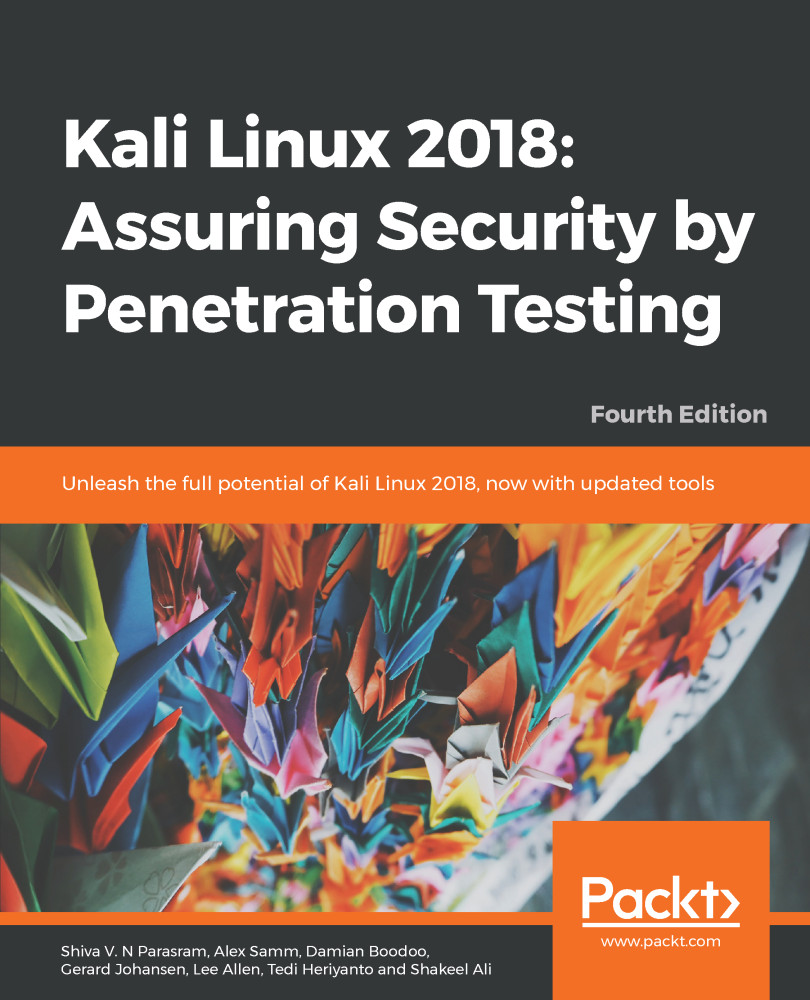The MSFConsole is one of the most efficient, powerful, and all-in-one centralized frontend interfaces for penetration testers to make the best use of the exploitation framework. To access msfconsole, navigate to Applications | Exploitation Tools | Metasploit or use the Terminal to execute the following command:
# msfconsole
You will be dropped into an interactive console interface. To learn about all of the available commands, you can type the following command:
msf> help
This will display two sets of commands; one set will be widely used across the framework, and the other will be specific to the database backend where the assessment parameters and results are stored. Instructions about other usage options can be retrieved through the use of -h following the core command. Let's examine the use of the show command:
msf> show -h
[*] Valid...