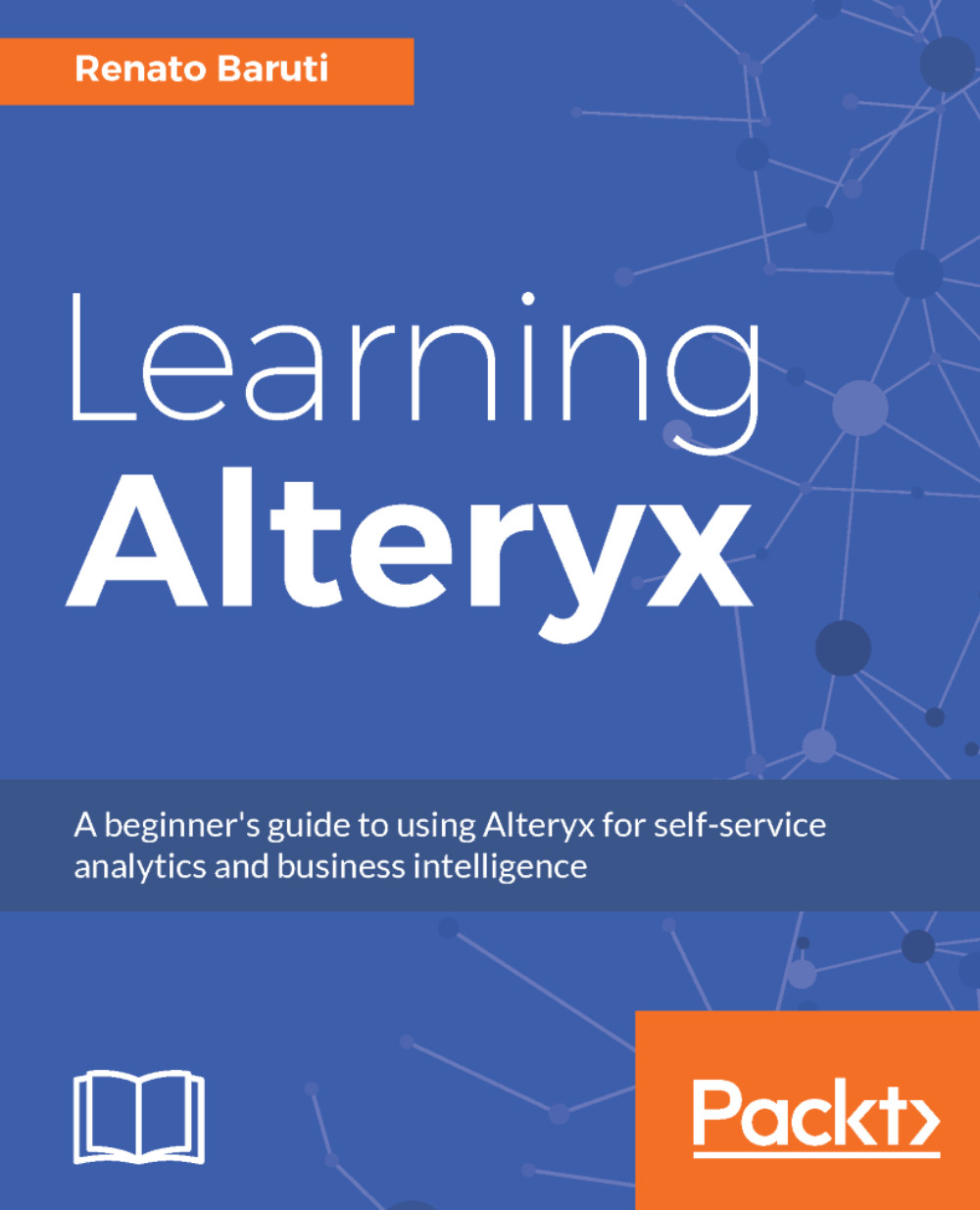Running total
A running total is a great way of obtaining a cumulative sum per record. The Running Total tool can be used to create a running total, and like the Summarize tool, there are Group By options available to include if you want to group the data by the available fields. Running Totals are useful for getting a total for a group; in this case, a running total of DataValueAlt by YearEnd and Topic. The cumulative sum will be continuing to aggregate until a new YearEnd and Topic appears in the data set. Once this occurs, the running total will start the cumulative sum again. Let's look at how to apply running totals using the same workflow from the previous section.
Running Total Example #1: Find the running total for DataValueAlt by YearEnd and Topic.
Step 1: Select the Running Total tool from the Transform tool palette and drag it onto the canvas. Connect the Auto Field tool to the Running Total tool.
Step 2: Select the following fields under the Group By (Optional) selections: YearEnd...