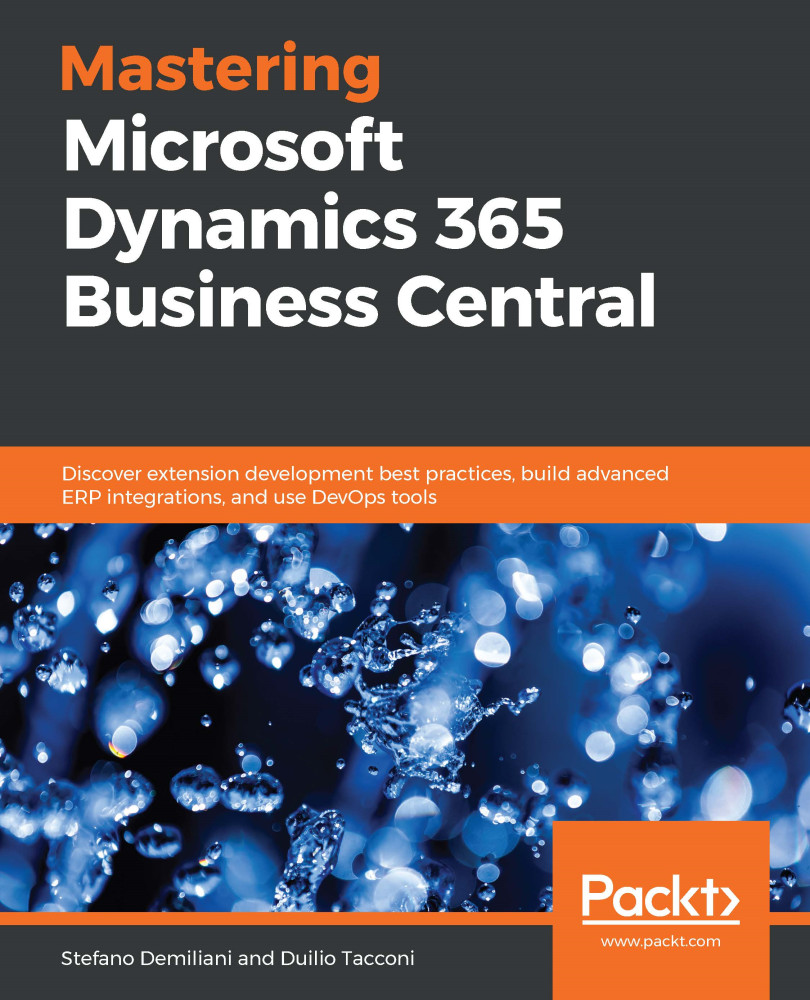In the previous section, we trained an ML model based on the Time Series API. As there is a limit of only two features, the resulting model had poor accuracy. With the ML Prediction API, you can set as many features as you want. This approach gives you more flexibility and opportunities to experiment, allowing you to improve model quality by changing features and generating new features.
Also, the ML Prediction API allows you to train a custom ML model directly from AL.
If you are building an industry solution, you can add the train-ml-model function directly to your Dynamics 365 Business Central app.
The API is available in codeunit 2003, ML Prediction Management. Let's look at how it works.
In Visual Studio Code, open the project you cloned from https://github.com/dkatson/BC-ML-Framework and switch to the Train-ML-Model...