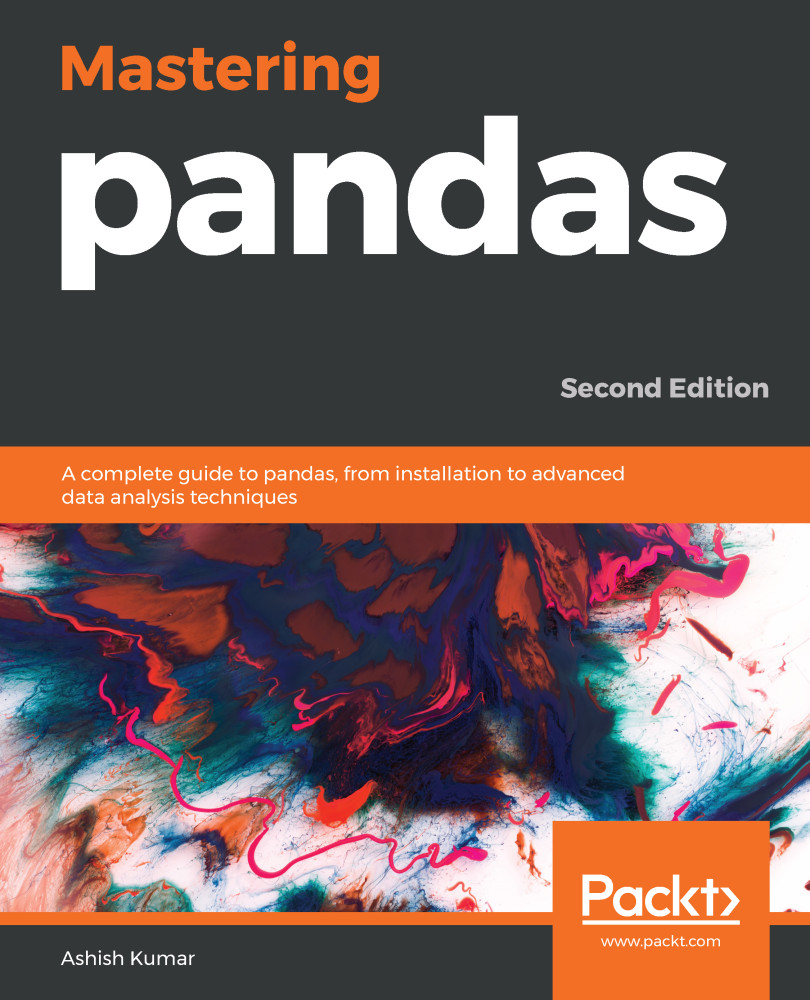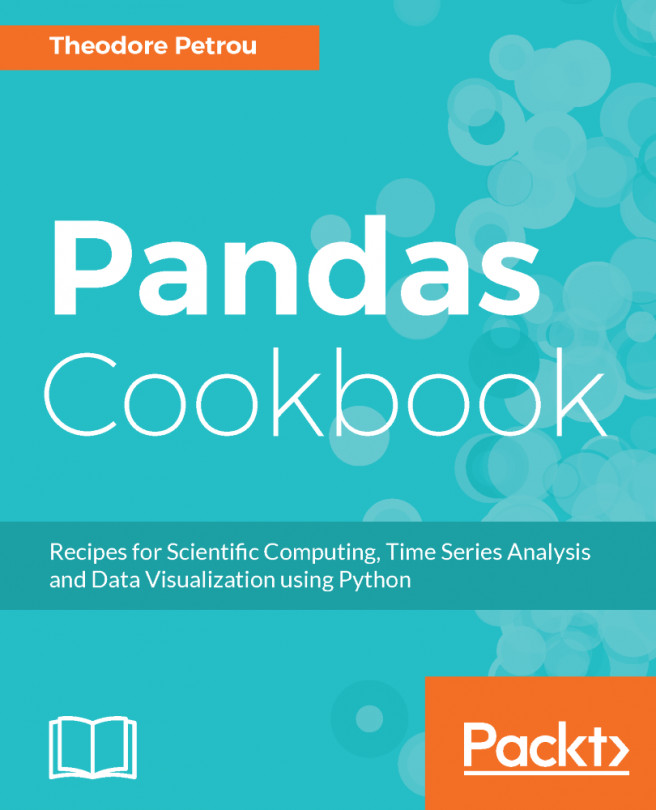This chapter focused on three main themes: styling and result formatting options in pandas, creating interactive dashboards in Jupyter Notebook, and exploring formatting and typesetting options in Jupyter Notebook to create powerful reports.
Output formatting such as conditional formatting, bold and italics output, highlighting certain sections, and so on can be done by styling options in pandas. Basic interactive dashboards can be created in Jupyter Notebook. LaTex, and MathJax and provide powerful typesetting and markdown options for writing equations and formatting text. Reports can be shared as ipynb files on GitHub, and can be viewed in an online viewer called NbViewer. Jupyter Hub is the multi-user server-based deployment method.
In the next chapter, we will look at how pandas can be used to perform statistical calculations using packages; we will also perform calculations...