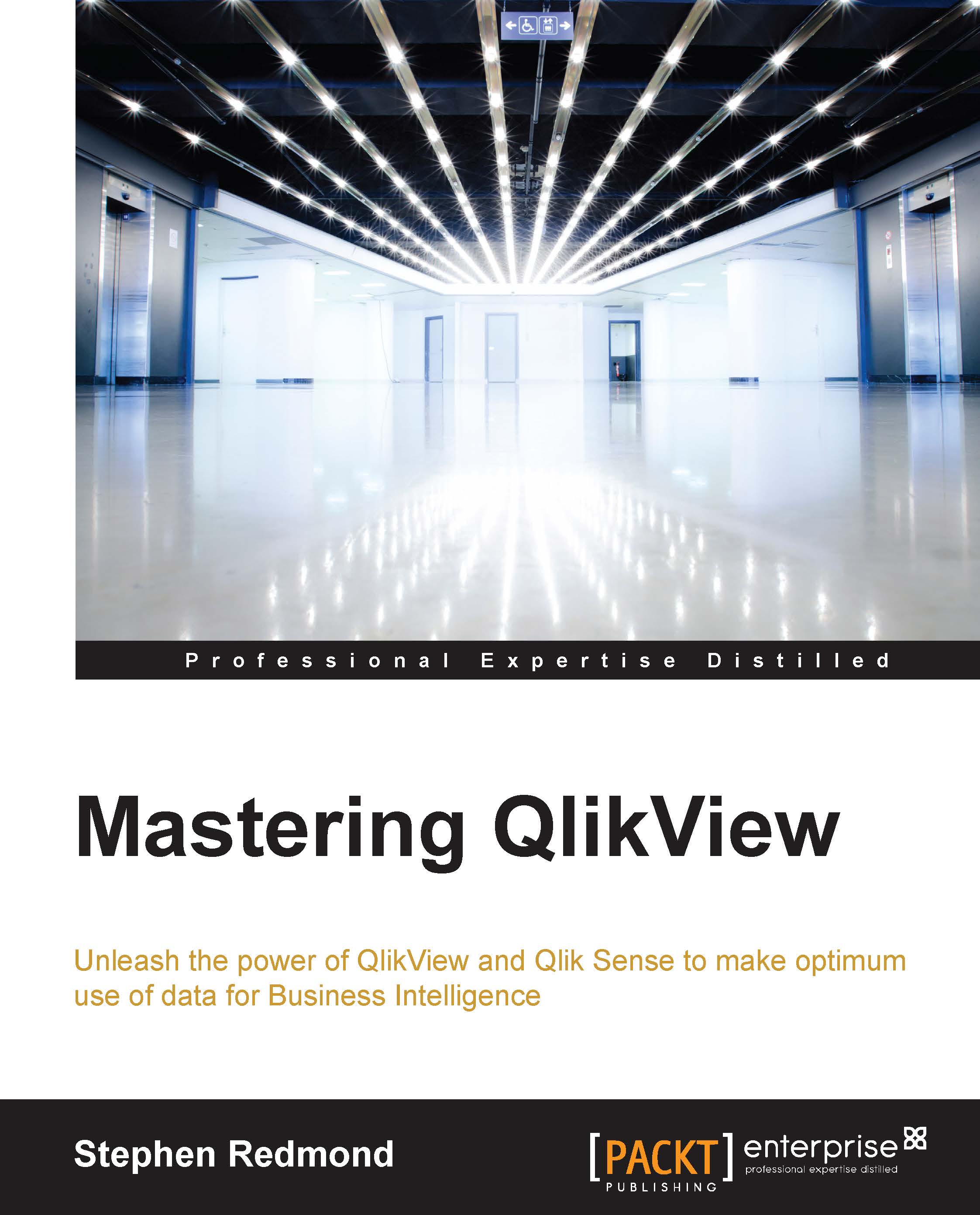Establishing descriptive metadata
Structural and administrative metadata can all be derived from the system. The only area where we can add value, and it can be a lot of value, is with descriptive metadata. In this section, we are going to look at the following areas:
- Adding document-level information
- Renaming fields
- Tagging fields
- Adding field comments
- Renaming, tagging, and commenting fields in script
- Commenting in charts
- Extracting metadata
Adding document-level information
Document-level information gives users information about the application, for example, what its purpose is, who created it, and anything that would be useful for users to know about.
We can add this information in two places: Document Properties and via Qlik Management Console.
Documents without any additional metadata
If a document has no metadata added, a user will see this in AccessPoint:

When a user opens that application, the tab that they see in their browser will just have the name of the QVW file:

Later, we will see that...