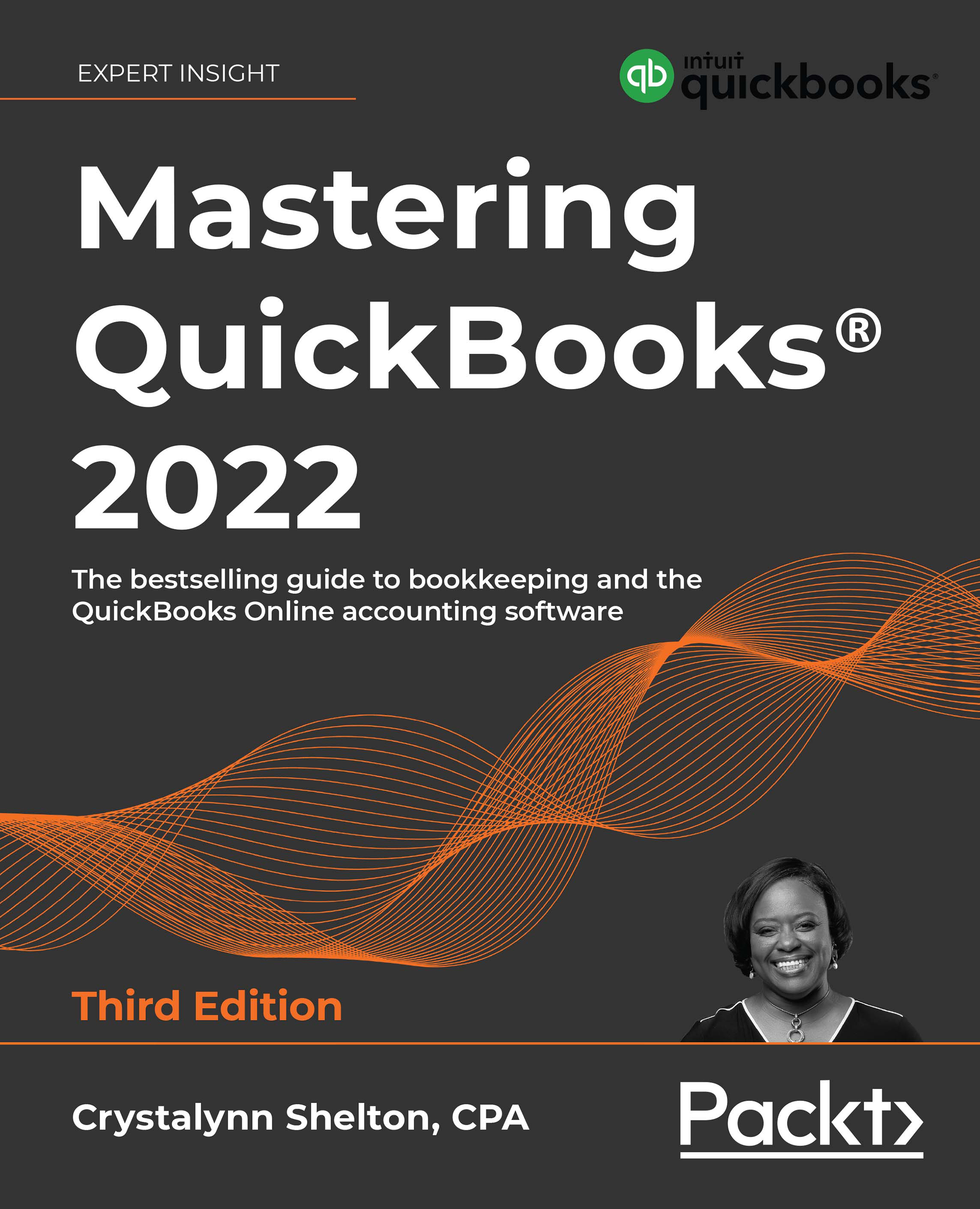Setting up company preferences in QuickBooks Online
QBCU
1.2.1
Before you start entering data into QuickBooks, you should spend some time going through the company preferences, which allow you to activate features that you would like to use and deactivate features that you don’t plan on using. Click on the gear icon and select Account and settings, located below the Your Company column.
Company preferences are made up of seven key areas:
- Company
- Billing and subscription
- Usage
- Sales
- Expenses
- Payments
- Advanced
Let’s look at each one of these in more detail.
Company settings
In your company preferences, you will provide basic information about your business, such as the contact email and telephone number, where customers can reach you, and your mailing address. The contact information that’s included in this section will appear on customer invoices and emails that are sent to them...