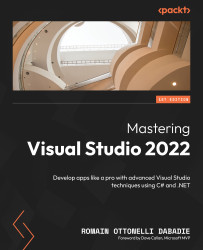Deploying a model in Azure Functions
In this section, we will learn how to integrate the ML model generated by Model Builder into Azure Functions. This process will be less straightforward as no template is provided.
Azure Functions is a serverless computing service offered by Microsoft Azure. Serverless computing is a cloud computing execution model where the cloud provider runs the server, and dynamically manages the allocation of machine resources. Pricing is based on the actual number of resources consumed by an application, rather than pre-purchased units of capacity.
First, we need to ensure that the Azure development workload is well installed in our Visual Studio instance by navigating to the Visual Studio Installer.

Figure 7.11 – Azure development workload
Once the workload is installed, we can start by creating a new Azure Functions project, for example, we will name it SampleML_AzureFunction, and we will keep all parameters by default...