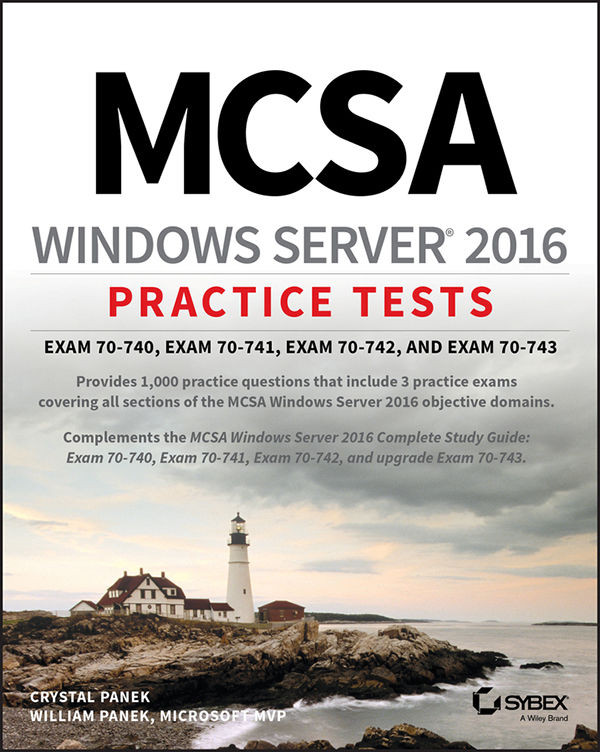Chapter 6: Implement Domain Name System (DNS)
- B. The Enable-WindowsOptionalFeature is used to add the DNS Server role to a Nano Server. The Enable-WindowsOptionalFeature cmdlet enables or restores an optional feature in a Windows image.
- D. The Add-VMNetworkAdapterAcl cmdlet creates an access control list (ACL) to apply to the traffic through a virtual machine network adapter. When a virtual network adapter is created, there is no ACL on it. Given a list of IP-based ACL entries to be applied to traffic in the same direction, the longest match rule decides which one of the entries is most appropriate to apply to a specific packet.
- A. dnscmd.exe is a command-line tool for managing DNS servers. This utility is useful in scripting batch files to help automate routine DNS management tasks, or to perform simple unattended setup and configuration of new DNS servers on your network.
- C. The refresh interval is the time in seconds that a secondary name server should wait between zone file update...