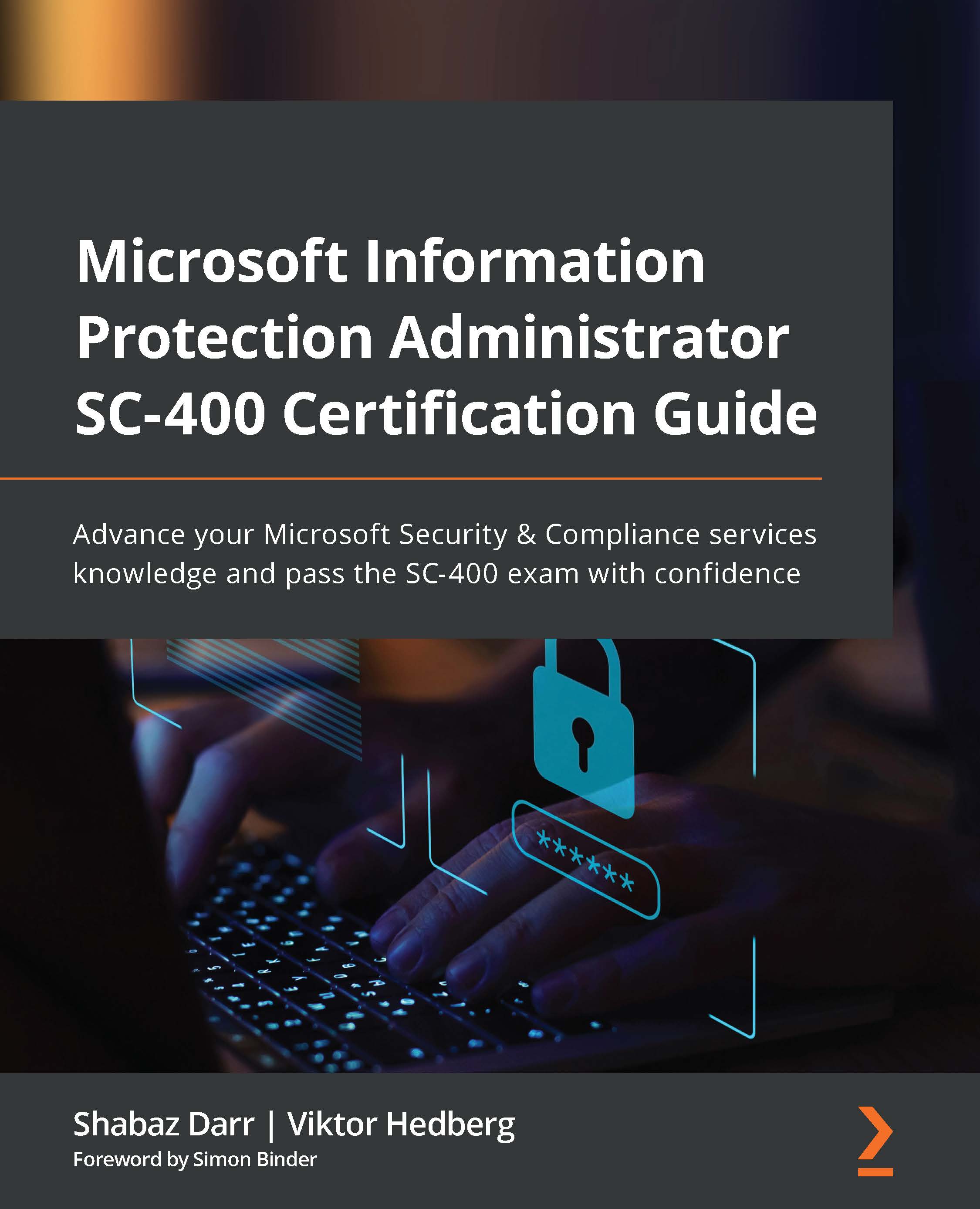Defining requirements for implementing Office 365 Advanced Message Encryption
After deciding how to manage encryption in your Microsoft 365 tenant, it is time to start looking at how to use these encryption settings in other services, such as Exchange Online.
Before implementing Office 365 Advanced Message Encryption (OME), you will need to do a quick check to see that the information rights management features in your tenant are working as expected. To perform this verification, follow the outlined steps shown next:
- You need to have Exchange Service Administrator permissions or higher to configure tenant-wide settings.
- Install the Exchange Online PowerShell module,
ExchangeOnlineManagement, by starting your PowerShell prompt as an administrator and entering the following text:cmdlet:Install-Module -Name ExchangeOnlineManagement. - Connect to Exchange Online using the
cmdletcommand:Connect-ExchangeOnline -UserPrincipalName <[email protected]>. - Use the following...