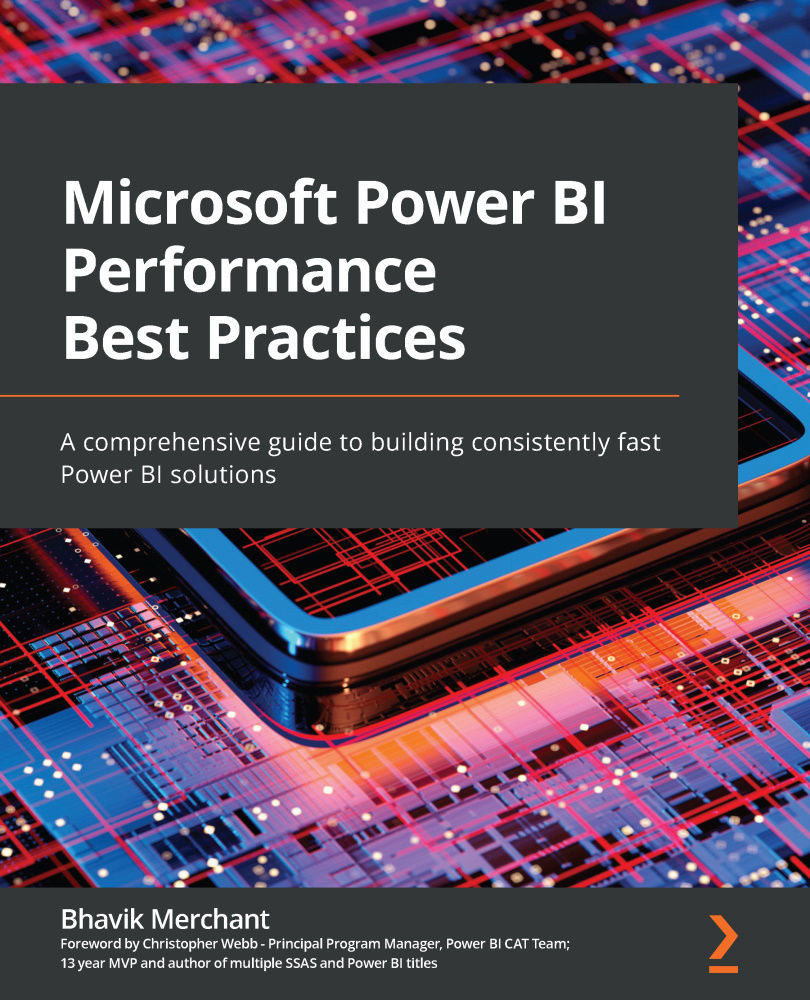Summary
As we have seen in this chapter, interacting with analytical reports is very similar to other web applications, so the user's level of engagement and satisfaction can be measured in similar ways. Studies of user interfaces and web browsing suggest that a report that is generated in less than 4 seconds is ideal. They also suggest that reports completing in 10-12-second durations or higher should be considered carefully as this is the point of user frustration.
You should set performance targets and be prepared for outliers by measuring against the 90th percentile (P90). Success may still require setting the right expectations by having different targets if you have highly complex reports.
It is important to remember that each component of Power BI and even the network itself can contribute to performance issues. Therefore, performance issues cannot be solved in isolation (for example, by only adjusting reports). This may require coordination with multiple teams and external vendors, particularly in large organizations.
In the next chapter, we will focus on the internal VertiPaq Storage Engine in Power BI to learn how to we can get it to optimize storage for us. We will also look at gateway optimization and general architectural advice to make sure the environment does not become a bottleneck.