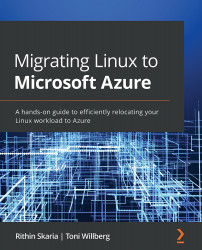About Migrating Linux to Microsoft Azure
With cloud adoption at the core of digital transformation for organizations, there has been a lot of demand to deploy and host enterprise business workloads in the cloud. Migrating Linux to Microsoft Azure offers a series of actionable insights into deploying Linux workloads to Azure.
You will begin by learning about the history of IT, operating systems, Unix, Linux, and Windows, before moving on to look at the cloud and what things were like before virtualization. This will enable those not very familiar with Linux to learn the terms required to grasp the upcoming chapters. Furthermore, you will explore popular Linux distributions including RHEL 7, RHEL 8, SLES, Ubuntu Pro, CentOS 7, and more.
As you progress, you will dive into the technical details of Linux workloads such as LAMP, Java, and SAP. You will learn how to assess your current environment and plan migrating to Azure through cloud governance and operations planning.
Finally, you will go through the execution of a real migration project and learn how to analyze, debug, and recover from some common problems that Linux on Azure users have encountered.
By the end of Linux book, you will be proficient in performing the effective migration of Linux workloads to Azure for your organization.
About the authors
Rithin Skaria is an open-source evangelist with over 9 years of experience in managing open-source workloads on Azure, AWS, and OpenStack. He is currently working for Microsoft as a Customer Engineer and is part of several open-source community activities conducted within Microsoft. He has played a vital role in several open-source deployments and the administration and migration of these workloads to the cloud. He also co-authored Linux Administration on Azure, Second Edition and Azure For Architects, Third Edition both published by Packt. Connect with him on LinkedIn at @rithin-skaria.
Toni Willberg is a Linux on Azure subject matter expert with 25 years of professional IT experience. He has worked with Microsoft and Red Hat as a solution architect, helping clients and partners in their open-source and cloud journeys. He has been involved in the technical reviews of various books published by Packt.
Currently, Toni holds the position of Head of Cloud Business Unit at Iglu, a managed service provider company offering professional public cloud projects and services. Connect with him on Twitter at @ToniWillberg.
About the reviewers
Marin Nedea is an experienced Linux Escalation Engineer, a mentor, and a certified Azure Linux Trainer, ITIL, and KT practitioner, with a history of more than 15 years in the IT services industry. He has strong theoretical and practical knowledge regarding replication, clustering, and high availability, as well as expertise in on-premises datacenters, virtualization, IBM Cloud, and Azure cloud technologies. Although he is an IT professional, his studies are in Psychology of Educational Sciences at Spiru Haret University in Bucharest, Romania. You can follow on LinkedIn at @Marin Nedea.
Micha Wets is a Microsoft MVP who enjoys talking about Azure, Powershell, and automation and has previously spoken at Microsoft conferences, international events, Microsoft webinars, workshops, and much more. He has over 15 years of experience as a DevOps engineer and has in-depth knowledge concerning hybrid and public clouds.
Today, Micha mainly focuses on Azure, Powershell, automation, Azure DevOps, GitHub Actions, and Windows Virtual Desktop environments, and he is particularly knowledgeable when it comes to migrating those environments to Azure. Micha is the founder of Cloud.Architect and you can follow him on Twitter at @michawets.
Learning objectives
- Explore the terminology and technology of various Linux distributions
- Understand the technical support co-operation between Microsoft and commercial Linux vendors
- Assess current workloads by using Azure Migrate
- Plan cloud governance and operations
- Execute a real-world migration project
- Manage projects, staffing, and customer engagement
Audience
This book is intended to benefit cloud architects, cloud solution providers, and any stakeholders dealing with the migration of Linux workloads to Azure. Basic familiarity with Microsoft Azure would be a plus.
Approach
Migrating Linux to Microsoft Azure uses an ideal blend of theoretical explanations and hands-on examples to help you prepare for real-world migration challenges faced by businesses today.
Hardware and software requirements
Hardware requirements
For the optimal lab experience, we recommend the following hardware configuration:
- Windows Server 2016 with a Hyper-V role installed and at least 8 GB RAM and 8 cores for the Assess and Migration Lab
Software requirements
We also recommend that you have the following software configuration in advance:
- Azure subscription
- Azure CLI
Conventions
Code words in the text, database names, folder names, filenames, and file extensions are shown as follows.
"You can either download it in Linux using the wget command or download it to your computer and transfer it to a Linux machine using SFTP/SCP."
Here's a sample block of code:
wget --content-disposition https://aka.ms/dependencyagentlinux -O InstallDependencyAgent-Linux64.bin sh InstallDependencyAgent-Linux64.bin
As Azure is evolving at a very rapid pace, it is possible that some of the views or features you see in the Azure Portal are different from the screenshots seen in this book. We have tried to make sure that the screenshots and all the technical facts in this book are correct at the time of writing. We have provided links to the official documentation throughout this book. If you're unsure, check the documentation for the latest usage guidance.
Downloading resources
We also have other code bundles from our rich catalog of books and videos available at https://github.com/PacktPublishing/. Check them out!