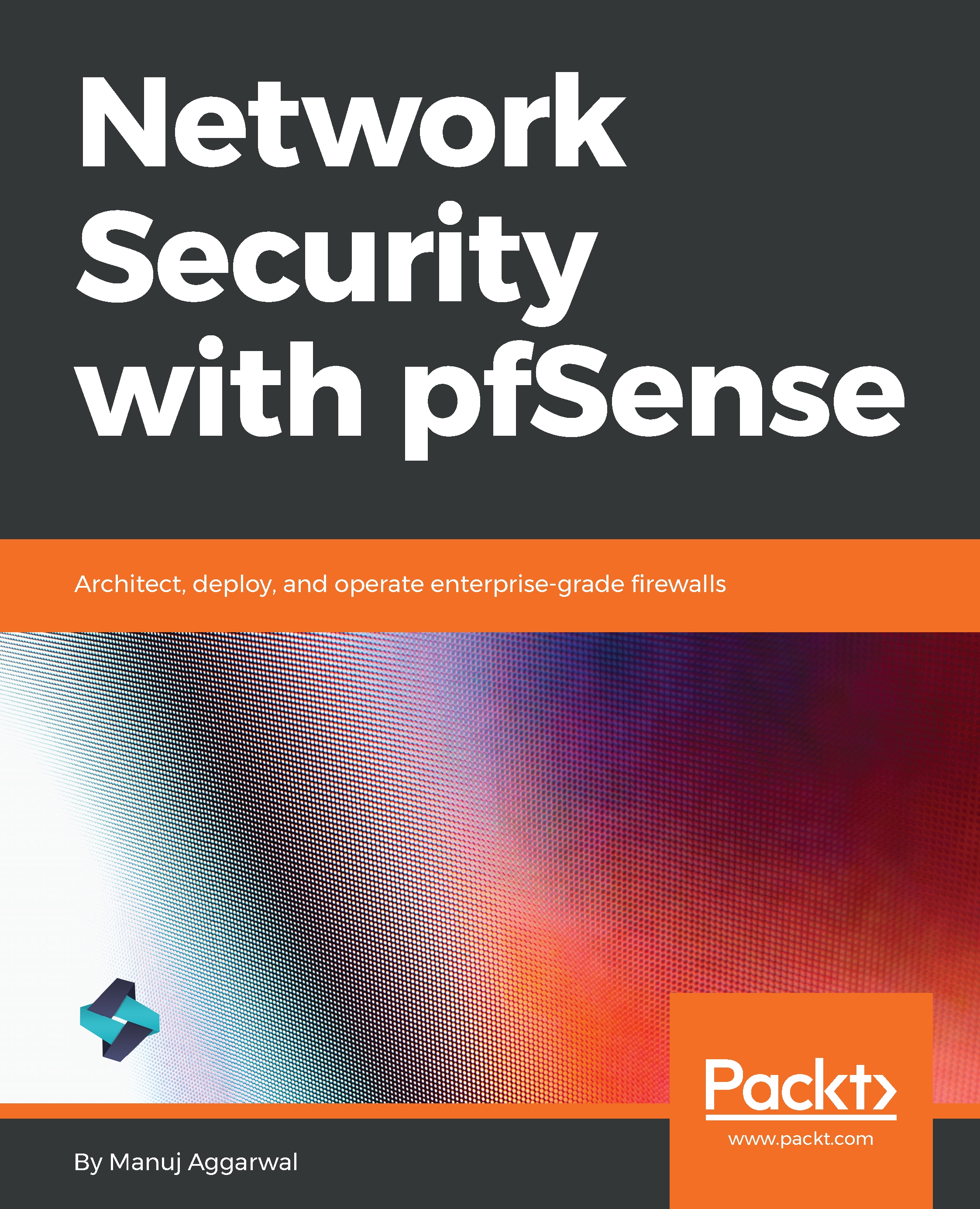In the previous section, we enabled the firewall functionality within pfSense. Now it is time to configure firewall rules:
- Back in the pfSense WebGUI console, to set up rules for the firewall go to the Firewall menu and then click Rules. Firewall rules are configured for each network interface. The following screenshot shows the WAN tab:

As you can see, pfSense is flexible enough to allow for firewall rules for each individual network, rather than enforcing these rules globally. Moreover, the rules follow a specific order. The rules on these tabs process traffic in an inbound direction and are processed from the top down, stopping at the first match. Where no user-configured firewall rules match, the traffic is denied. The firewall rules on the LAN interface, allowing the LAN subnet to access any destination, are implemented by pfSense by default....