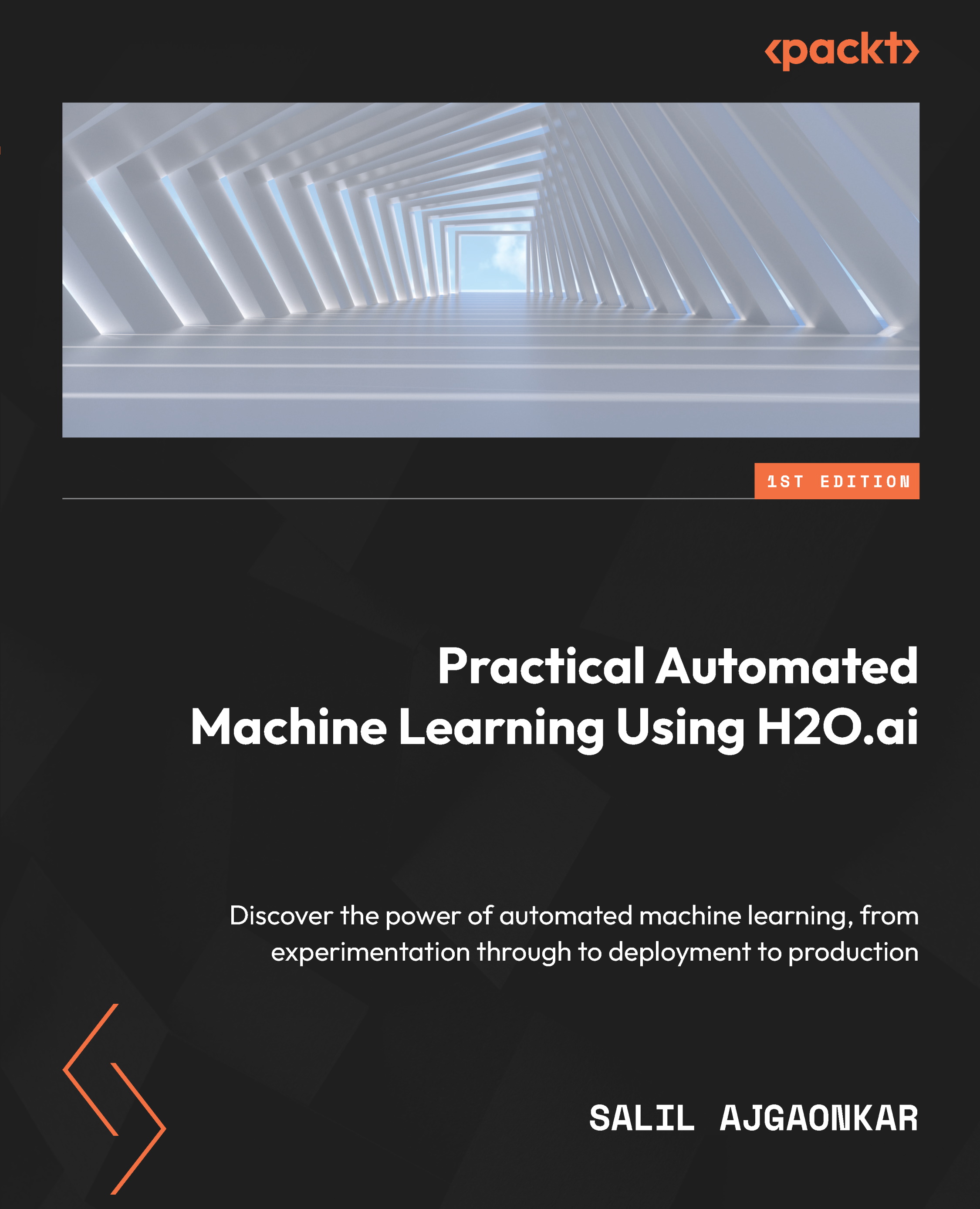Technical requirements
All code examples in this chapter are run on Jupyter Notebook for an easy understanding of what each line in the code block does. You can run the whole block of code via a Python or R script executor and observe the output results, or you can follow along by installing Jupyter Notebook and observing the execution results of every line in the code blocks.
To install Jupyter Notebook, make sure you have the latest version of Python and pip installed on your system and execute the following command:
pip install jupyterlab
Once JupyterLab has successfully installed, you can start your Jupyter Notebook locally by executing the following command in your terminal:
jupyter notebook
This will open the Jupyter Notebook page on your default browser. You can then select which language you want to use and start executing the lines in the code step by step.
All code examples for this chapter can be found on GitHub at https://github.com/PacktPublishing/Practical...