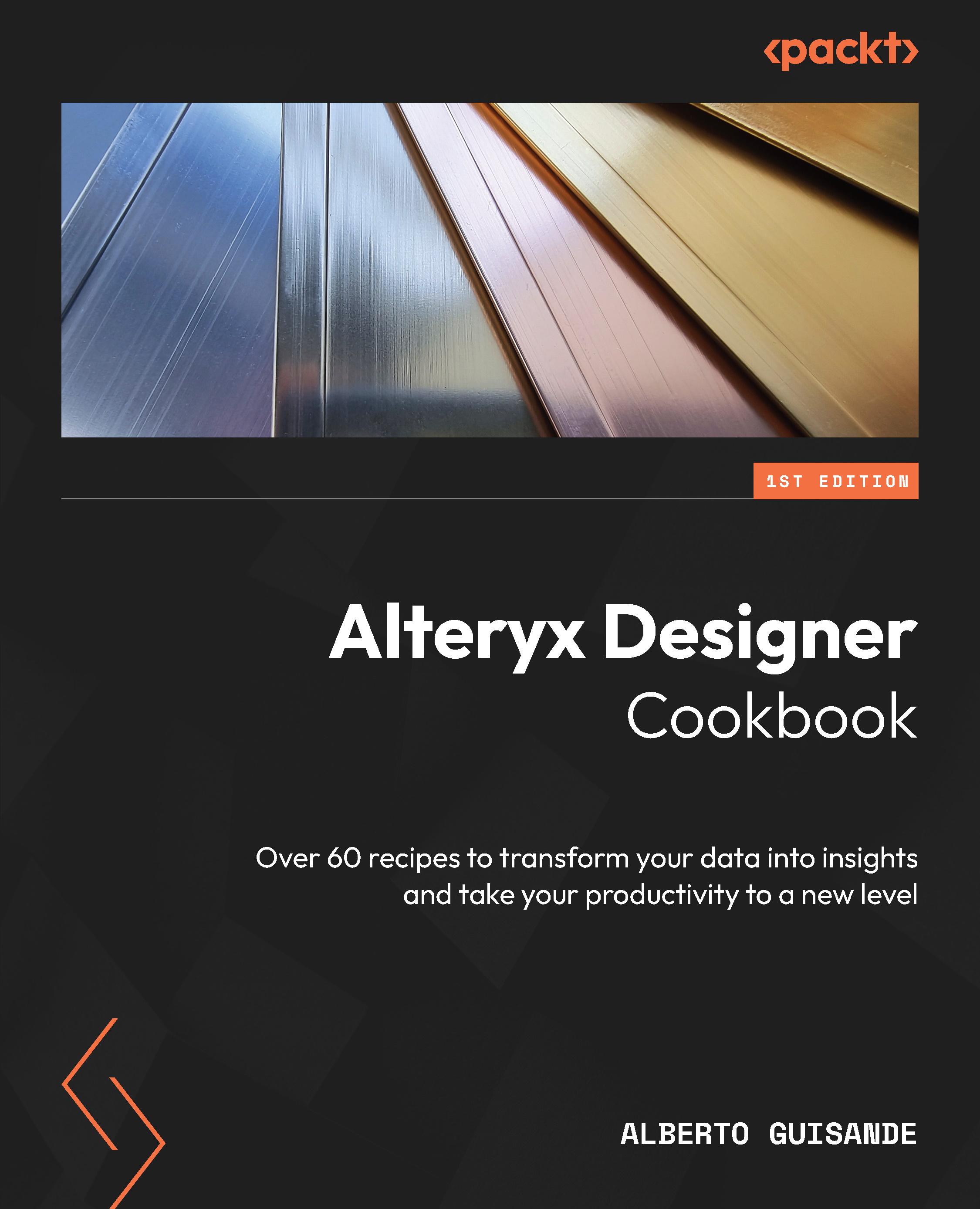Using Cross Tab to summarize values
Let’s face it, a big part of our analytics journey consists of summarizing data in one way or another, from aggregating detailed/transactional data into higher levels to getting percentages, distributions, and more.
Alteryx gives us a lot of ways to get our jobs done with some specific tools, and even with not-so-specific ones.
In this recipe, we’ll be using the Cross Tab tool to create a series of aggregations on our data, just in one simple pass.
Getting ready
We have a test set for this recipe that you can download here: https://github.com/PacktPublishing/Alteryx-Designer-Cookbook/tree/main/ch8/Recipe1
This set contains a file received from a bank with credit card statements (this is part of a broader analytic model, but we’ll be focusing on the aggregations done at a certain point). Since they are corporate cards, they are assigned to groups for easier administration:

Figure 8.1:...