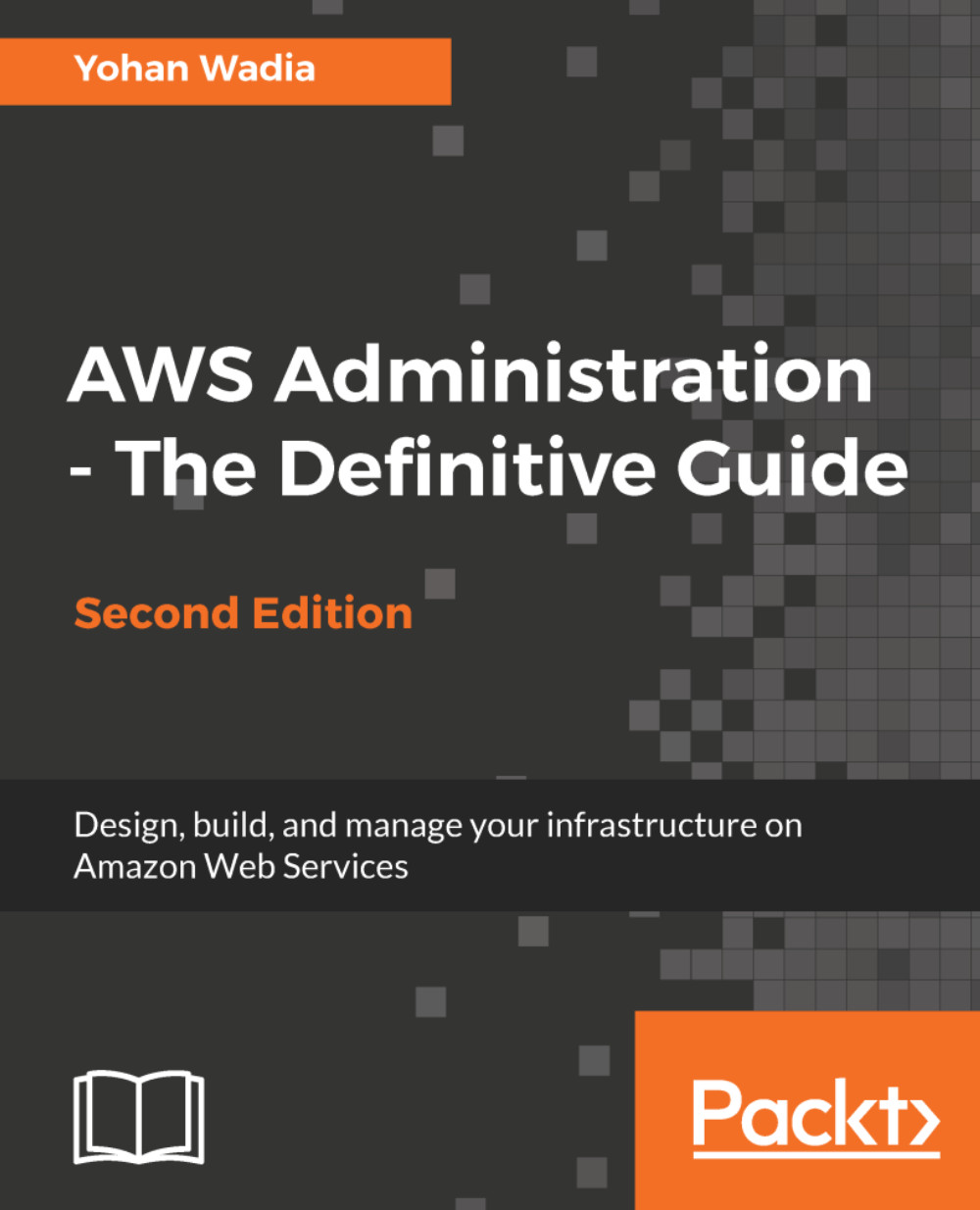As discussed earlier, AWS CodeCommit is a secure and highly scalable source control service which allows you to create multiple private Git repositories without having to bother about any of the underlying management overheads. You can use it to store anything, from code, to application binaries, to even code packages, all using the standard Git-like functionality. This makes CodeCommit extremely easy to work with even if you have not used it before. Here is the gist of some of the most commonly used Git commands and how you can leverage them with CodeCommit:
- git clone: Used to clone and connect the AWS CodeCommit repository over to your local development server.
- git add: Once the repository is cloned locally, you can use it to add, edit, or delete files as you see fit. Once done, use the git add command to stage the modifications in your local...