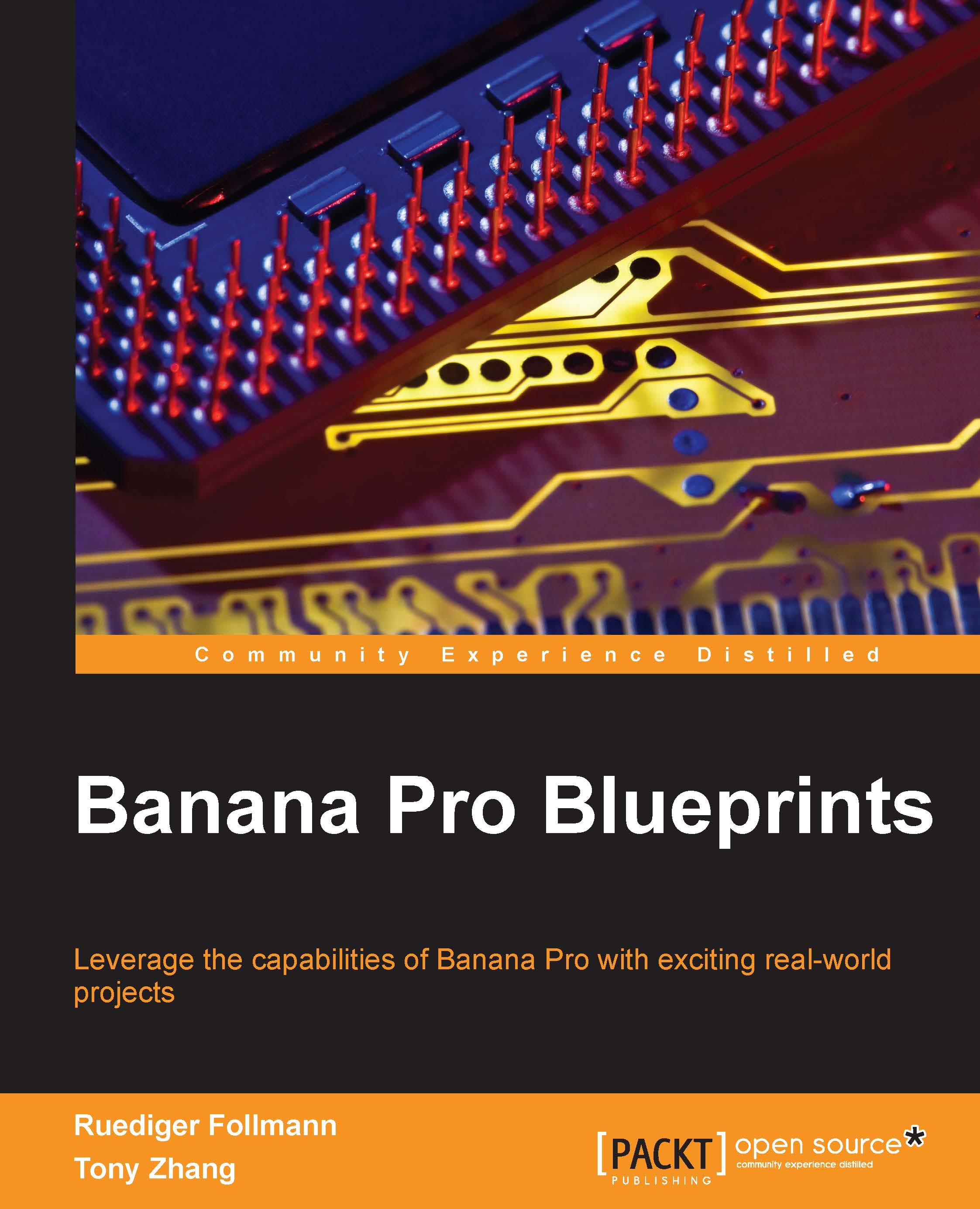OpenVPN
In this section, we will install the Virtual Private Network (VPN) server, OpenVPN (https://openvpn.net). Every computer connecting from the outside to the Banana Pro VPN server is virtually connected to a home network: It can access every other home computer, which Banana Pro can also access. This procedure will provide a secure connection to a home Network Attached Storage (NAS) or allow the remote programming of VDR timers (refer to Chapter 4, An Arcade Cabinet). Additionally, clients are not only available for PCs or laptops, but also for mobile phones running iOS or Android. Before we take a look at possible clients, we will install the server first:
sudo apt-get install openvpn openssl easy-rsa
The preceding command install the OpenVPN server in addition to the SSL encryption, which is required to generate keys for both servers and clients. After installation, we can copy the easy-rsa directory into the OpenVPN configuration directory. We need to do this as a user root due...