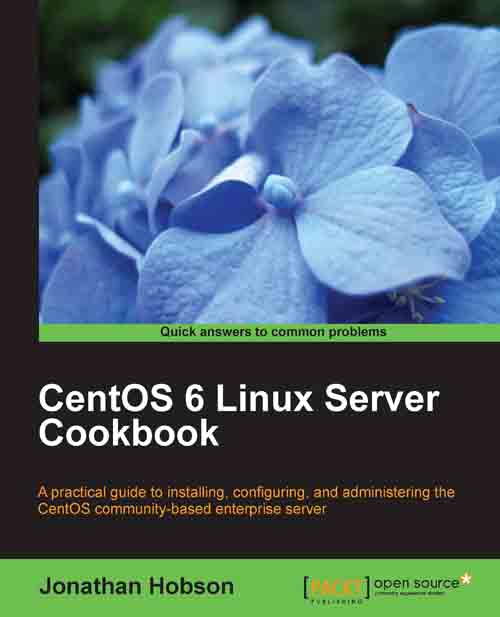Running antivirus scans with ClamAV
In this recipe we will learn how to install, configure, and manage the ClamAV antivirus solution
Malware infections on Linux-based systems are rare, but with the passing of data from one machine to another it is possible that one of those machines may be sharing infected files through your server. So with this in mind, it is the purpose of this recipe to show you how to install and configure ClamAV and manage on-demand virus scans to ensure that your server can seek out and stop any threats before they spread.
Getting ready
To complete this recipe you will require a working installation of the CentOS 6 operating system with root privileges, a console-based text editor of your choice, and a connection to the Internet in order to facilitate the download of additional packages. In addition to this, it is assumed that Yum is already configured to download packages from the EPEL repository.
How to do it...
ClamAV is not installed by default, and for this reason...