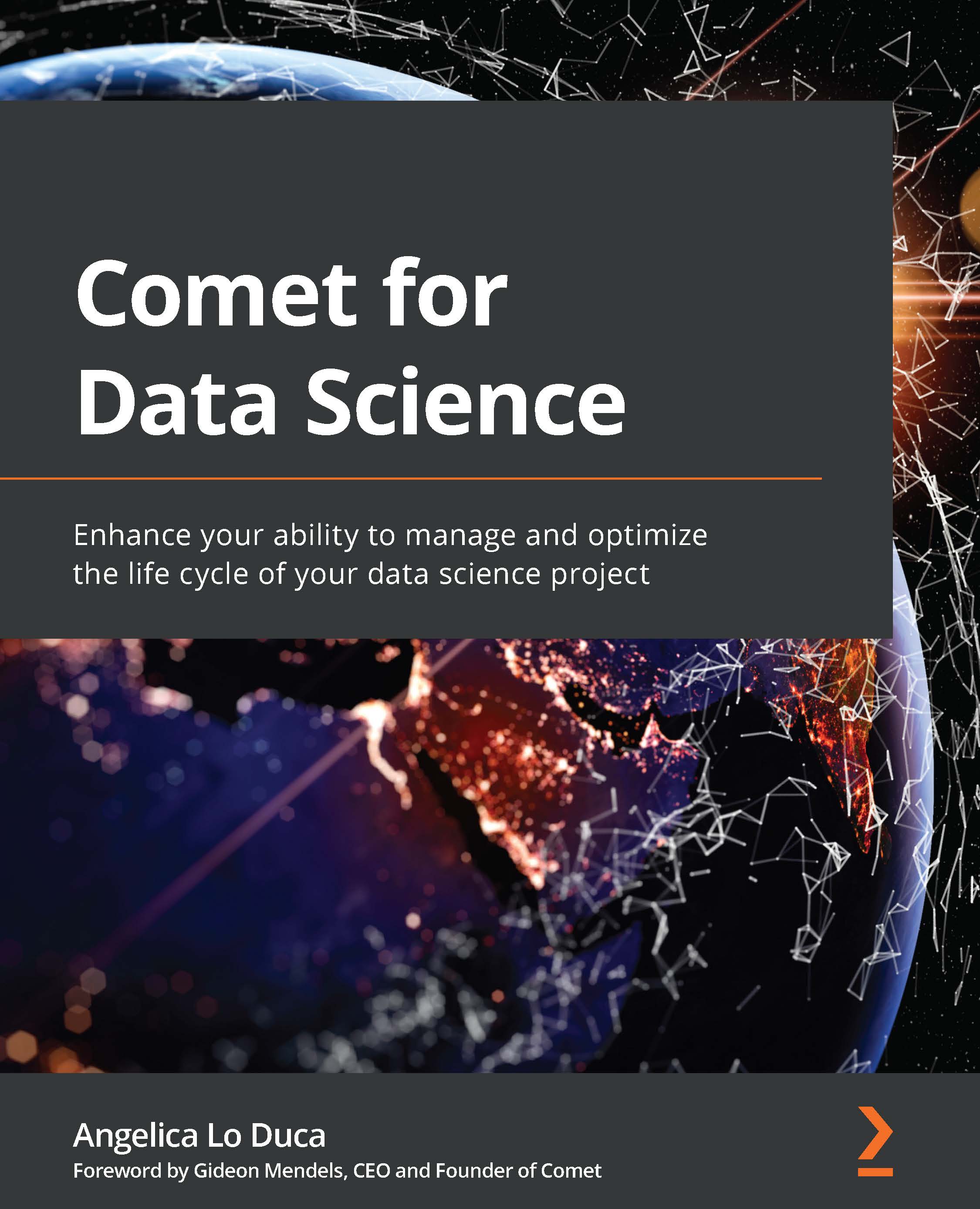Exploring the TensorFlow package
TensorFlow is an open source library for deep learning released by the Google Brain team. It supports different programming languages, including Python and Javascript. You can use TensorFlow for different purposes, especially for audio and image analysis. In this chapter, we will focus on TensorFlow 2.x. Since training a model in TensorFlow could be time and resource-consuming, TensorFlow also provides many pre-trained models, stored in the TensorFlow Hub, available at the following link: https://www.tensorflow.org/hub.
Running TensorFlow on your local machine could be computationally expensive and resource-consuming, thus you use Google Colab, a collaborative framework provided by Google, to train your models. In fact, Google Colab provides you with free access to GPU and powerful machines. Google Colab is a valid alternative to Jupyter Notebook and is compatible with it. You can run your first Google Colab notebook at the following link: https...