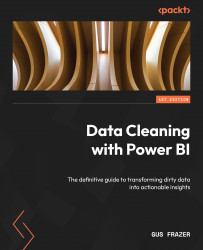Using row groups/column groups
Row groups and column groups in paginated reports are essential features that provide a structured way to organize and present data. They play a crucial role in preparing and analyzing data for reporting.
Let’s explore how row groups and column groups help users in this process.
Organizing and structuring data
It’s important to understand why you should use row groups and column groups when creating reports in Power BI Report Builder. Let’s dive deeper into more information on why they are important and the use cases for them:
- Row groups:
- Importance:
- Hierarchical structure: Row groups allow users to create a hierarchical structure in the report based on the values in a specific column. This is particularly useful for representing data in a nested or grouped manner.
- Logical organization: By grouping rows based on certain criteria (for example, category and date range), users can logically organize data, making it easier...
- Importance: