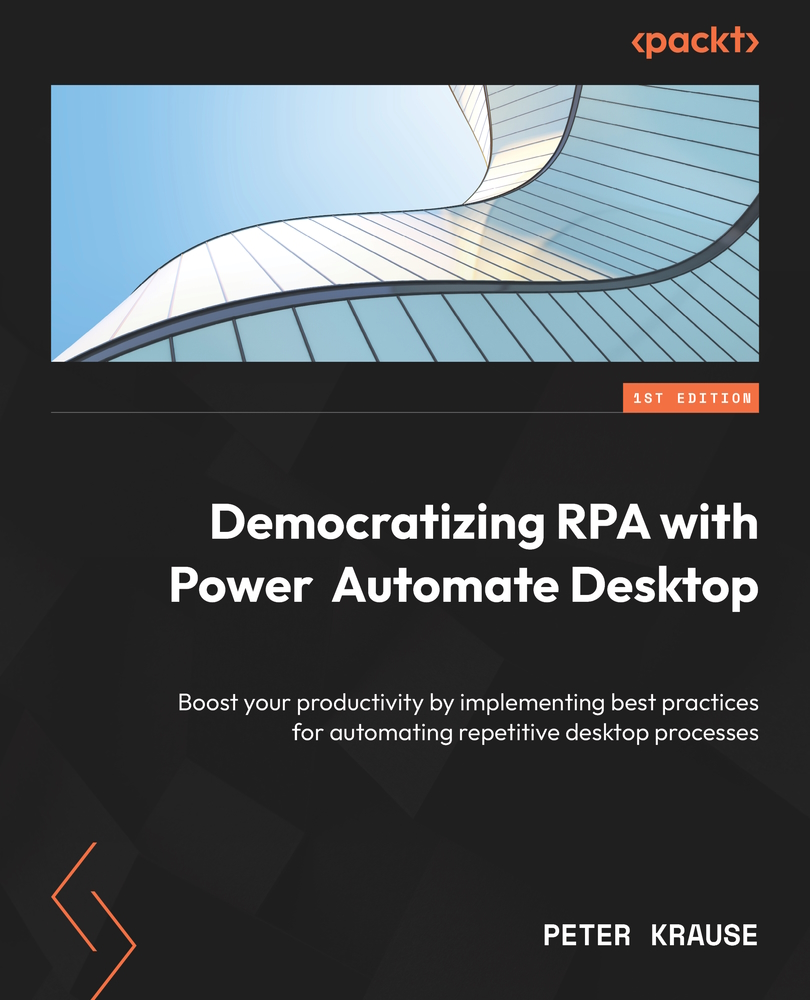Windows and desktop management
The mass management of workstations in small and large networks can be supported by numerous tools today, such as Active Directory group policies, Microsoft Intune, Microsoft System Center, and so on. Typical administration tasks in the administration area are as follows:
- Installing and setting up the OS
- Creating, configuring, and authorizing user access
- Installing additional standard software for users, such as Office or other applications
- Regular maintenance and health checks are performed by executing commands or scripts and monitoring and managing processes and Windows services
As mentioned previously, these tasks can be partly covered by other mechanisms, such as Active Directory group policies, Microsoft Intune, Microsoft System Center functionality, or other third-party management software. Typically, however, such tools require greater effort to procure and administer, and the software is aimed at professional IT administrators...