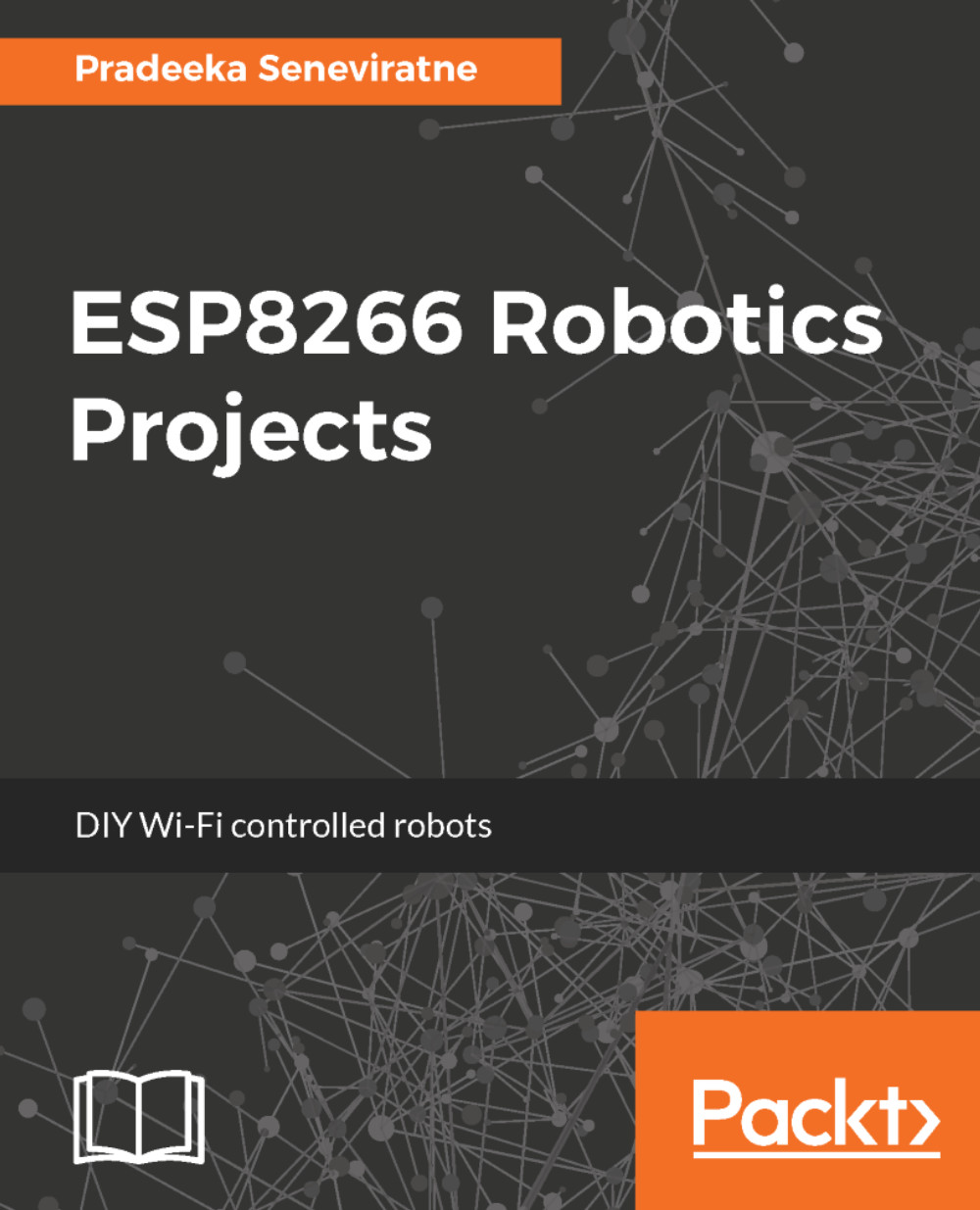The DC Motor + Stepper FeatherWing
The DC Motor + Stepper FeatherWing allows you to drive the two DC motors that are attached to the bottom chassis layer. Figure 4.2 shows the pinout of the DC Motor + Stepper FeatherWing, which includes the following things:
- Motor power pins: Supply 5-12V DC through these pins to drive the motors
- Motor outputs: You can connect up to 4 DC gear motors with M1, M2, M3, and M4 terminal blocks
- I2C pins: SDA and SCL

Figure 4.2: Pinout of the DC Motor + Stepper FeatherWing. Image courtesy of Adafruit Industries—https://www.adafruit.com
Downloading the Adafruit Motor Shield V2 library
First, you should download the DC Motor library from the Adafruit Motor Shield V2 library at https://github.com/ladyada/Adafruit_Motor_Shield_V2_Library/archive/master.zip. Then, copy the folder inside the ZIP file to the libraries folder inside your Arduino UNO Sketchbook folder and rename it Adafruit_Motorshield. After renaming the folder, restart the Arduino UNO IDE for the Adafruit_Motorshield...