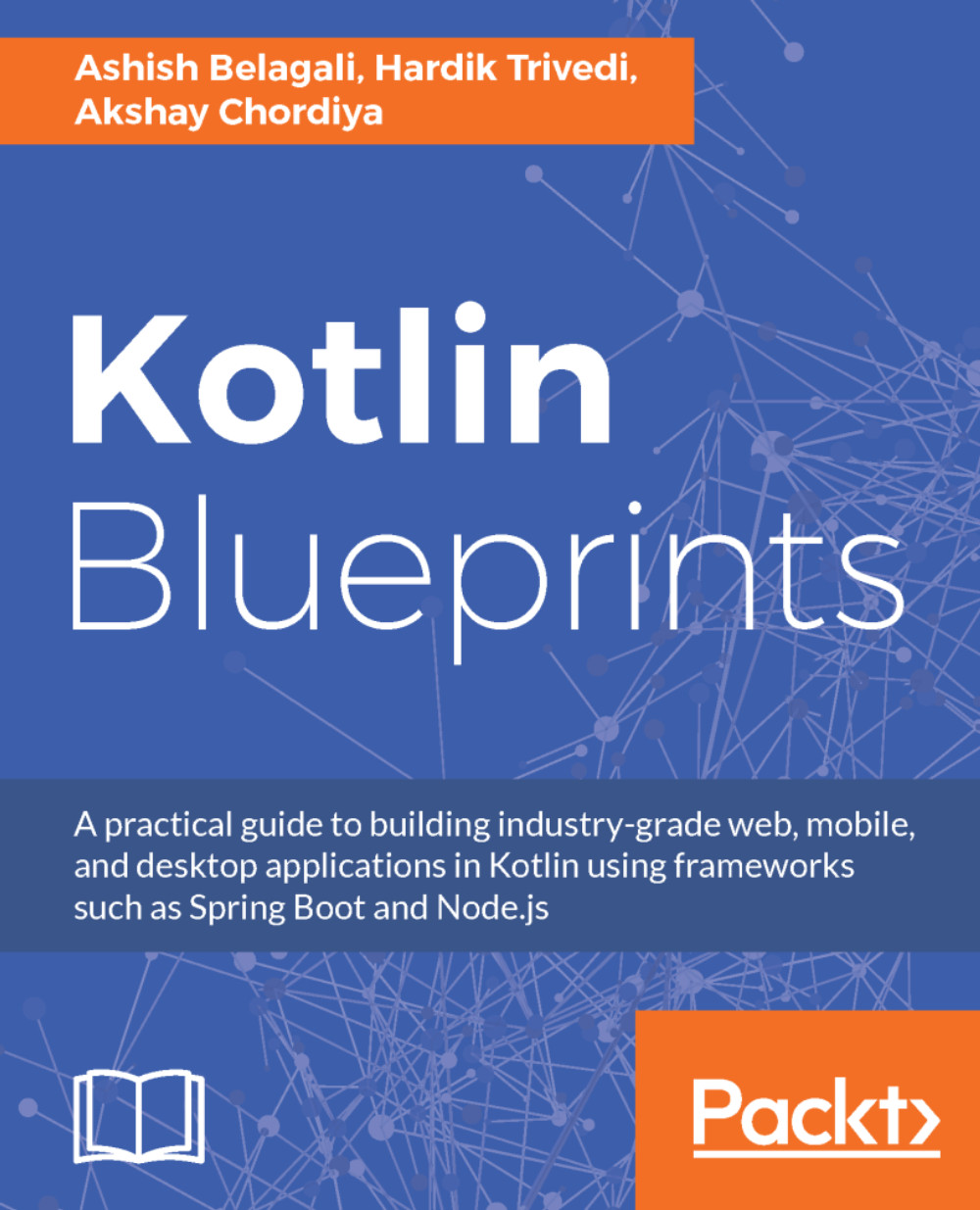Creating your first Kotlin and JavaScript project
Tighten your shoelaces! As a first step, we will do the setup and create a simple app that prints on a console and changes the background color of a page.
Choosing an IDE
From Microsoft Visual Studio, NetBeans to Eclipse and Code::Blocks, we have a series of great and powerful IDEs. Each of them has their own pros and cons. JetBrains is one of the giants that is famous for its cutting-edge software and IntelliJ IDEA Ultimate is considered among one of the most intelligent IDEs for Java. It supports Kotlin and JavaScript by default. There is no other hassle in setting up the environments. Just install it from https://www.jetbrains.com/idea and you are all set to create your first JavaScript project using Kotlin.
Creating a project
If you are all done with setting up an IDE, launch IntelliJ IDEA and select Create New Project. You will then have the following screen opened. Select Kotlin | Kotlin (JavaScript) options as shown in the following screenshot...