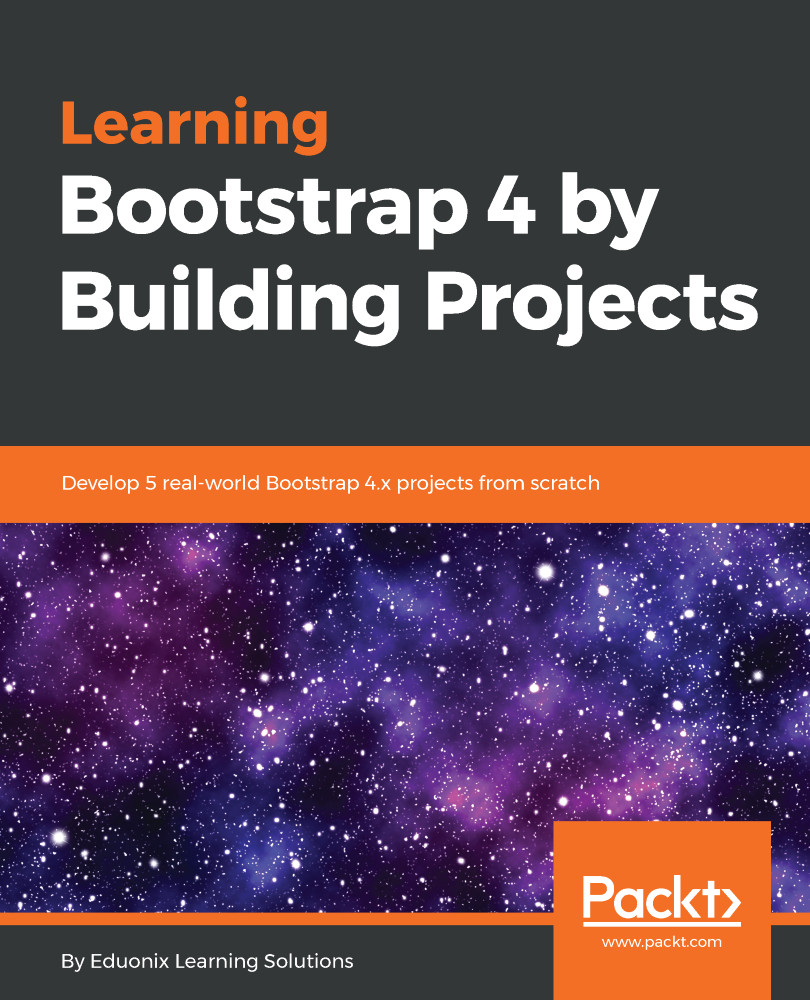Chapter 1, Introduction, starts the book off with an introduction to Bootstrap.
Chapter 2, Bootstrap 4 Features, introduces you to all the new features that Bootstrap 4 offers. You will learn how to set up the environment before you start building your projects.
Chapter 3, Photosharing Website, helps you create multiple pages with different layouts. You will be introduced to Font Awesome and media breakpoints.
Chapter 4, Building a Resume Website, teaches you how to create a sophisticated resume site where you will be using the Bootstrap grid system to create layouts for your different sections, such as about me, contact information, education, experience, skills, services, and recent projects.
Chapter 5, Social Network Frontend, covers a number of different features, such as creating bubble comments, adding photos, and creating groups. You will also learn how to add a sidebar to the website.
Chapter 6, Agency Website, helps you build a one-page Bootstrap website where you will have a navigation menu and a jumbotron. You will also learn some JavaScript animation to achieve a smooth scrolling effect.
Chapter 7, Lightbox Website, uses the lightbox plugin to create a gallery of photos with two different layout. You will also learn how to create a carousel, which is basically a image slideshow.