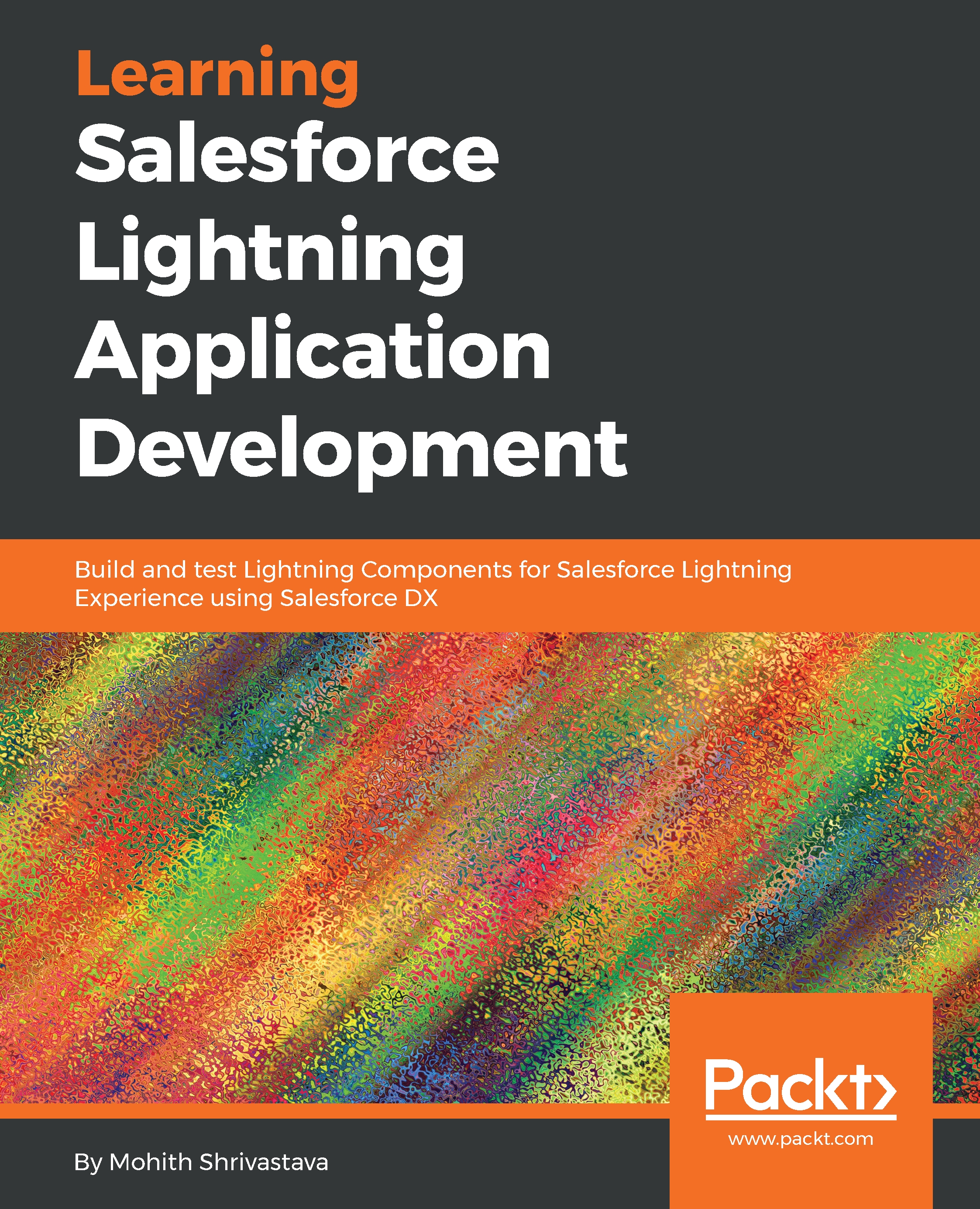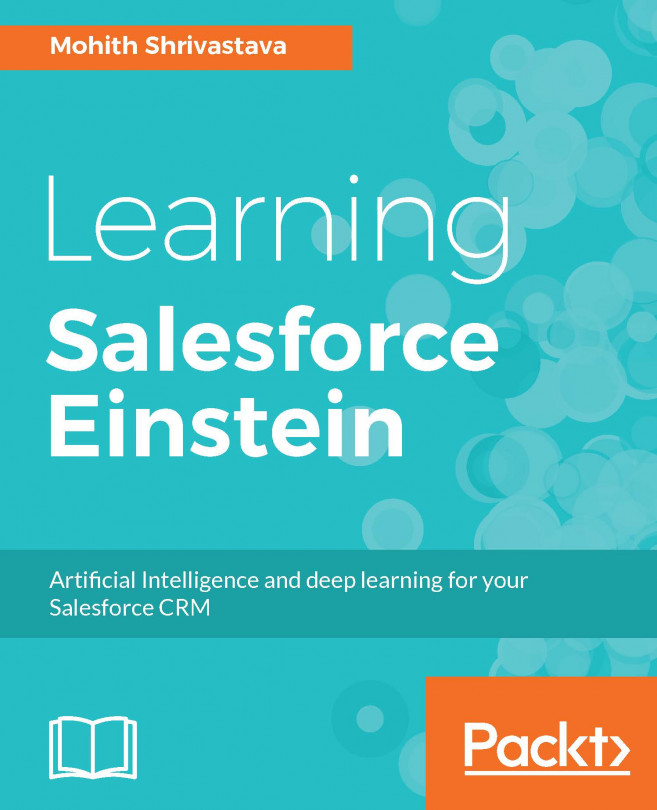Visual Studio Code from Microsoft is a lightweight editor. Salesforce has an extension pack for it, which provides an IDE-like experience. The DX commands we looked into are all baked into it. In this section, we will explore that extension by installing it and taking a quick walk through it.
Throughout the book, we will use Visual Studio Code as our IDE, but you are free to use any IDE or the Salesforce Developer Console to explore the Lightning Components covered in this book.
If you have not downloaded Visual Studio Code, download it from https://code.visualstudio.com/download.
Once you are inside Visual Studio Code, you can look for extensions and search for the Visual Studio Code extensions for DX.
The following screenshot shows how to find and install it:

Once installed, make sure to open your DX project folder that...