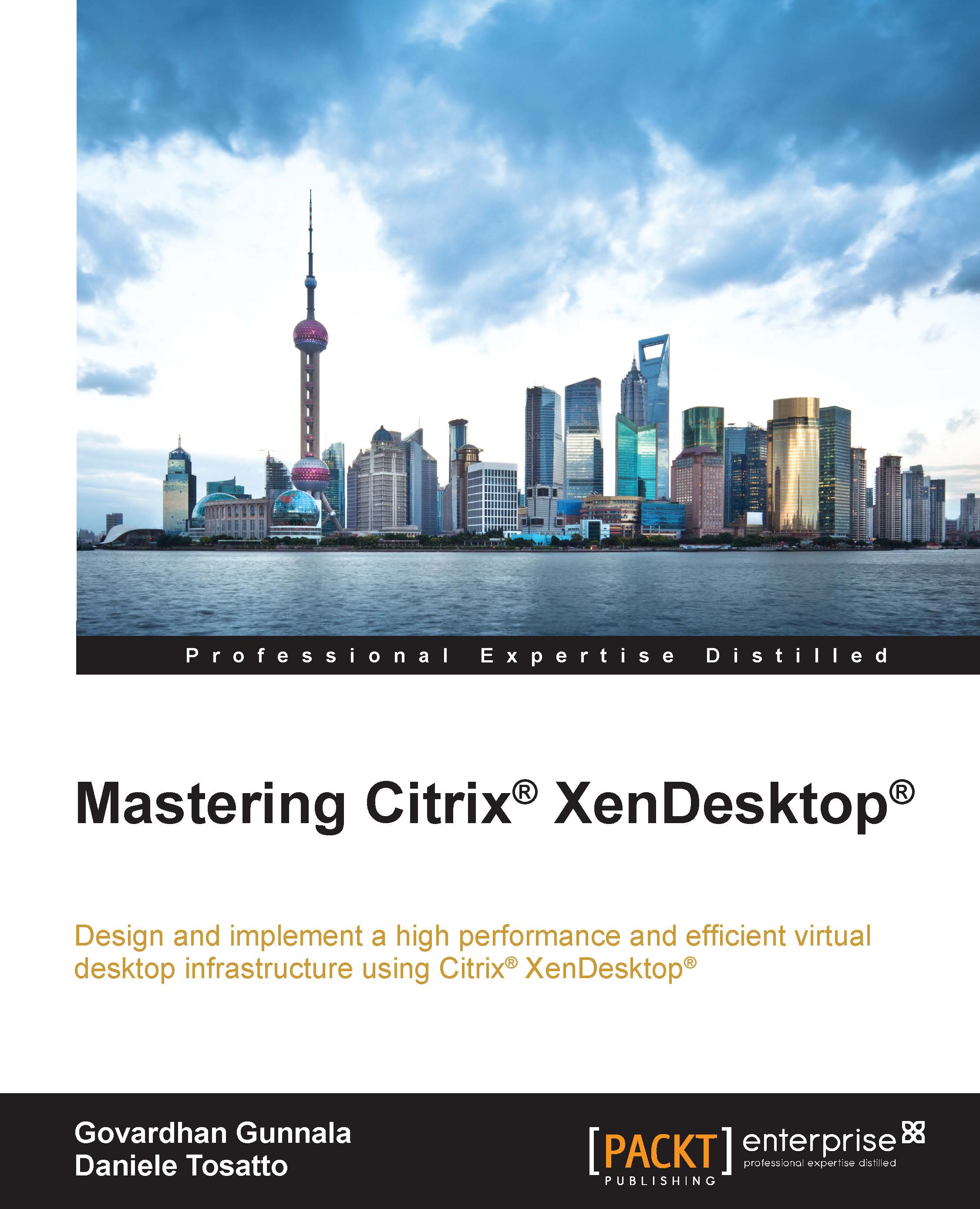Citrix® recommended network performance tuning
Citrix recommends the following configuration to improve the network performance of XenDesktop:
Consider enabling the following features on network adapters. Most network adapters will have these features enabled by default.
Large send offload
TCP checksum offload
Receive side scaling
Dynamic virtual machine queue to reduce CPU usage of network I/Os from virtual machines
Use a dedicated private network for live migration traffic. This will minimize the time required to complete live migrations and ensures consistent migration times. Enable Single Root I/O Virtualization (SR-IOV) on this dedicated network only, if the network adapter supports it. SR-IOV reduces network latency, CPU utilization, and increases the network throughput. In addition, it increases the number of receive and send buffers on each network adapter involved in the migration, which can improve migration performance.
Virtualization technologies support creating multiple virtual network...