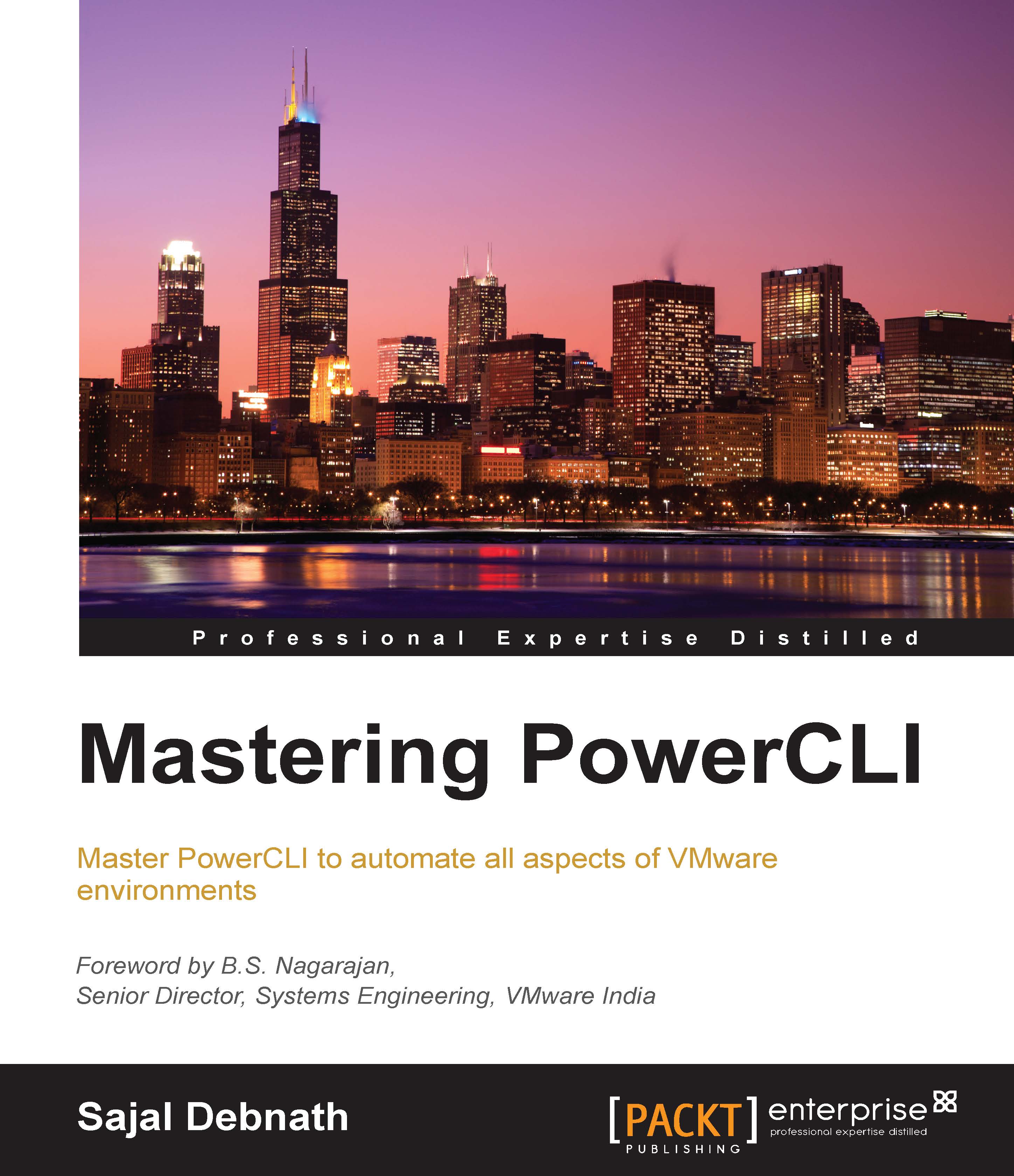What this book covers
Chapter 1, PowerShell and PowerCLI Refresher, refreshes the basics of PowerShell and introduces you to concepts that are necessary to develop, run, and test PowerShell scripts using PowerCLI cmdlets.
Chapter 2, Reusable Advanced Functions and Scripts, covers how to create reusable advanced functions and scripts. Advanced functions can be used like cmdlets in PowerShell and give much more power over normal functions.
Chapter 3, Deploying vSphere Hosts, covers how to automatically deploy and configure ESXi hosts using different tools, such as Image Builder, Auto Deploy, and Host Profiles.
Chapter 4, Managing Networks, discusses how to configure and manage vSphere networking through standard and distributed switches using PowerCLI.
Chapter 5, Managing Storage, discusses how to create and manage storage in a vSphere environment, including SAN, NAS, iSCSI, and VSAN.
Chapter 6, Managing Clusters and Other Constructs, covers how to manage logical constructs in a vCenter environment, including but not limited to HA and DRS clusters.
Chapter 7, Managing Virtual Machines, covers how to configure the different aspects of virtual machines and guest operating systems using PowerCLI.
Chapter 8, Managing vSphere Security, SRM, vCloud Air, and vROps, covers security hardening and patching vSphere environments along with other VMware solutions, such as SRM, vCloud Air, and vRealize Operations Manager.
Chapter 9, Managing the vSphere API, discusses how to use the vSphere API in PowerCLI and how we can manage advanced aspects of a vSphere environment using APIs.
Chapter 10, Using REST APIs, discusses Representational state transfer (REST) APIs and how PowerCLI can be used to manage the VMware vRealize Automation environment using REST APIs.
Chapter 11, Creating Windows GUI, discusses how to create a Windows graphical user interface (GUI) using PowerShell and other tools.
Chapter 12, Best Practices and Sample Scripts, describes PowerShell scripting best practices. This chapter also covers two sample scripts, one to get a security report and another to find the capacity of a vSphere environment.