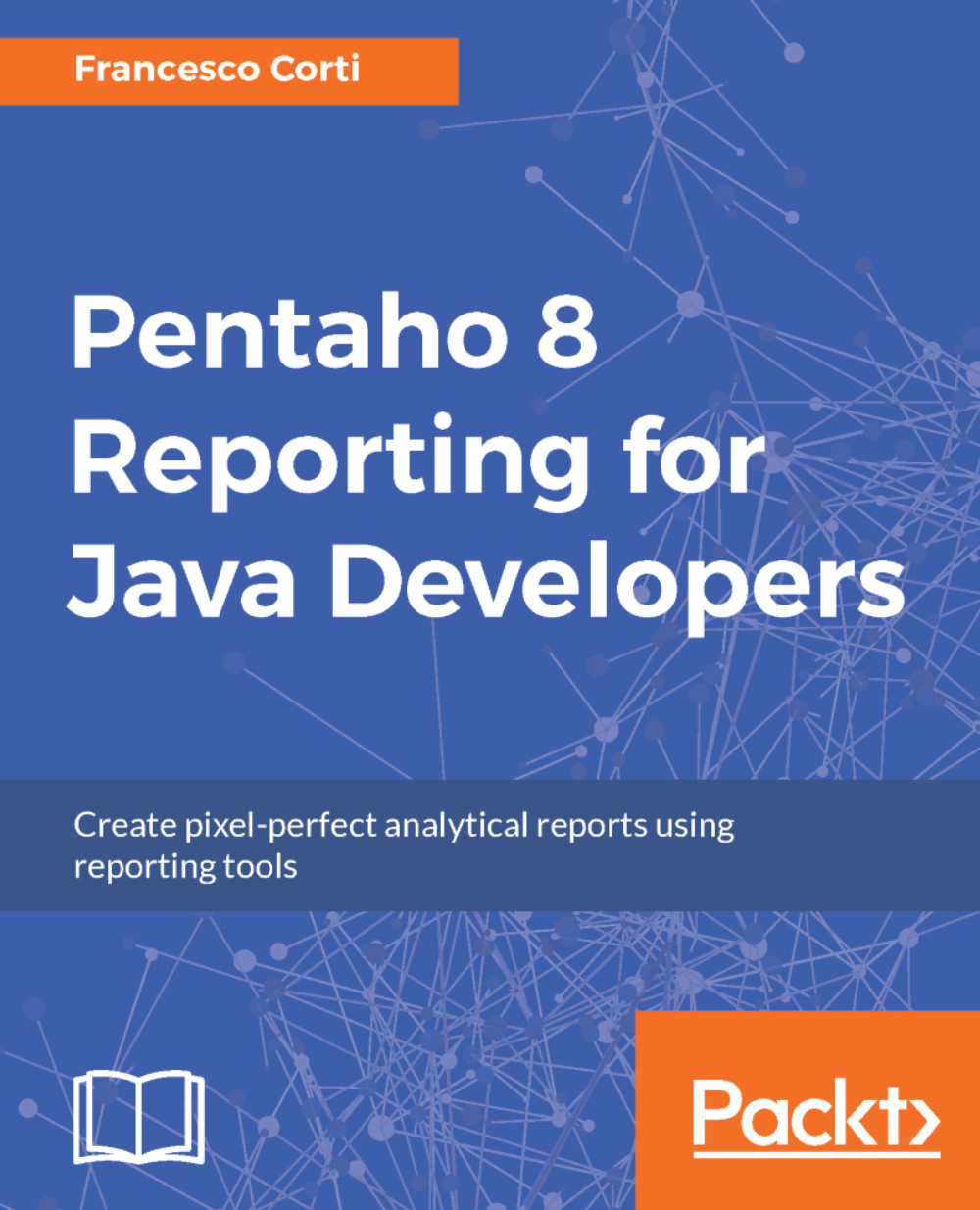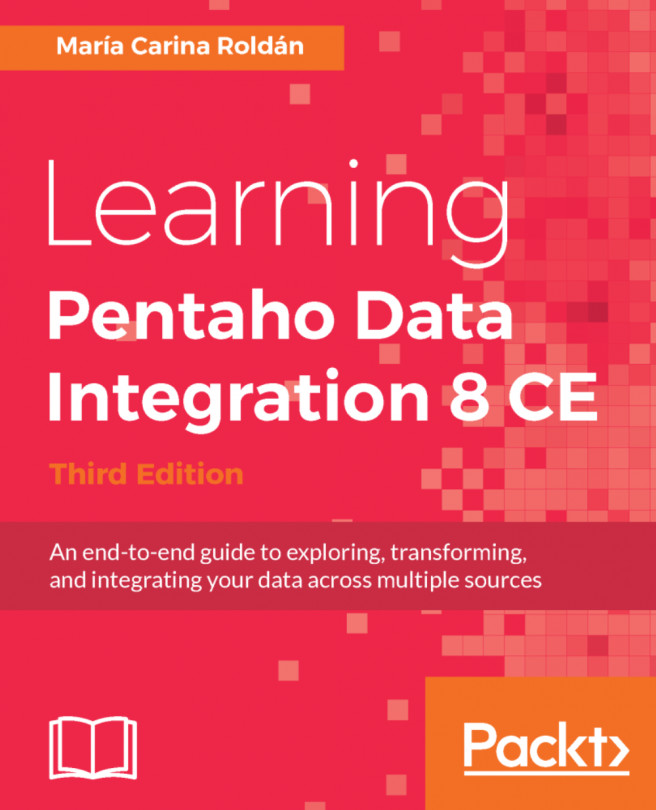In this chapter, you learned how to use an existing Pentaho report within the Pentaho Data Integration, also known as Kettle, delivering powerful ETL capabilities. In this chapter, you were introduced to the basics of the Pentaho Data Integration, as well as provided with a description of how to install it and use Pentaho reports with the Pentaho Reporting output step. Afterwards, you learnt about Spoon client and about how to execute a job/transformation at command line, and you saw how to develop a transformation using Pentaho reports. Finally, you went through the execution of a transformation using Pan.
Now that you have read this chapter, you should feel comfortable with Pentaho Data Integration and all the basic features for managing Pentaho reports. This is an advanced task for developers and information technologists, to manage ETL batches for their future...