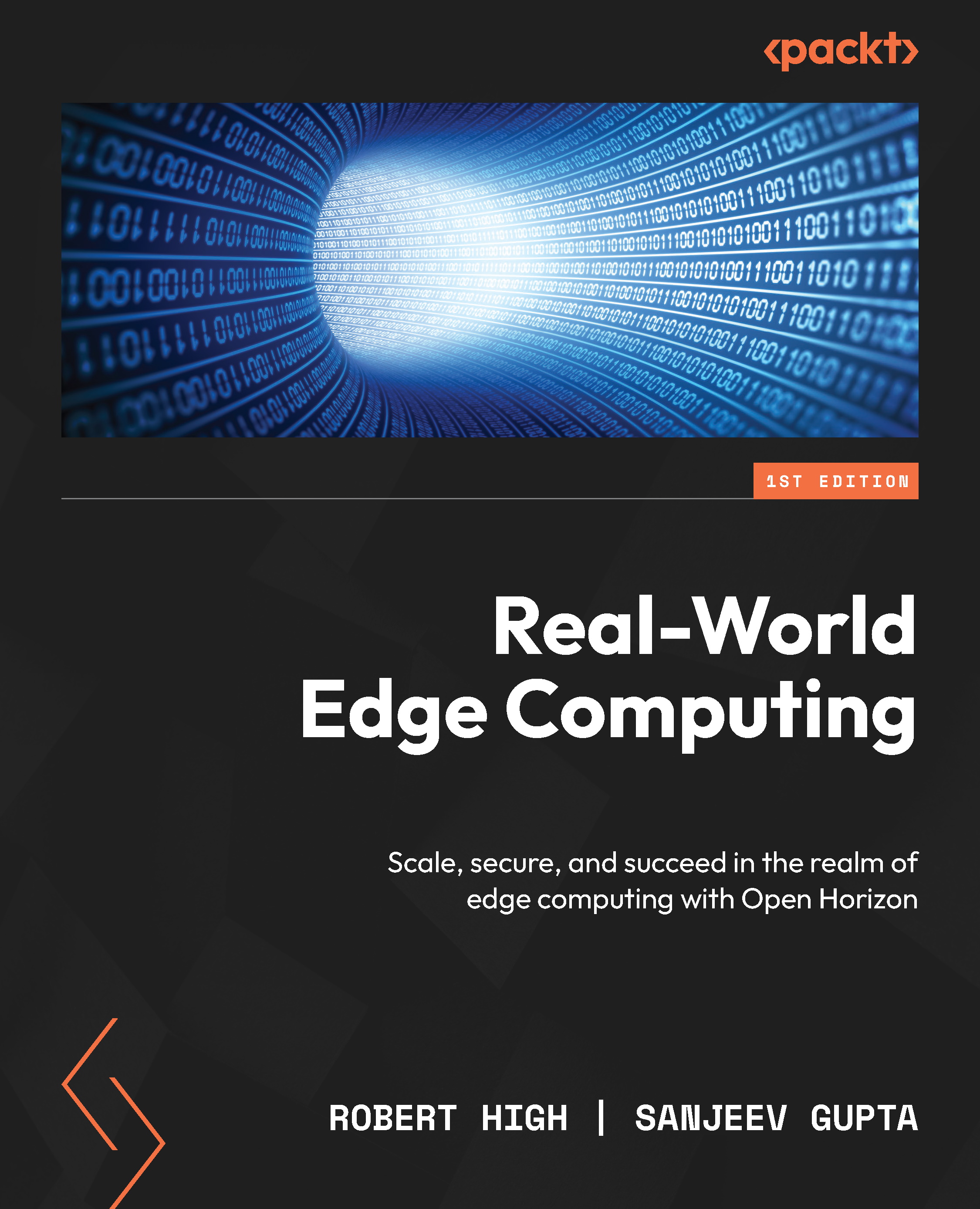Registering an Edge device node
Simply running the hzn register command will register the Edge node with the Management Hub. The provided HZN_ORG_ID and HZN_EXCHANGE_USER_AUTH values are specified as environment variables. To get a better understanding of the register command and the various options that it supports, run the following command with the –h option:
hzn register -h
Tip
In general, each hzn command and its subcommands provide an extensive detailed description of each option. Take some time to familiarize yourself with the options that deal with other ways of specifying authentication parameters, org names, patterns, policies, and more.
We will be using variations of the hzn register command in later chapters. For now, just use the following command to register the Edge device node:
hzn register
This will register the Edge device node with the Management Hub. The preceding command shows a detailed output of activities that get performed on the terminal...