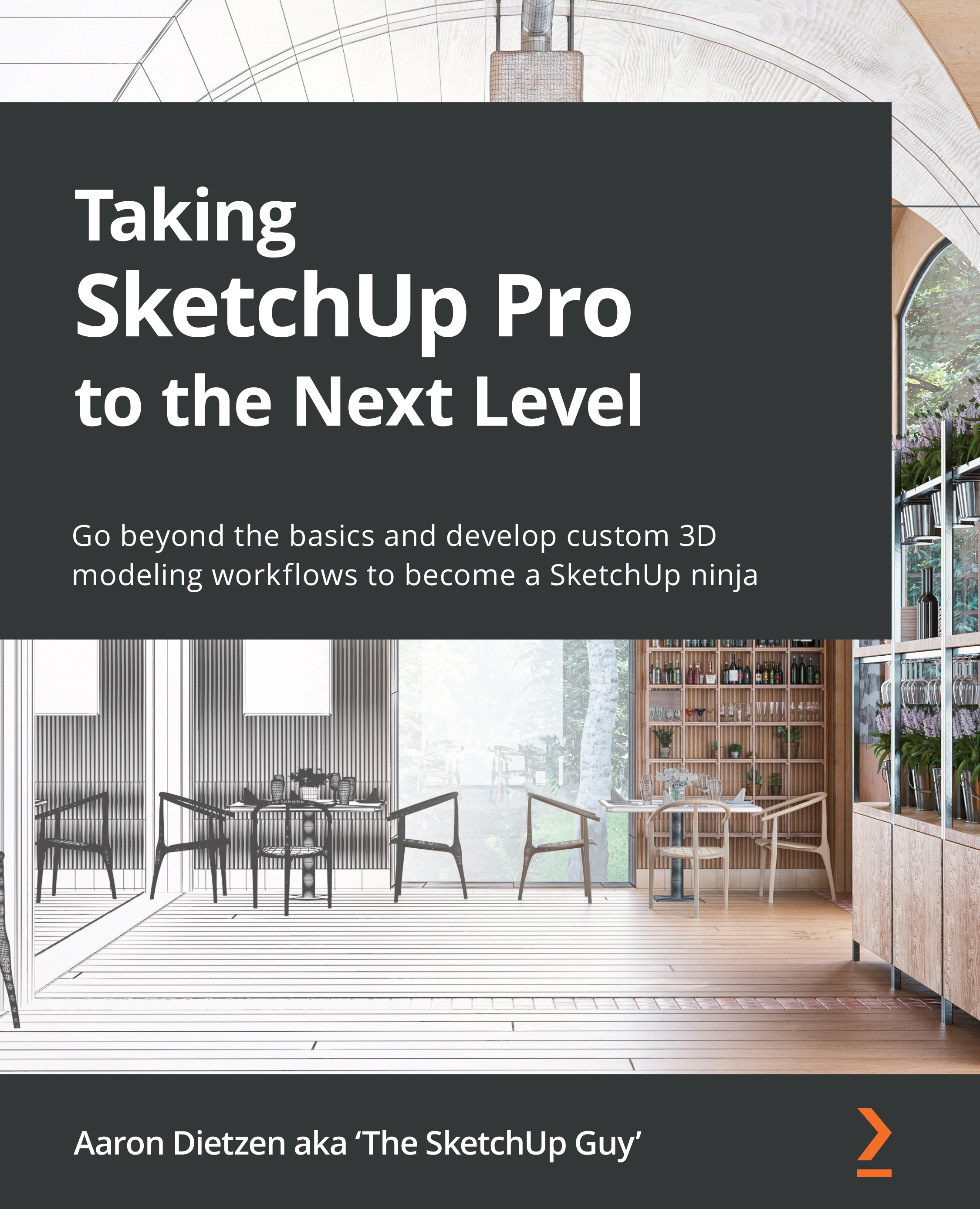Using 3D Warehouse models
Downloading a model from 3D Warehouse can save you a lot of time and energy. That can also add a lot of unwanted information and geometry to your model. This is the main reason that I always recommend downloading and reviewing a model before dropping it into your project. It is an extra step and can add a few minutes to your workflow, but it ends up saving you time when you compare it to having to deal with problems that can be introduced when placing bloated models into your work.
The process of reviewing and optimizing a SketchUp model could be its own chapter (or chapters), so we will have to use this section as a primer. I will run through the process of opening a model and list the top things to look for in your model. After that, we will look at a couple of options you have if you want to clean up a model. Of course, not every model is worth saving. Remember that there are millions of files available for download. So, if you start reviewing a model...