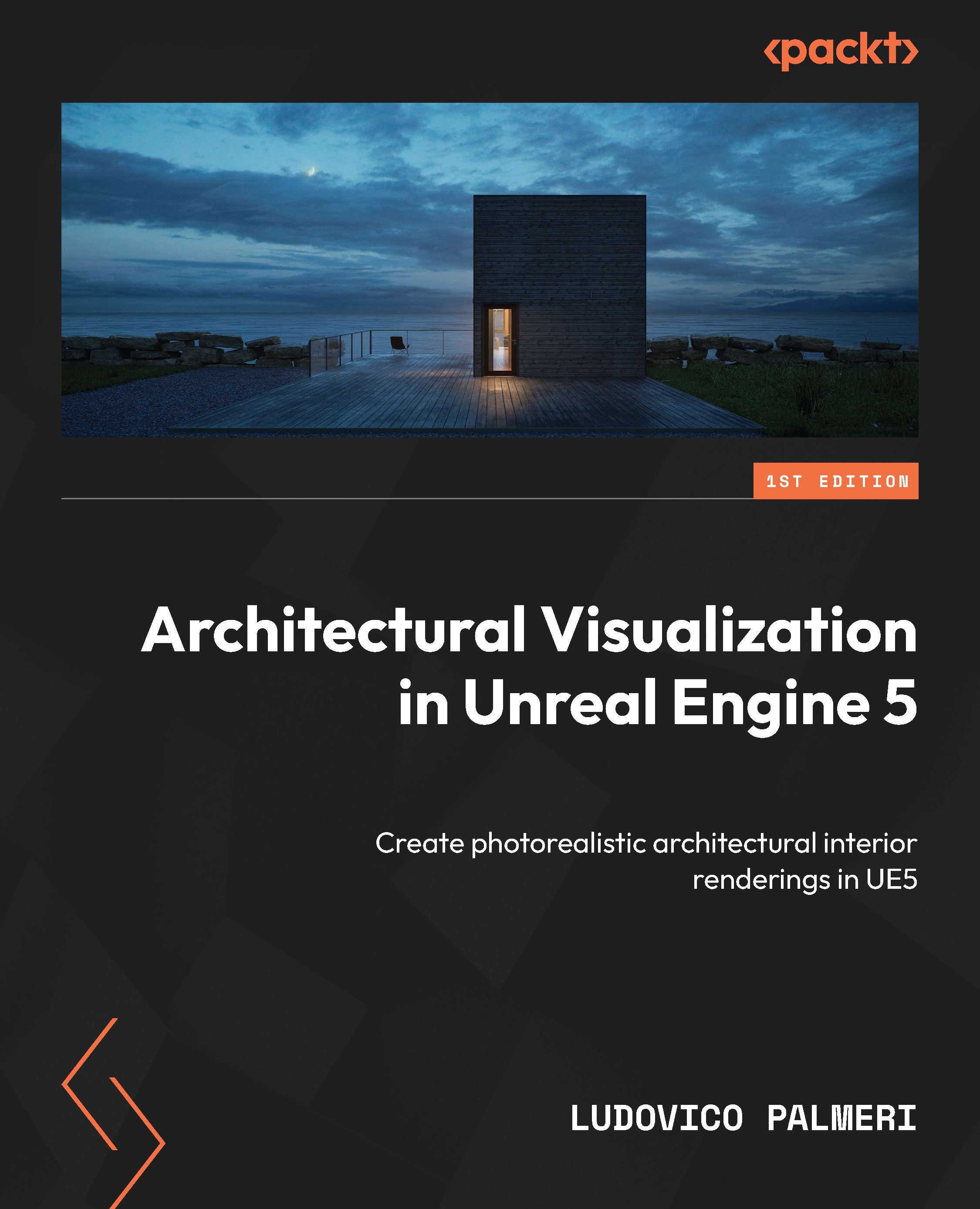Managing content
While it may not be as exciting as creating stunning shaders, managing your content is just as crucial as producing high-quality renders. In the world of architectural visualization, time is of the essence, and being efficient with your time is closely tied to managing your scenes effectively. Therefore, it’s essential to explore the different operations that can be performed within the Content Browser.
Nanite
One feature to consider is Nanite, which can offer significant benefits, but it may not always be compatible with certain features. You can quickly enable or disable Nanite by right-clicking on the selected Assets in the Content Browser and selecting the checkbox for Disable/Enable Nanite for multiple selections. Alternatively, you can open the Assets, locate Nanite in the Details panel, and enable it from there.
Batch editing and the Property Matrix
Sometimes, you may need to perform certain actions, such as reducing the size of Textures,...