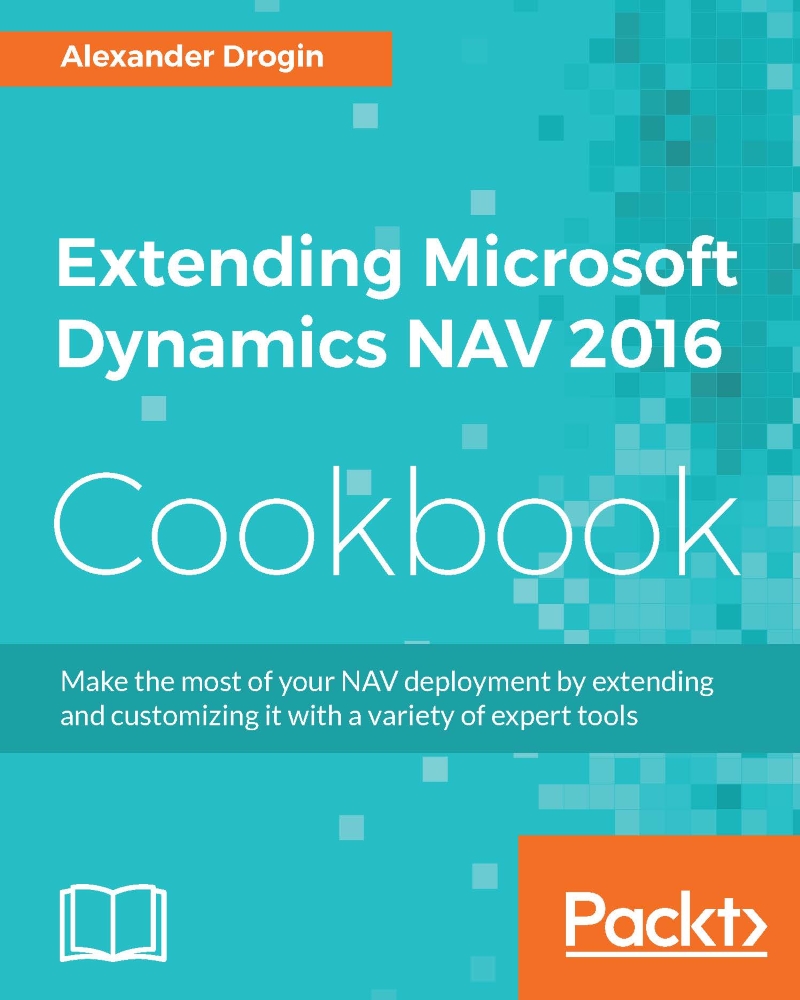Using built-in expressions in the report layout designer
We will create a totaling section in the report described in the previous recipe.
Getting ready
Before beginning this recipe, complete the walk-throughs Writing C/AL code in a report and Writing RDLC code in a report. Instead of performing all the steps manually, you can import the base object from the file REP50040_RDLCCode.txt.
File name in source files: REP50050_BuiltInExpressions.txt.
How to do it...
All changes explained further will be made in the RDLC project - the NAV dataset and C/AL code will be left unchanged. To begin working with the designer, open the report layout in Visual Studio.
In the Row Groups part, select the Details group, right-click and choose Add Total/After:

This action will create a totaling row inside the group. All columns except the totaling column CustomerNo and the linked CustomerName will be included in the totaling section.
Select the first two columns in the totaling row (cells located under the fields...