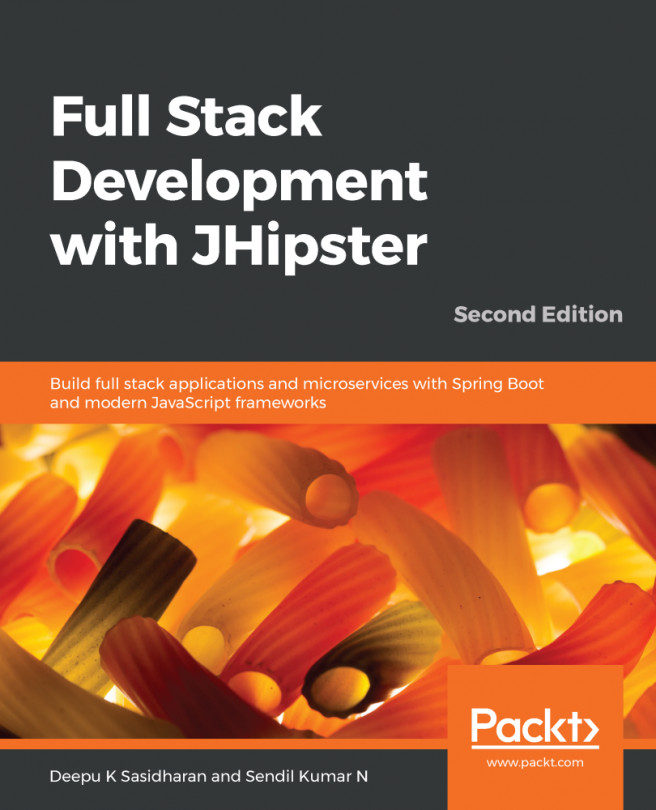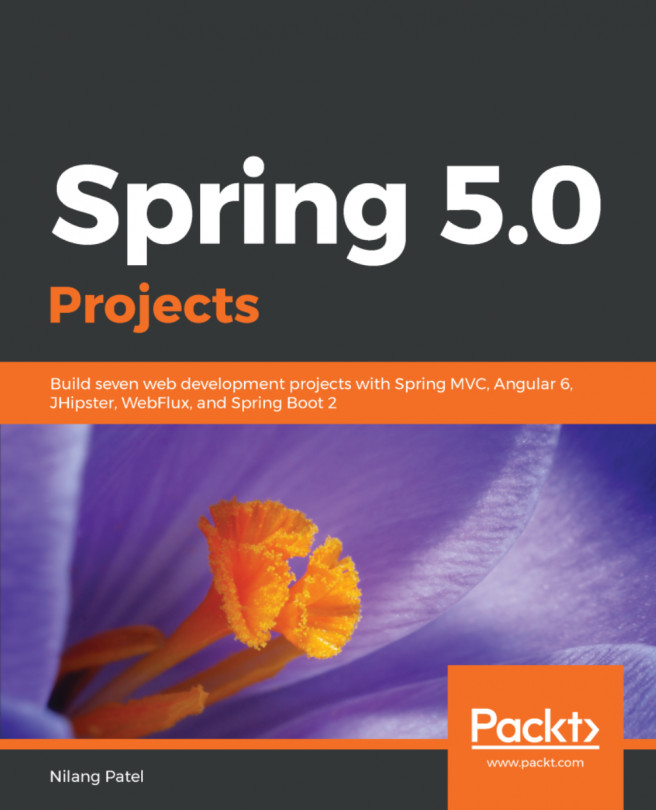Microservice application - Invoice Service with MySQL database
We can take the invoice service from our monolithic application, separate it, and make them separate microservice applications. Let's name it Invoice Service. This service is responsible for creating and tracking invoices.
Application generation
First, let's see how we can generate a microservices application. In the e-commerce-app folder, create a new folder where you will keep the microservices application. Let's name the folder invoice. Go into the directory and start creating the application by typing jhipster.
The first question we are asked is to select the type of application we would like to create. We have to choose Microservice application and then click Enter:

Then, you need to give a base name to your application. We will go with the default application name, invoice (by default, JHipster selects a folder name the same as the application name):

Then, we will select the default port in which the application has to run...