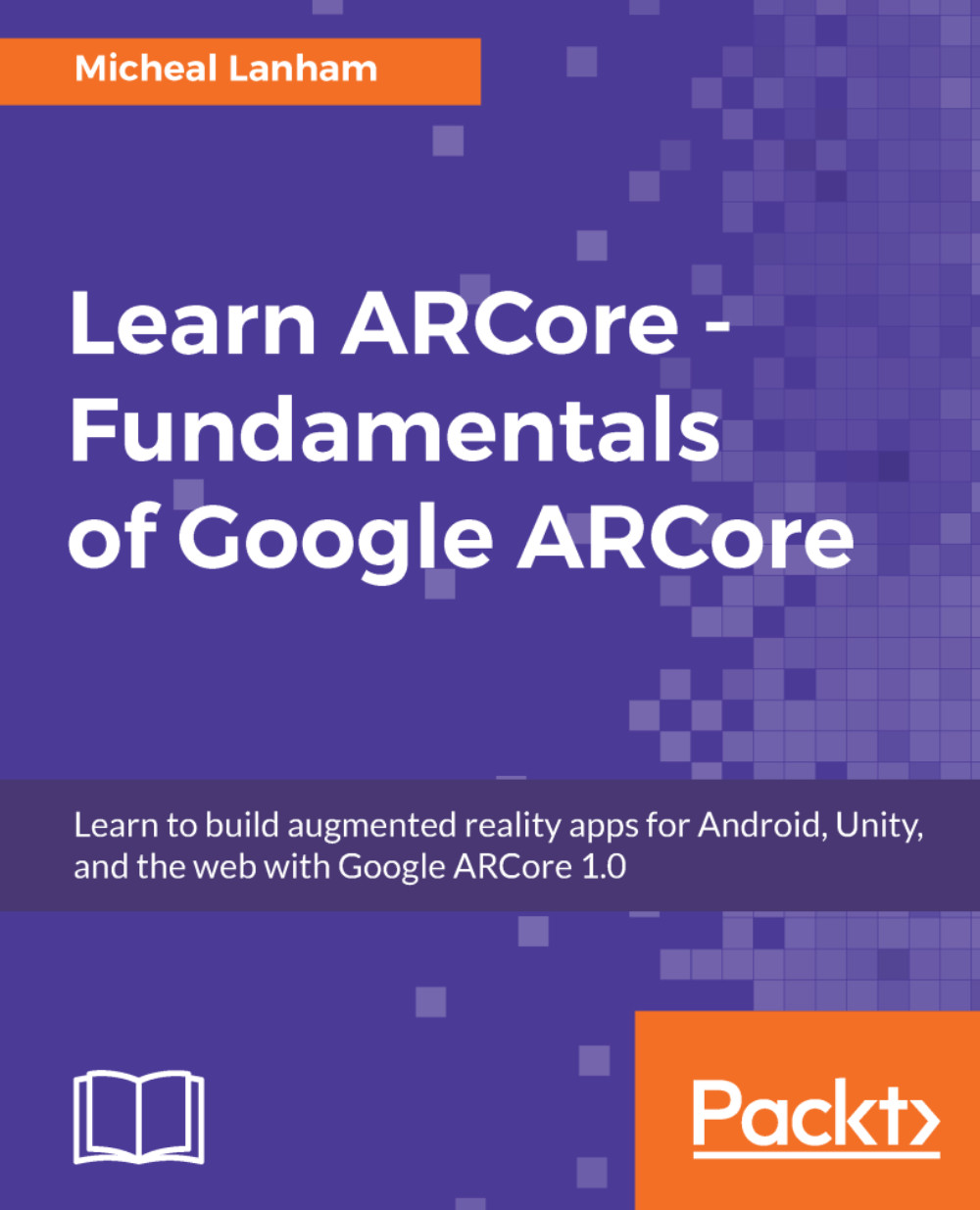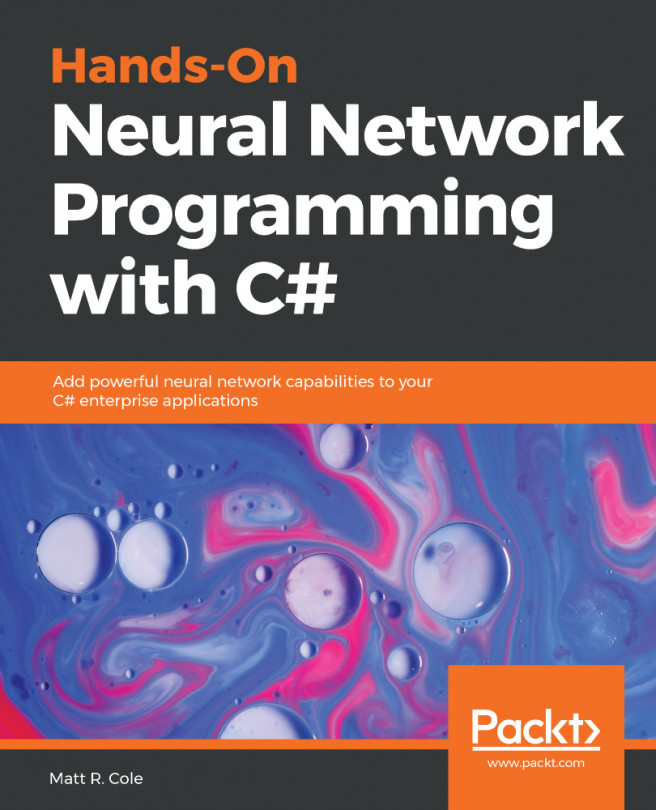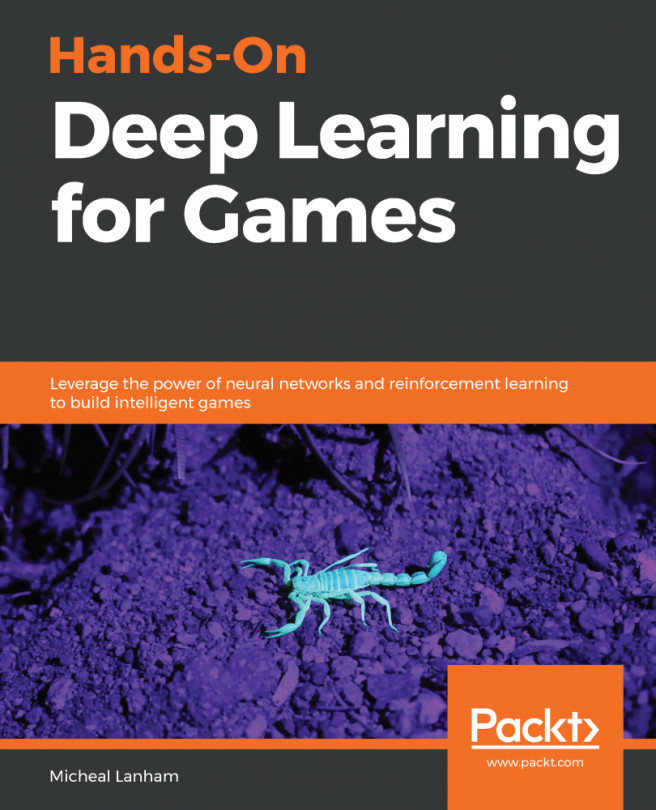Setting up WRLD for MR
With the asset imported, we can now work on setting up WRLD to work in MR. The setup requires a little bit of customization, so jump back to Unity and complete the following:
- From the menu, select
Assets|Setup WRLD Resources For|Android. This will ensure that the assets are optimized forAndroid. We will also talk, in a later section, about how the materials can be manually optimized by updating or creating your own shaders. - Ensure that the
Mainscene is loaded, and then select and expand theHoloKitPlacementRoot. Disable theDebugCubeandGazeTargetExamplechild objects. If you forgot how to do this, check theInspectorwindow. - Create a new child
GameObjectofHoloKitPlacementRootcalledWRLD. Go to theInspectorwindow and useAdd Componentto add theWrld Mapcomponent to the object.
- Set the component properties of the
Wrld Map, as shown:

Setting properties for the Wrld Map component
- Select and drag the new
WRLDobject into yourAssets/HoloCore/Prefabsfolder to create...