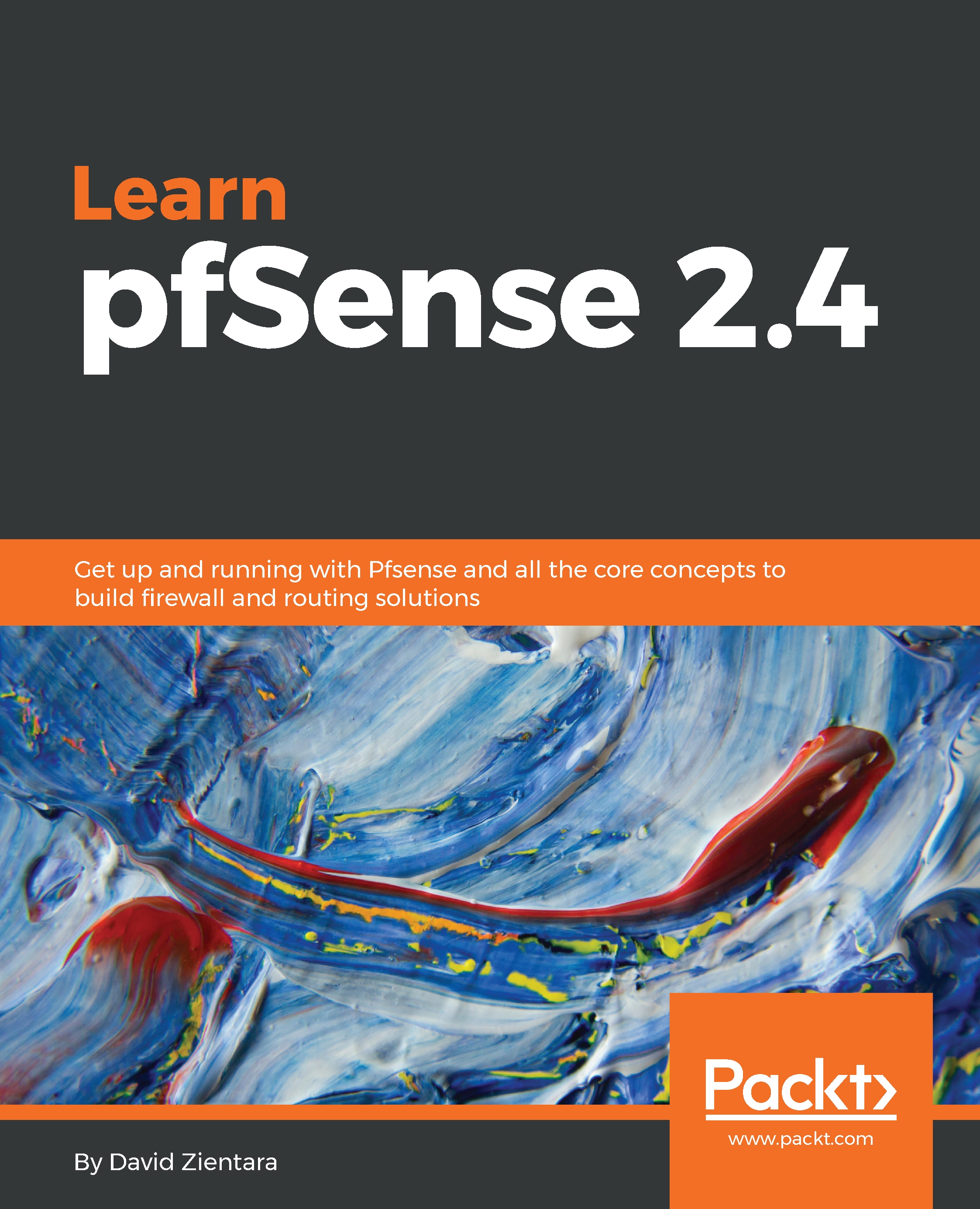It is easy to get overwhelmed by the complexity of traffic shaping as a result of the number of options available, as well as the number of shaper rules and queues. You will likely find it easiest to work with the traffic shaping wizard, at least until you understand how traffic shaping works. To access the wizard, navigate to Firewall | Traffic Shaper, and then click on the Wizards tab. In the current version of pfSense, there are two wizards: Multiple Lan/Wan and Dedicated Links. Multiple Lan/Wan is the more commonly used option, and it can be used in a variety of circumstances in which there are one or more LAN-type interfaces, and one or more WAN interfaces. Dedicated Links is for situations in which certain LAN/WAN pairings do not mix with other traffic, such as when users on one subnet have a different internet connection than users on another...
 Germany
Germany
 Slovakia
Slovakia
 Canada
Canada
 Brazil
Brazil
 Singapore
Singapore
 Hungary
Hungary
 Philippines
Philippines
 Mexico
Mexico
 Thailand
Thailand
 Ukraine
Ukraine
 Luxembourg
Luxembourg
 Estonia
Estonia
 Lithuania
Lithuania
 Norway
Norway
 Chile
Chile
 United States
United States
 Great Britain
Great Britain
 India
India
 Spain
Spain
 South Korea
South Korea
 Ecuador
Ecuador
 Colombia
Colombia
 Taiwan
Taiwan
 Switzerland
Switzerland
 Indonesia
Indonesia
 Cyprus
Cyprus
 Denmark
Denmark
 Finland
Finland
 Poland
Poland
 Malta
Malta
 Czechia
Czechia
 New Zealand
New Zealand
 Austria
Austria
 Turkey
Turkey
 France
France
 Sweden
Sweden
 Italy
Italy
 Egypt
Egypt
 Belgium
Belgium
 Portugal
Portugal
 Slovenia
Slovenia
 Ireland
Ireland
 Romania
Romania
 Greece
Greece
 Argentina
Argentina
 Malaysia
Malaysia
 South Africa
South Africa
 Netherlands
Netherlands
 Bulgaria
Bulgaria
 Latvia
Latvia
 Australia
Australia
 Japan
Japan
 Russia
Russia