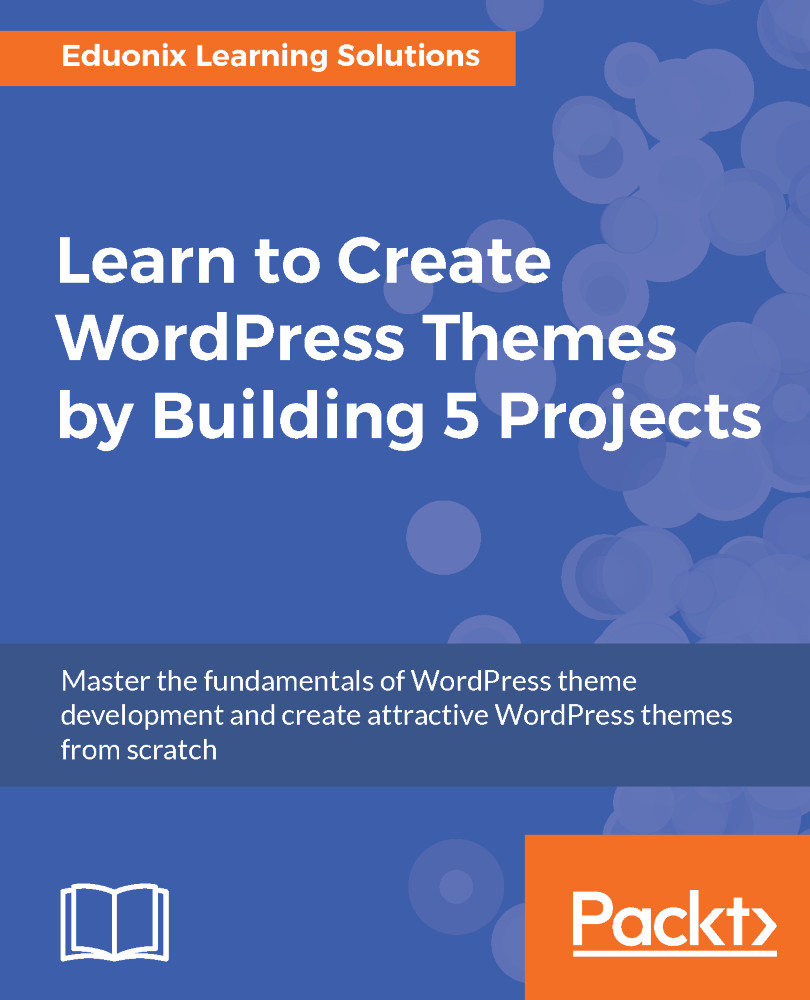Eduonix Learning Solutions is a renowned provider of high-quality technology training content. With a seasoned team of industry professionals who have been nurturing talent for over a decade, Eduonix is dedicated to delivering educational experiences that mirror the professional world's real-world applications. Specializing in a wide range of technologies, from web and mobile development to enterprise solutions, database management, and server administration, Eduonix's goal is to equip learners with the necessary skills to excel in the technology sector. Their training material is crafted by experts with a deep understanding of the industry, ensuring learners receive the most relevant and practical knowledge.
Read more