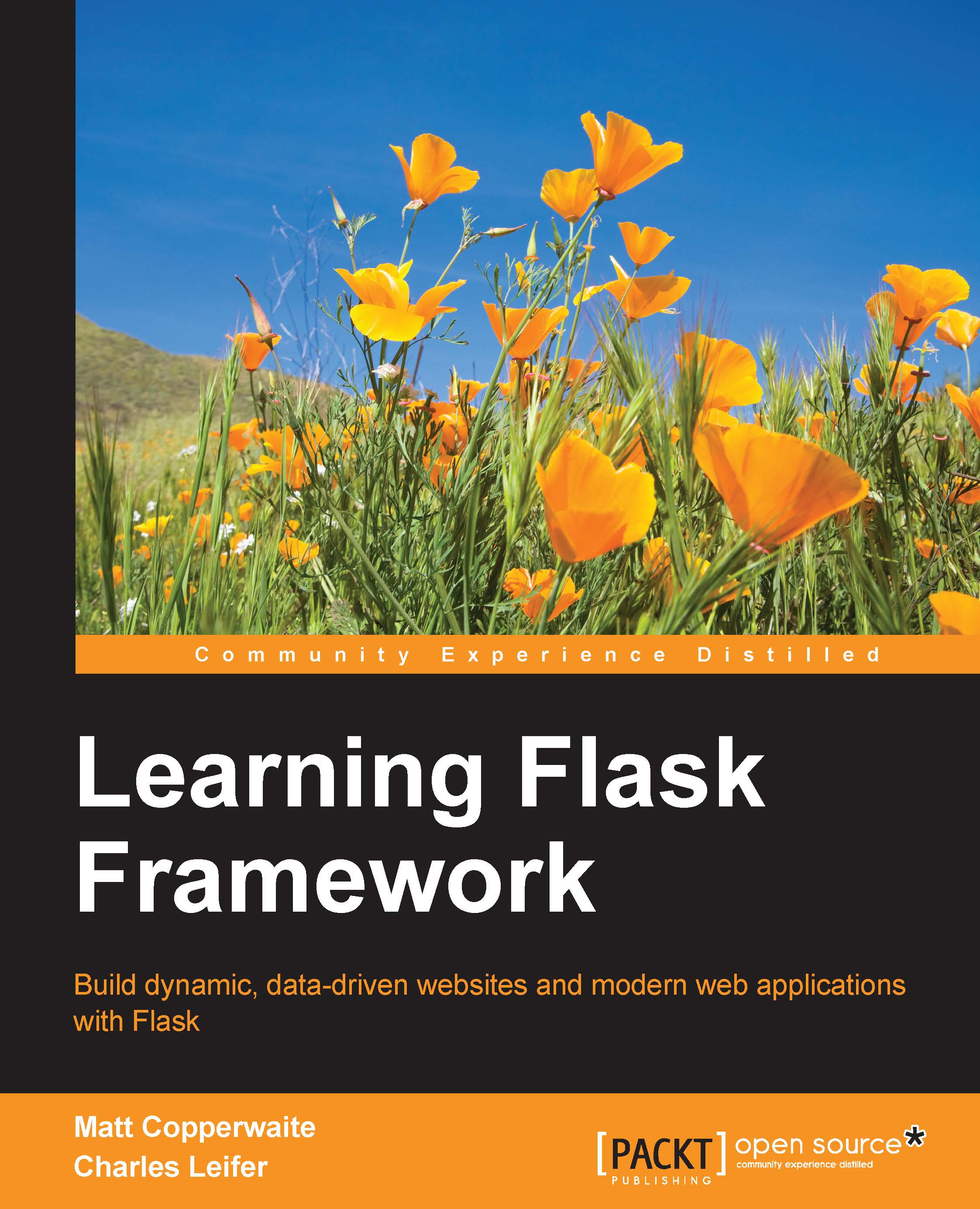Setting up a development environment
Flask is written in Python, so before we can start writing Flask apps we must ensure that Python is installed. Most Linux distributions and recent versions of OSX come with Python pre-installed. The examples in this book will require Python 2.6 or 2.7. Instructions for installing Python can be found at http://www.python.org.
If this is your first time using Python, there are a number of excellent resources available for free on the web. I would recommend Learn Python The Hard Way, by Zed Shaw, available for free online at http://learnpythonthehardway.org. Looking for more? You can find a large list of free Python resources at http://resrc.io/list/10/list-of-free-programming-books/#python.
You can verify that Python is installed and that you have the correct version by running the Python interactive interpreter from a command prompt:
$ python Python 2.7.6 (default, Nov 26 2013, 12:52:49) [GCC 4.8.2] on linux2 Type "help", "copyright", "credits" or "license" for more information. >>>
At the prompt (>>>) type exit() and hit Enter to leave the interpreter.
Supporting Python 3
This book will include code that is compatible with both Python 2 and Python 3 where possible. Unfortunately, since Python 3 is still relatively new as compared to Python 2, not all third-party packages used in this book are guaranteed to work seamlessly with Python 3. There is a lot of effort being put into making popular open-source libraries compatible with both versions but, at the time of writing, some libraries have still not been ported. For best results, ensure that the version of Python that you have installed on your system is 2.6 or above.