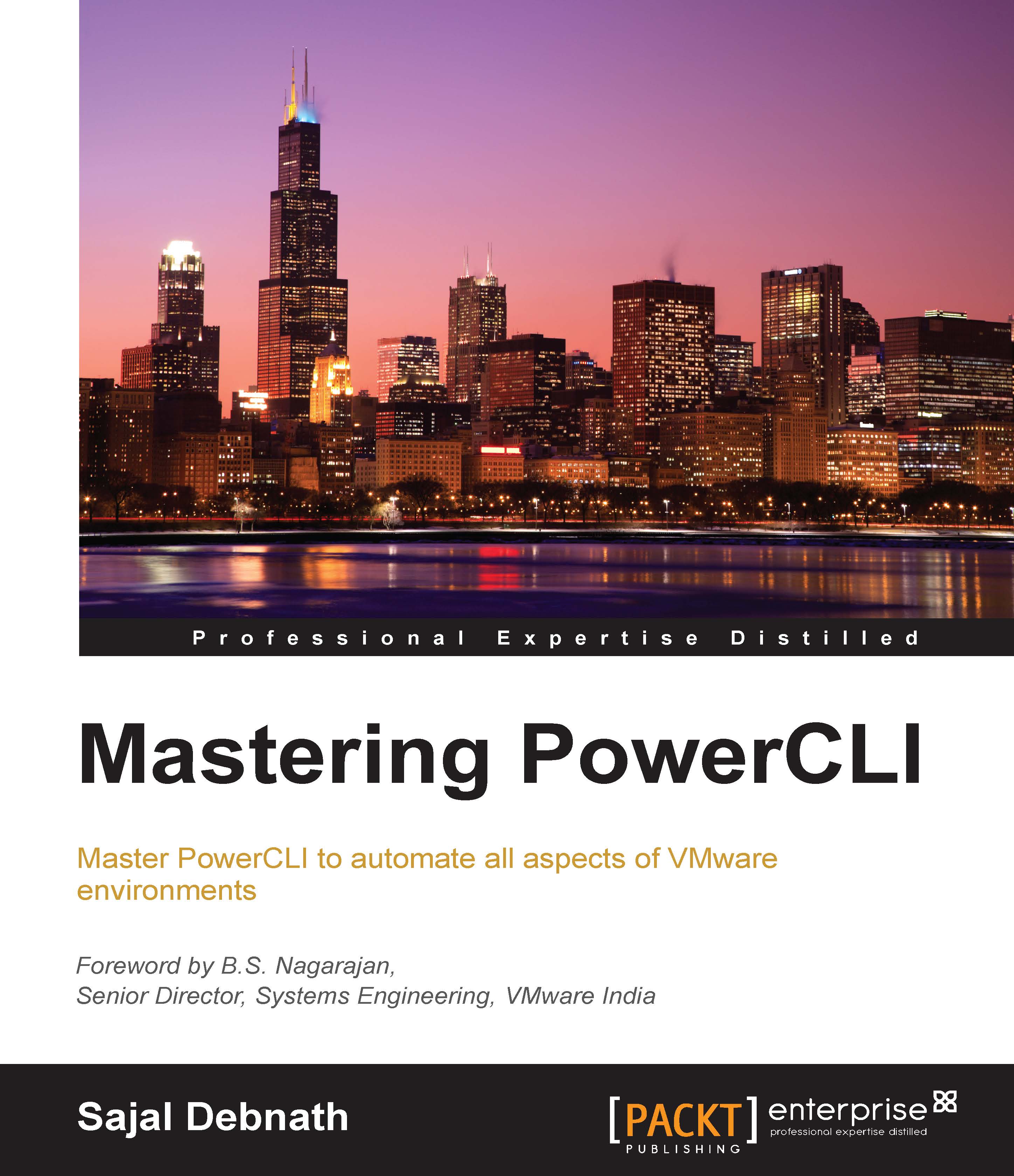Managing networking for ESXi
Cmdlets available for managing ESXi hosts can be categorized in different categories, such as managing the physical NIC and related parameters, managing HBAs, setting the ntp server and snmp, and so on.
The first set of cmdlets is used to check the networking parameters of an ESXi host and the cmdlets are as follows:
Get-VMHostNetworkSet-VMHostNetwork
With the help of the preceding two cmdlets, we can get the details of the configured network setting for an ESXi host, though many of the parameters of these two cmdlets are outdated and will soon be deprecated.

The Set-VMHostNetwork cmdlet is used to update the different parameters of the specified virtual network. For example, the following cmdlets will enable the IPv6 network in the host and then the host must be restarted for any changes to take effect:

We can further control the finer aspects of ESXi host networking with the following set of cmdlets:
Get-VMHostNetworkAdapterNew-VMHostNetworkAdapterRemove-VMHostNetworkAdapter...