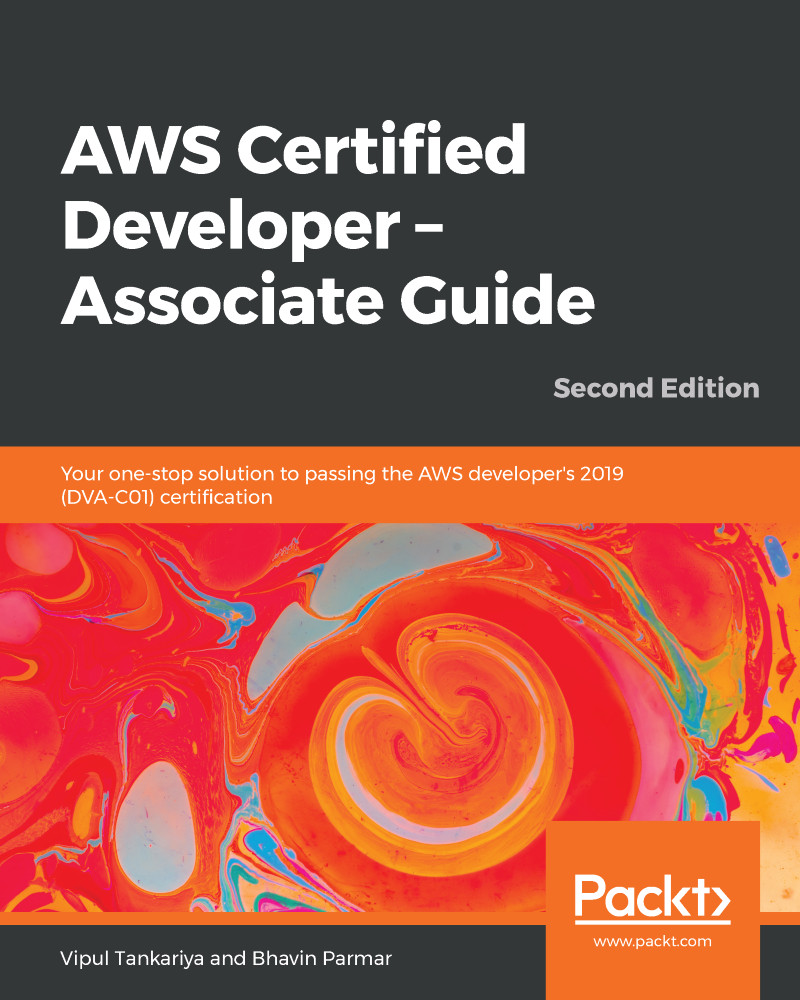First, it is essential you create an SNS topic. Then, it is possible for a publisher to publish a message and for subscribers to subscribe to get a notification. New SNS topics can be created by performing the following steps:
- Sign in to the AWS account with the IAM user who has sufficient privileges to work with Amazon SNS. Once you have successful logged in to the AWS account, make sure that the appropriate AWS region is selected from the right-hand side top toolbar, as shown in Figure 13.3:

Figure 13.3: AWS web console; select desired region
- From the AWS dashboard, select Simple Notification Service from the Application Integration services group, as shown in Figure 13.4:

Figure 13.4: AWS web console; select SNS
- In the text box, provide an appropriate (that is, meaningful) name for the topic and select Next step from the SNS dashboard, as...