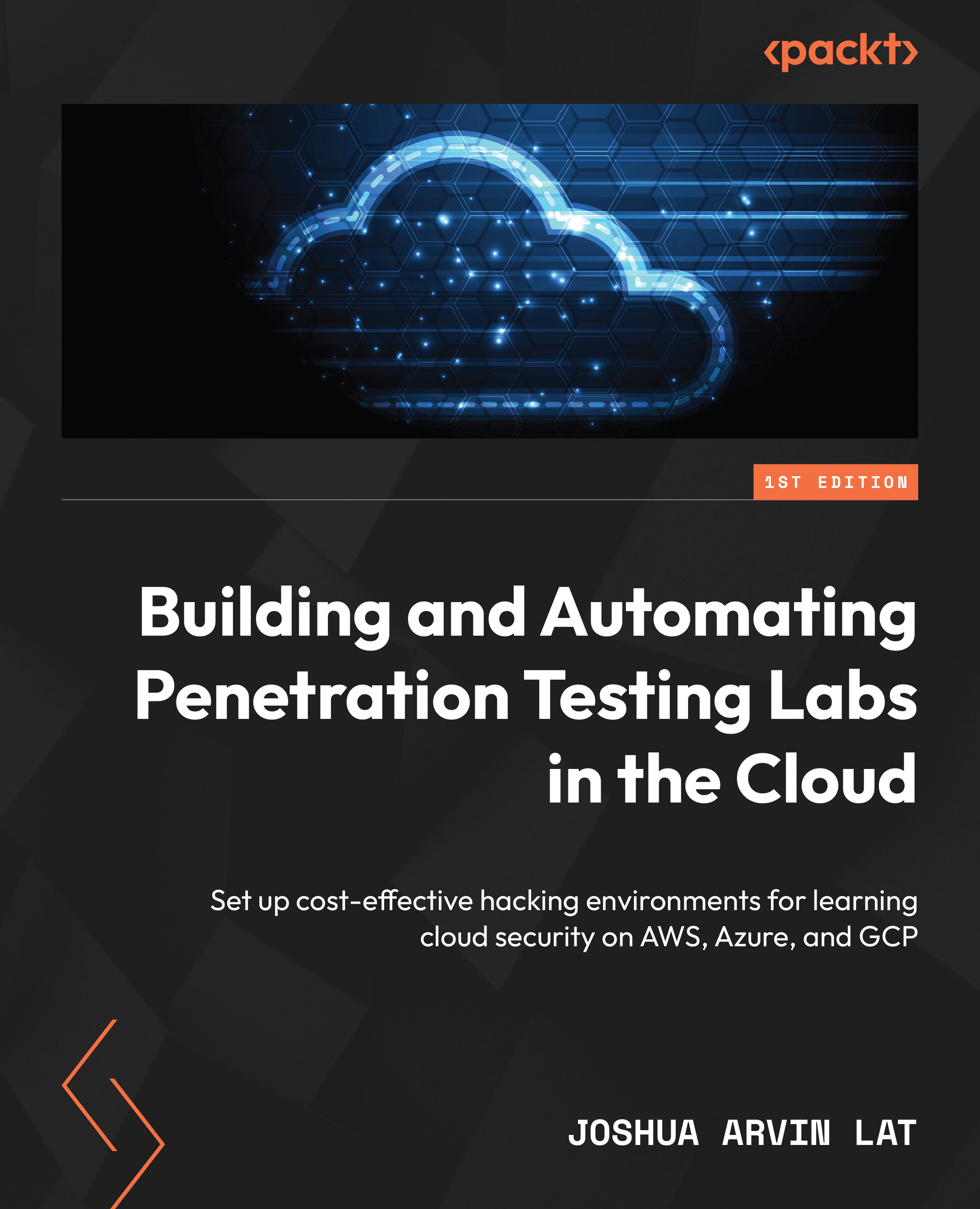Technical requirements
Before we start, we must have the following ready:
- An Amazon Web Services (AWS) account—feel free to use any of the existing accounts you’ve used in the previous chapters of this book
- A ChatGPT account—sign up for a free account using the following link: https://chat.openai.com/auth/login
- Any text editor (such as Notepad++, Visual Studio Code, or Sublime Text) where we can temporarily store specific values (for example, your local machine’s IP address) used in the hands-on solutions in this chapter
You may proceed with the next steps once these are ready.
Important note
You might probably be wondering why we need a ChatGPT account! In this chapter, we will use this generative AI solution to generate code automatically for us. If this is your first time using ChatGPT, don’t worry as we will have a step-by-step guide later on how to use it to generate working code for our penetration testing simulation...