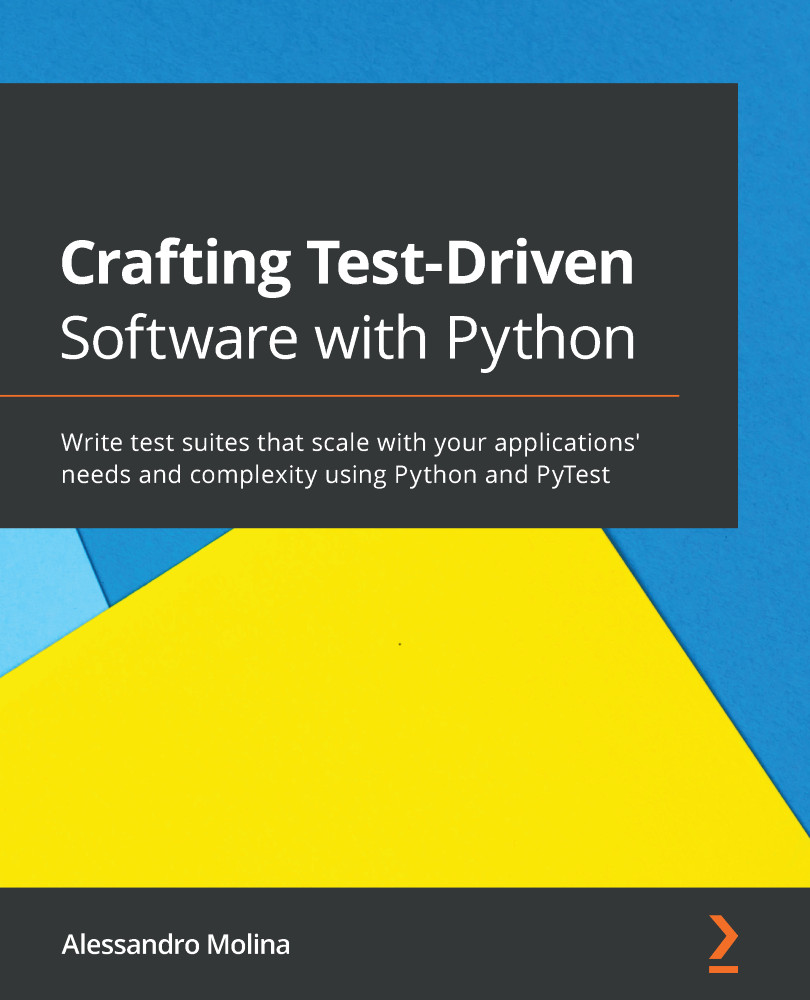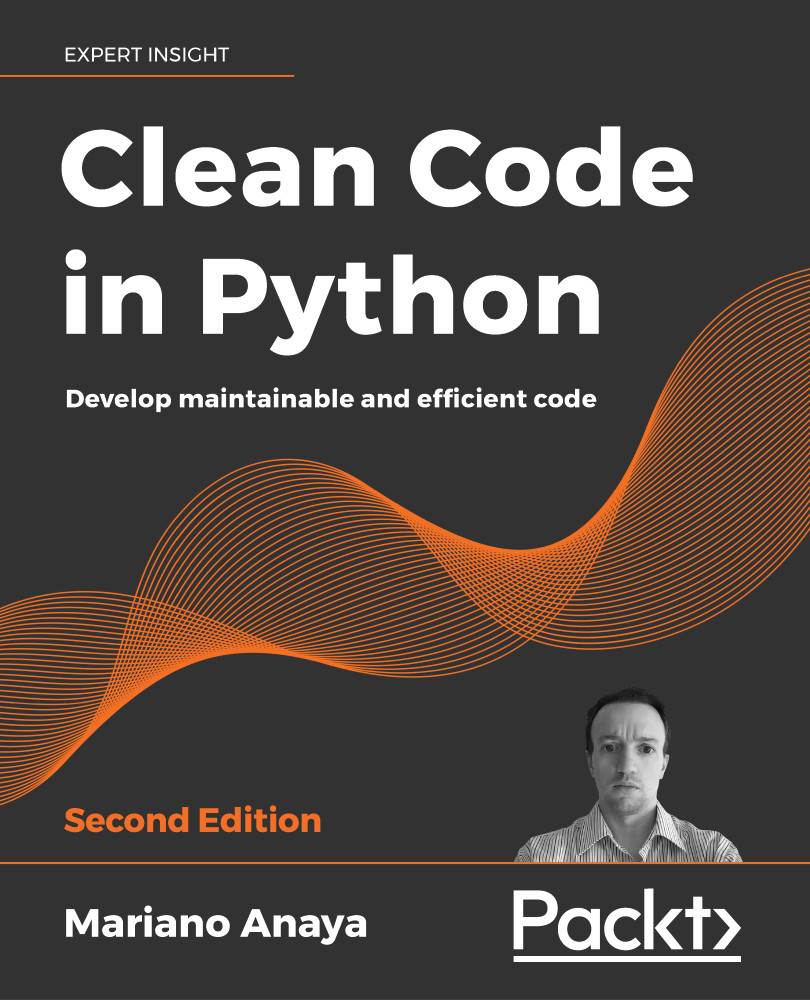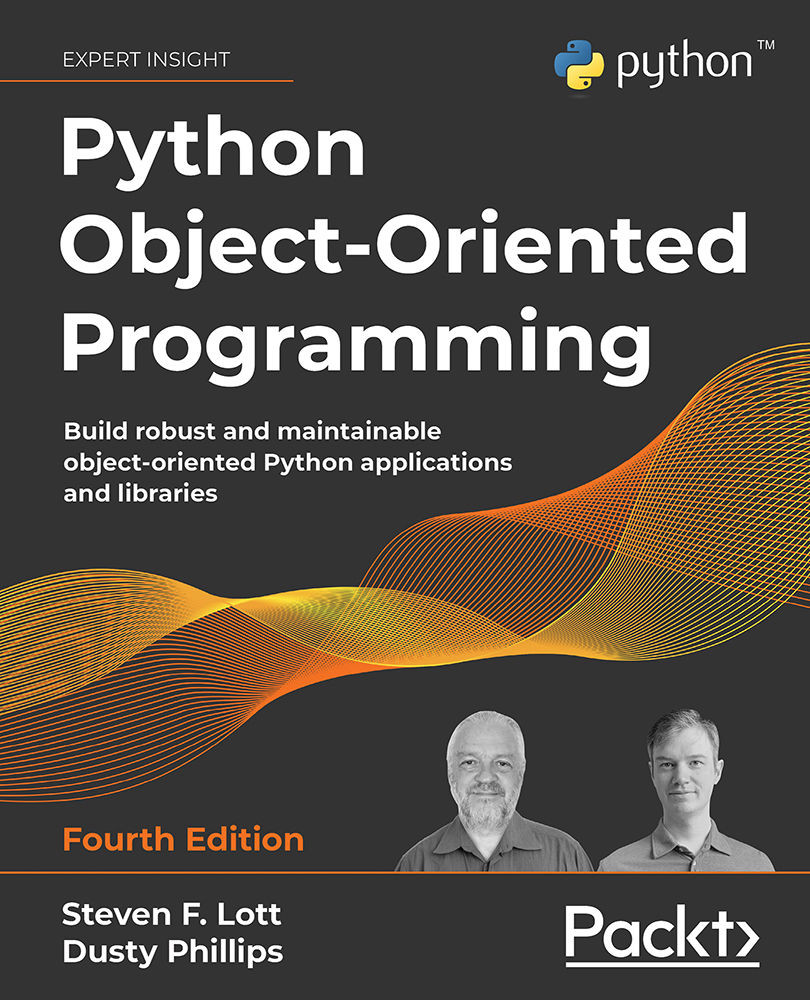Our tests in the previous section were all empty. The purpose was to showcase how a test suite can be made, executed, and organized in test cases and individual tests, but in the end, our tests did not test much.
Most individual tests are written following the "Arrange, Act, Assert" pattern:
- First, prepare any state you will need to perform the action you want to try.
- Then perform that action.
- Finally, verify the consequences of the action are those that you expected.
Generally speaking, in most cases, the action you are going to test is "calling a function," and for code that doesn't depend on any shared state, the state is usually all contained within the function arguments, so the Arrange phase might be omitted. Finally, the Assert phase will verify that the called function did what you expected, which usually means verifying the returned value and any effect at a distance that function might have:
import unittest
class SomeTestCase(unittest.TestCase):
def test_something(self):
# Arrange phase, nothing to prepare here.
# Act phase, call do_something
result = do_something()
# Assert phase, verify do_something did what we expect.
assert result == "did something"
The test_something test is structured as a typical test with those three phases explicitly exposed, with the do_something call representing the Act phase and the final assert statement representing the Assertion phase.
Now that we know how to structure tests properly, we can see how they are helpful in implementing TDD and how unit tests are usually expressed.
Test-driven development
Tests can do more than just validating our code is doing what we expect. The TDD process argues that tests are essential in designing code itself.
Writing tests before implementing the code itself forces us to reason about our requirements. We must explicitly express requirements in a strict, well-defined way – clearly enough that a computer itself (computers are known for not being very flexible in understanding things) can understand them and state whether the code you will be writing next satisfies those requirements.
First, you write a test for your primary scenario—in this case, testing that doing 3+2 does return 5 as the result:
import unittest
class AdditionTestCase(unittest.TestCase):
def test_main(self):
result = addition(3, 2)
assert result == 5
Then you make sure it fails, which proves you are really testing something:
$ python 03_tdd.py
E
======================================================================
ERROR: test_main (__main__.AdditionTestCase)
----------------------------------------------------------------------
Traceback (most recent call last):
File "03_tdd.py", line 5, in test_main
result = addition(3, 2)
NameError: name 'addition' is not defined
----------------------------------------------------------------------
Ran 1 test in 0.000s
FAILED (errors=1)
Finally, you write the real code that is expected to make the test pass:
def addition(arg1, arg2):
return arg1 + arg2
And confirm it makes your test pass:
$ python 03_tdd.py
.
----------------------------------------------------------------------
Ran 1 test in 0.000s
OK
Once the test is done and it passes, we can revise our implementation and refactor the code. If the test still passes, it means we haven't changed the behavior and we are still doing what we wanted.
For example, we can change our addition function to unpack arguments instead of having to specify the two arguments it can receive:
def addition(*args):
a1, a2 = args
return a1 + a2
If our test still passes, it means we haven't changed the behavior, and it's still as good as before from that point of view:
$ python 03_tdd.py
.
----------------------------------------------------------------------
Ran 1 test in 0.000s
OK
Test-driven development is silent about when you reach a robust code base that satisfies all your needs. Obviously, you should at least make sure there are enough tests to cover all your requirements.
But as testing guides us in the process of development, development should guide us in the process of testing.
Looking at the code helps us come up with more white-box tests; tests that we can think of because we know how the code works internally. And while those tests might not guarantee that we are satisfying more requirements, they help us guarantee that our code is robust in most conditions, including corner cases.
While historically, test-first and test-driven were synonyms, today that's considered the one major difference with the test-first approach. In TDD we don't have the expectation to be able to write all tests first. Nor is it generally a good idea in the context of extreme programming practices, because you still don't know what the resulting interface that you want to test will be. What you want to test evolves as the code evolves, and we know that the code will evolve after every passing test, as a passing test gives us a chance for refactoring.
In our prior example, as we changed our addition function to accept a variable number of arguments, a reasonable question would be, "But what happens if I pass three arguments? Or none?" And our requirements, expressed by the tests, as a consequence, have to grow to support a variable number of arguments:
def test_threeargs(self):
result = addition(3, 2, 1)
assert result == 6
def test_noargs(self):
result = addition()
assert result == 0
So, writing code helped us come up with more tests to verify the conditions that came to mind when looking at the code like a white box:
$ python 03_tdd.py
.EE
======================================================================
ERROR: test_noargs (__main__.AdditionTestCase)
----------------------------------------------------------------------
Traceback (most recent call last):
File "03_tdd.py", line 13, in test_noargs
result = addition()
File "03_tdd.py", line 18, in addition
a1, a2 = args
ValueError: not enough values to unpack (expected 2, got 0)
======================================================================
ERROR: test_threeargs (__main__.AdditionTestCase)
----------------------------------------------------------------------
Traceback (most recent call last):
File "03_tdd.py", line 9, in test_threeargs
result = addition(3, 2, 1)
File "03_tdd.py", line 18, in addition
a1, a2 = args
ValueError: too many values to unpack (expected 2)
----------------------------------------------------------------------
Ran 3 tests in 0.001s
FAILED (errors=2)
And adding those failing tests helps us come up with more, and better, code that now properly handles the cases where any number of arguments is passed to our addition function:
def addition(*args):
total = 0
for a in args:
total += a
return total
Our addition function will now just iterate over the provided arguments, adding them to the total. Thus if no argument is provided, it will just return 0 because nothing was added to it.
If we run our test suite again, we will be able to confirm that both our new tests now pass, and thus we achieved what we wanted to:
$ python 03_tdd.py
...
----------------------------------------------------------------------
Ran 3 test in 0.001s
OK
Writing tests and writing code should interleave continuously. If you find yourself spending all your time on one or the other, you are probably moving away from the benefits that TDD can give you, as the two phases are meant to support each other.
There are many kinds of tests you are going to write in your test suite during your development practice, but the most common one is probably going to be test units.
Test units
The immediate question once we know how to arrange our tests, is usually "what should I test?". The answer to that is usually "it depends."
You usually want tests that assert that the feature you are providing to your users does what you expect. But do tests do nothing to guarantee that, internally, the components that collaborate with that feature behave correctly? The exposed feature might be working as a very lucky side effect of 200 different bugs in the underlying components.
So it's generally a good idea to test those units individually and verify that they all work as expected.
What are those units? Well, the answer is "it depends" again.
In most cases, you could discuss that in procedural programming, the units are the individual functions, while in object-oriented programming, it might be defined as a single class. But classes, while we usually do our best to try to isolate them to a single responsibility, might cover multiple different behaviors based on which method you call. So they actually act as multiple components in our system, and in such cases, they should be considered as separate units.
In practice, a unit is the smallest testable entity that participates in your software.
If we have a piece of software that does "multiplication," we might implement it as a main function that fetches the two provided arguments and calls a multiply function to do the real job:
def main():
import sys
num1, num2 = sys.argv[1:]
num1, num2 = int(num1), int(num2)
print(multiply(num1, num2))
def multiply(num1, num2):
total = 0
for _ in range(num2):
total = addition(total, num1)
return total
def addition(*args):
total = 0
for a in args:
total += a
return total
In such a case, both addition and multiply are units of our software.
While addition can be tested in isolation, multiply must use addition to work. multiply is thus defined as a sociable unit, while addition is a solitary unit.
Sociable unit tests are frequently also referred to as component tests. Your architecture mostly defines the distinction between a sociable unit test and a component test and it's hard to state exactly when one name should be preferred over the other.
While sociable units usually lead to more complete testing, they are slower, require more effort during the Arrange phase, and are less isolated. This means that a change in addition can make a test of multiply fail, which tells us that there is a problem, but also makes it harder to guess where the problem lies exactly.
In the subsequent chapters, we will see how sociable units can be converted into solitary units by using test doubles. If you have complete testing coverage for the underlying units, solitary unit tests can reach a level of guarantee that is similar to that of sociable units with must less effort and a faster test suite.
Test units are usually great at testing software from a white-box perspective, but that's not the sole point of view we should account for in our testing strategy. Test units guarantee that the code does what the developer meant it to, but do little to guarantee that the code does what the user needs. Integration and functional tests are usually more effective in terms of testing at that level of abstraction.
 United States
United States
 Great Britain
Great Britain
 India
India
 Germany
Germany
 France
France
 Canada
Canada
 Russia
Russia
 Spain
Spain
 Brazil
Brazil
 Australia
Australia
 Singapore
Singapore
 Canary Islands
Canary Islands
 Hungary
Hungary
 Ukraine
Ukraine
 Luxembourg
Luxembourg
 Estonia
Estonia
 Lithuania
Lithuania
 South Korea
South Korea
 Turkey
Turkey
 Switzerland
Switzerland
 Colombia
Colombia
 Taiwan
Taiwan
 Chile
Chile
 Norway
Norway
 Ecuador
Ecuador
 Indonesia
Indonesia
 New Zealand
New Zealand
 Cyprus
Cyprus
 Denmark
Denmark
 Finland
Finland
 Poland
Poland
 Malta
Malta
 Czechia
Czechia
 Austria
Austria
 Sweden
Sweden
 Italy
Italy
 Egypt
Egypt
 Belgium
Belgium
 Portugal
Portugal
 Slovenia
Slovenia
 Ireland
Ireland
 Romania
Romania
 Greece
Greece
 Argentina
Argentina
 Netherlands
Netherlands
 Bulgaria
Bulgaria
 Latvia
Latvia
 South Africa
South Africa
 Malaysia
Malaysia
 Japan
Japan
 Slovakia
Slovakia
 Philippines
Philippines
 Mexico
Mexico
 Thailand
Thailand