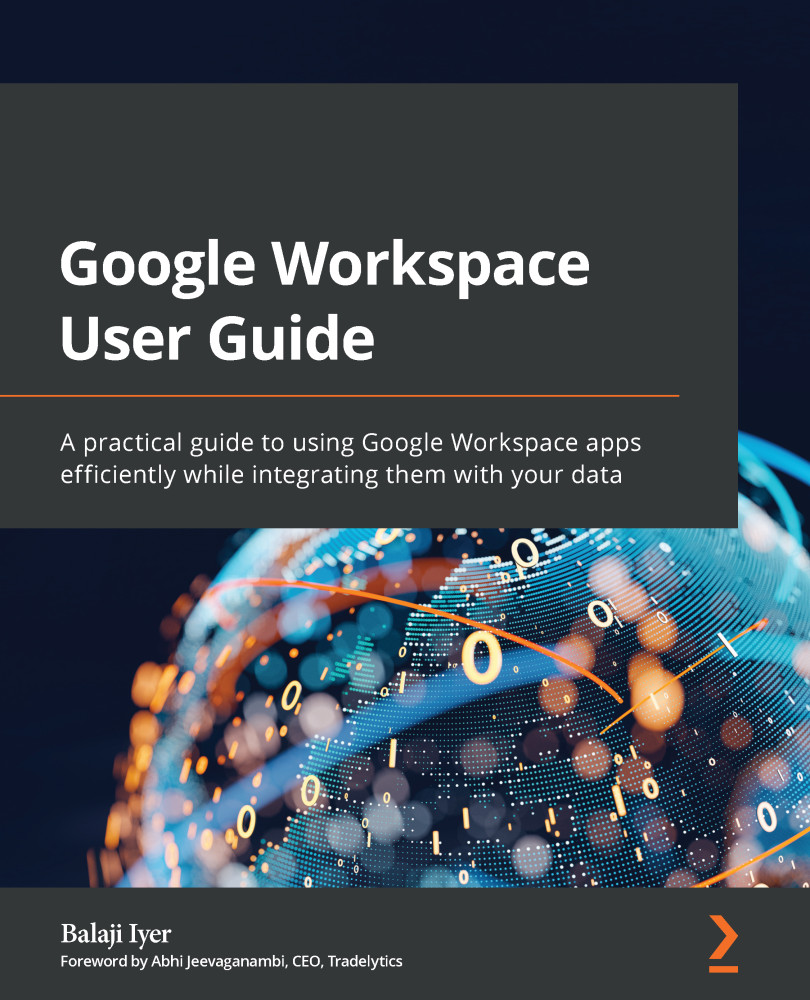Using third-party clients
Google Workspace can be used on the web or on mobile devices. Users have an agile experience when connecting to Google Workspace data from anywhere, on any device, at any time. Services such as Gmail and Drive have offline capabilities that allow users to access Workspace data when there is no network connectivity.
If users would like to avoid web browsers and use a native mail client such as Thunderbird, Kiwi, or Apple Mail, the IMAP/POP3 setting must be enabled.
IMAP stands for Internet Message Access Protocol and uses internet standards to extract email messages from servers and display them on a local client.
POP stands for Post Office Protocol and uses standardized RFC-compliant methods to sync email messages from mail servers to local clients, such as Thunderbird and Apple Mail.
All actions, such as composing an email, sending an email, organizing emails into folders, and more, can be performed within the client. The emails that are...