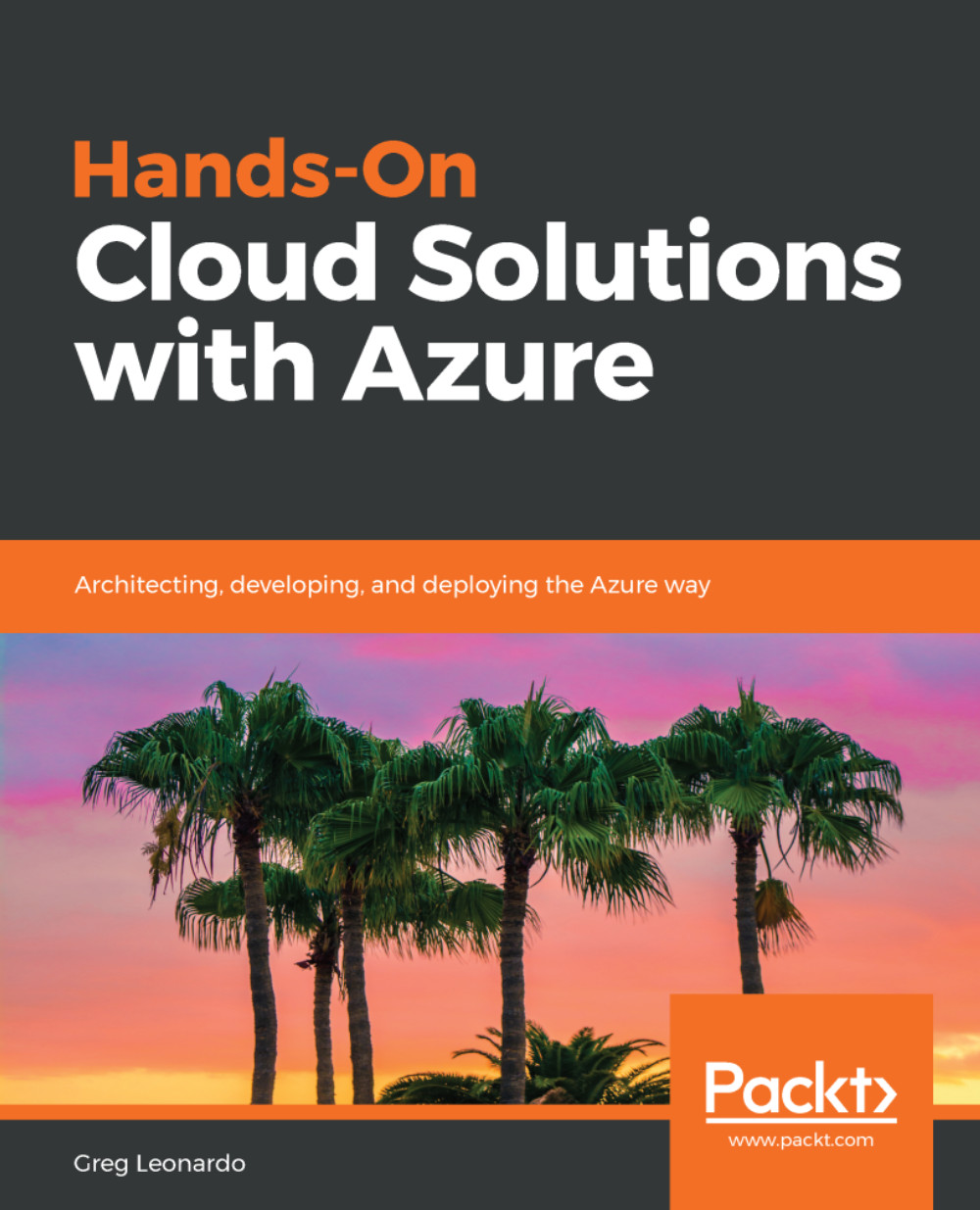Now that we have created our tenant, subscriptions, and our first resource group using the Marketplace, let's review some key points and terminology. A tenant is the virtual representation and the main container for all of your organization resources in Azure and is Azure Active Directory backed for security and identity management. A subscription is a container that groups resources and users together and has resource limits. You want to take a simplistic approach to create a subscriptions as they have sharing boundaries. Additionally, you want to use resource groups as an application life cycle container to house the resources required for your application. You will want to leverage the marketplace or ARM templates as deployment process for your resources within a resources group, allowing the DSC to manage the state of the resources within the resource group. Use dashboards to view your resource groups in order to monitor and support your deployed resources.
With this new understanding, you might ask, I have an existing application I would love to move to Azure. The next part of our journey will look at migrating or leveraging parts of Azure with your existing applications. We will cover everything from lift and shift to hybrid solutions, and what it means to host them.