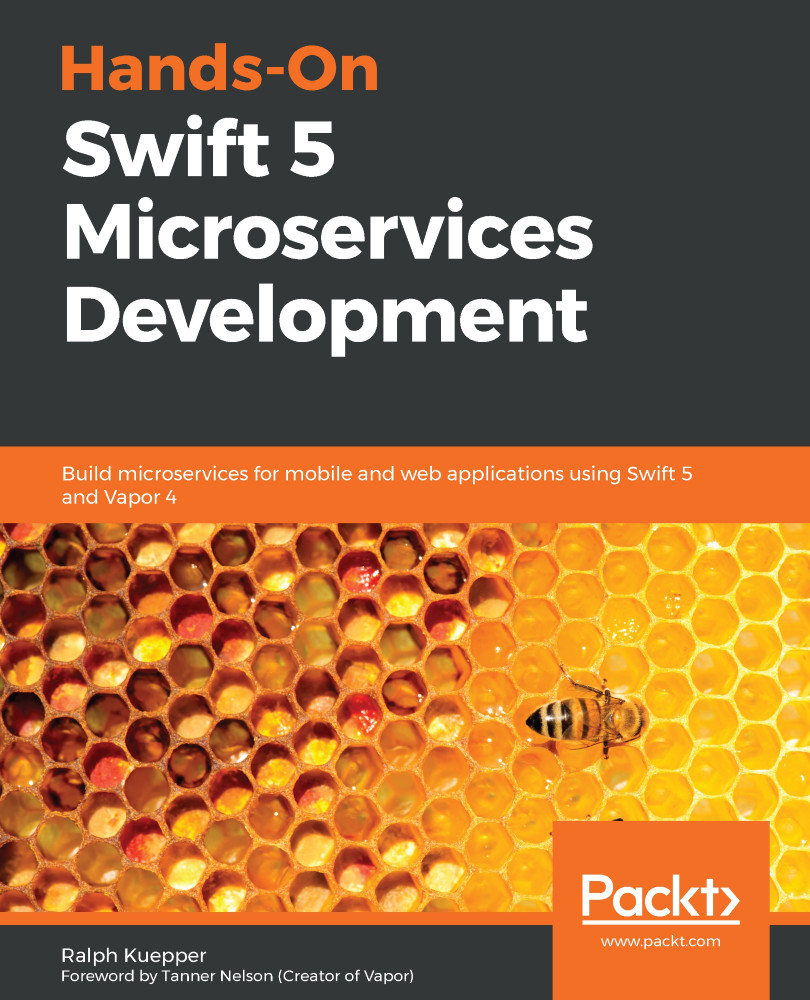To run Docker in Google Cloud, we will use the App Engine. Google made it very easy to deploy Docker containers. Let's deploy our example app by going through the following steps:
- Make sure you have Cloud SDK installed. If you don't, head over to https://cloud.google.com/sdk/docs/quickstarts/ and install it.
- Type the following command into the ExampleVaporApp folder for this chapter:
% gcloud app deploy
You should see the following output:
Services to deploy:
descriptor: [/Users/amlug/projects/Hands-On-Microservices-with-Swift-5/Chapter 14/ExampleVaporApp/app.yaml]
source: [/Users/amlug/projects/Hands-On-Microservices-with-Swift-5/Chapter 14/ExampleVaporApp]
target project: [microservices-266818]
target service: [default]
target version: [20200131t132300]
target url: [https://microservices-266818.appspot.com]
Do you want...