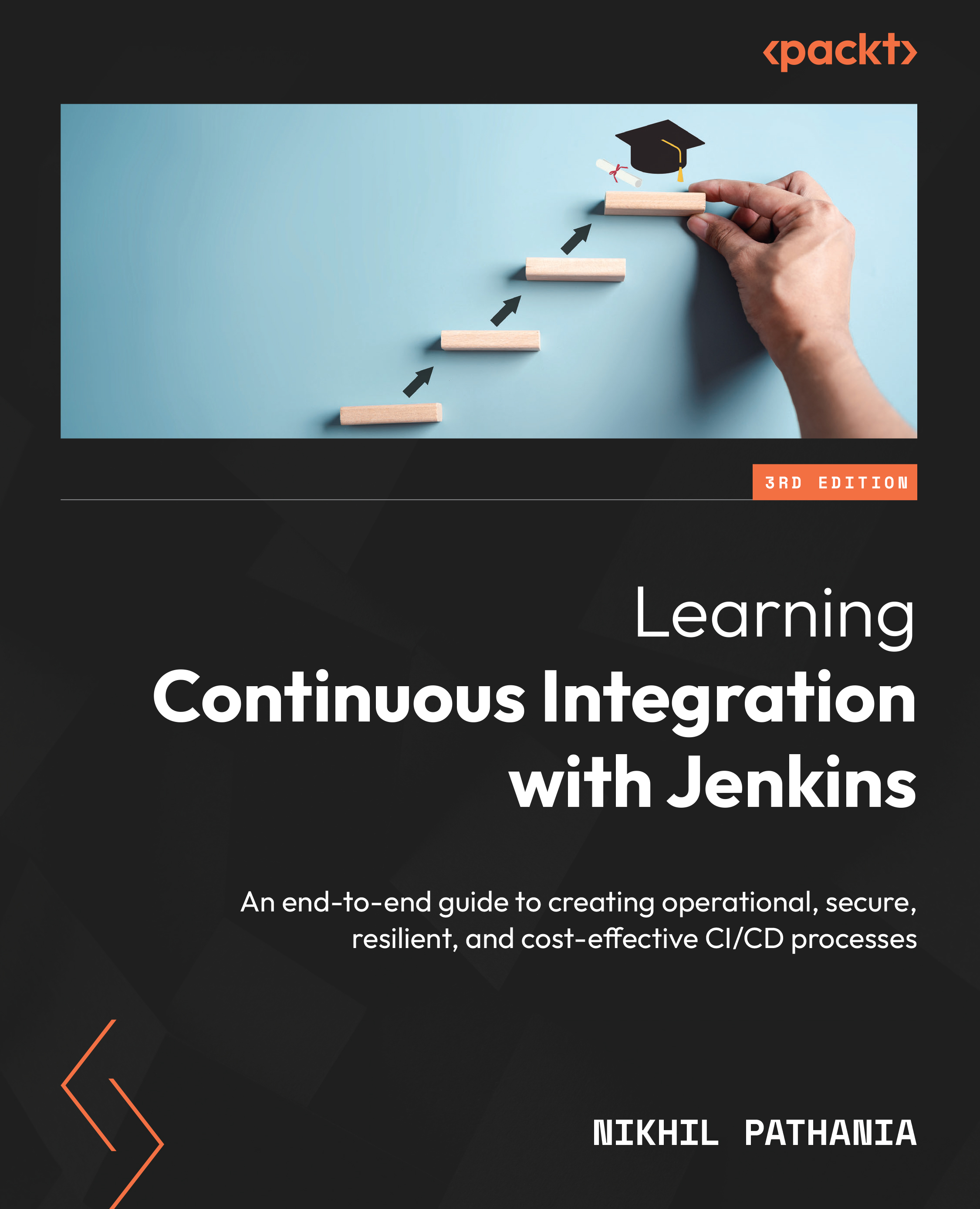Configuring user authentication and permissions
When you set up Jenkins for the first time, Jenkins asks you to create an admin account and install some basic plugins through the Jenkins Setup Wizard. If you read the previous chapter, you will know that the Jenkins Helm chart performs this for you automatically. Jenkins initiates its own user database out of the box to allow you to create users. However, using Azure AD or LDAP-based authentication to grant people access to Jenkins is a popular choice among organizations.
The following section will walk you through the process of integrating Jenkins with Azure AD to establish a robust and secure authentication and permissions management system.
Registering Jenkins on Azure AD
This section provides a step-by-step guide to registering your Jenkins application in Azure AD. This involves navigating to the Azure portal, accessing the App registrations section, and creating a new registration. You will learn how to set up a reply...