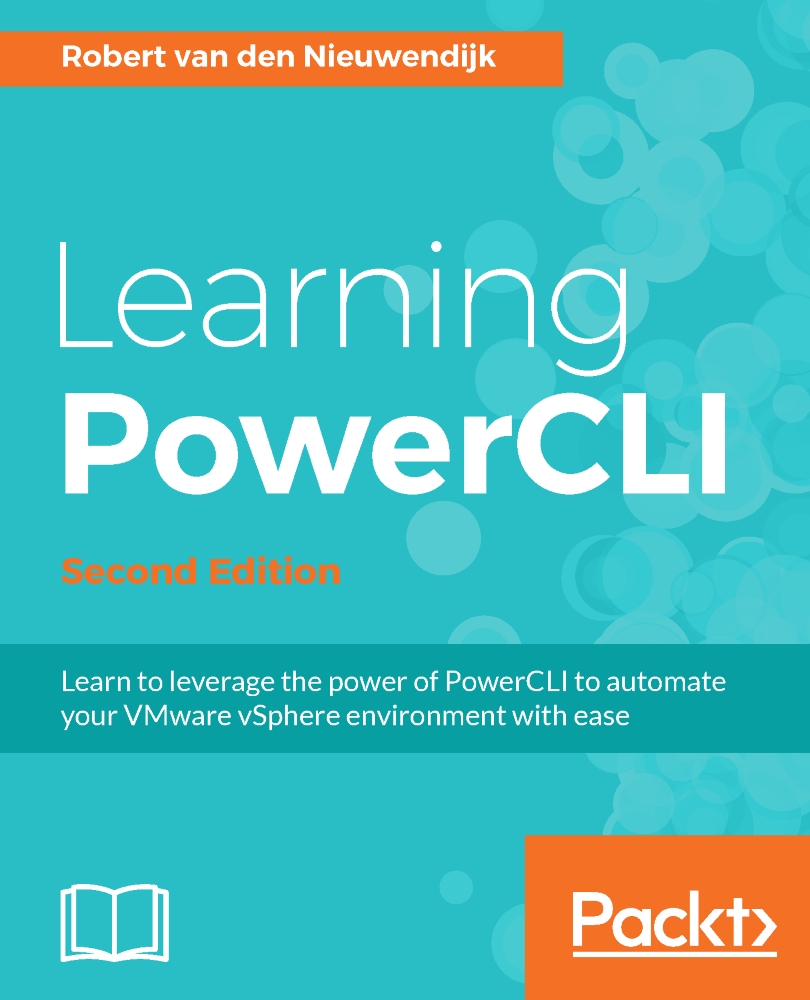Managing vRA tenants
A tenant is an organizational unit in vRA that can be a company or a business unit in an enterprise. After deploying vRA, you will only have a default tenant named vsphere.local. To create a new tenant, you have to connect to vRA using the [email protected] account that has the system administrator role in the vsphere.local tenant. In the preceding section,
Connecting to vRA servers
, we have already retrieved a bearer token for the [email protected] account. In the following section,
Creating vRA tenants
, we will create a new tenant named Research.
Creating vRA tenants
To create a new tenant, we save the tenant name in the variable $Tenant, as follows:
PowerCLI C:\> $Tenant = 'research'
We will save the URI specifying the identity service and the name of the new tenant in the variable $Uri, using the following command:
PowerCLI C:\> $Uri = "https://$vRAServer/identity/api/tenants/$Tenant"
Next, we create a JSON here-string...