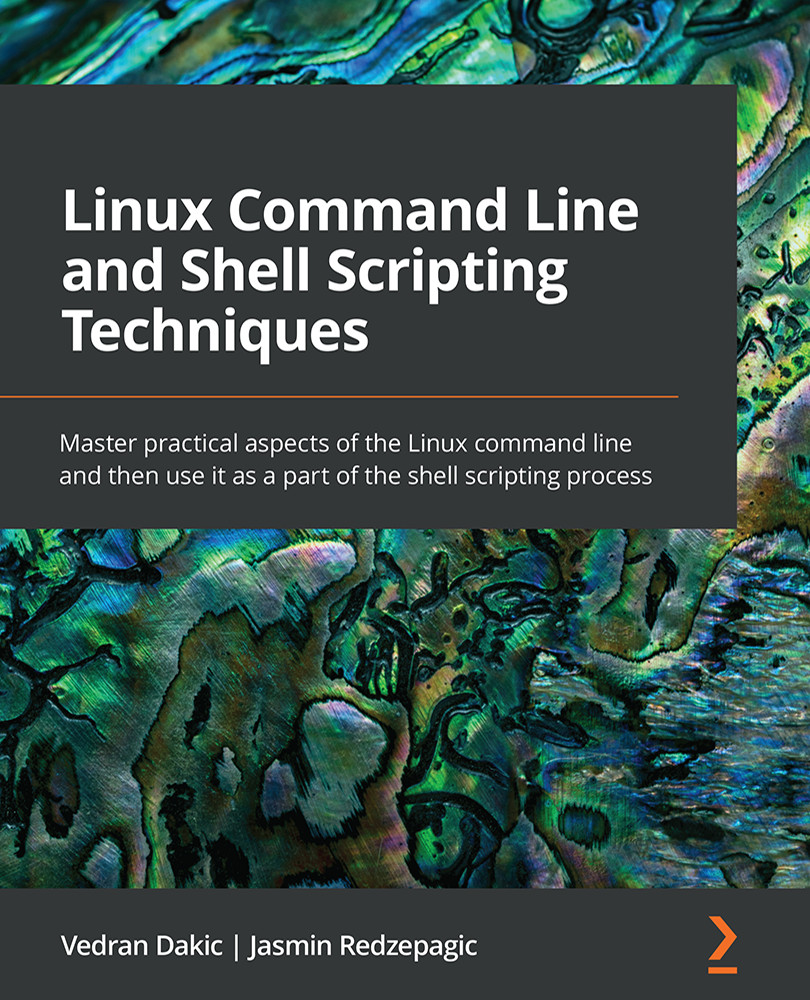Configuring crond
Having the capability to run jobs on a schedule is very important for everyday system administration. We schedule backups, run cleanup procedures, send reports, do antivirus checks, and do other tasks that business procedures need. Scheduling them means a certain level of automation and getting rid of the manual approach to things, which in turn again gives us more time to focus on more important tasks. Generally speaking, we use either commands or scripts as a way to do these scheduled tasks, and to execute them, we use cron daemon (crond). Let's learn how to use crond to schedule jobs in accordance with our needs.
Getting ready
Keep the cli1 virtual machine powered on and let's create some scheduled jobs via crond.
How to do it…
Let's start by using root to create a cron job. We are going to achieve that by typing in the following command as root:
crontab -e
In Ubuntu, we are going to be asked to select which editor we want...