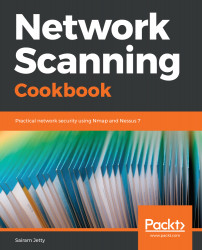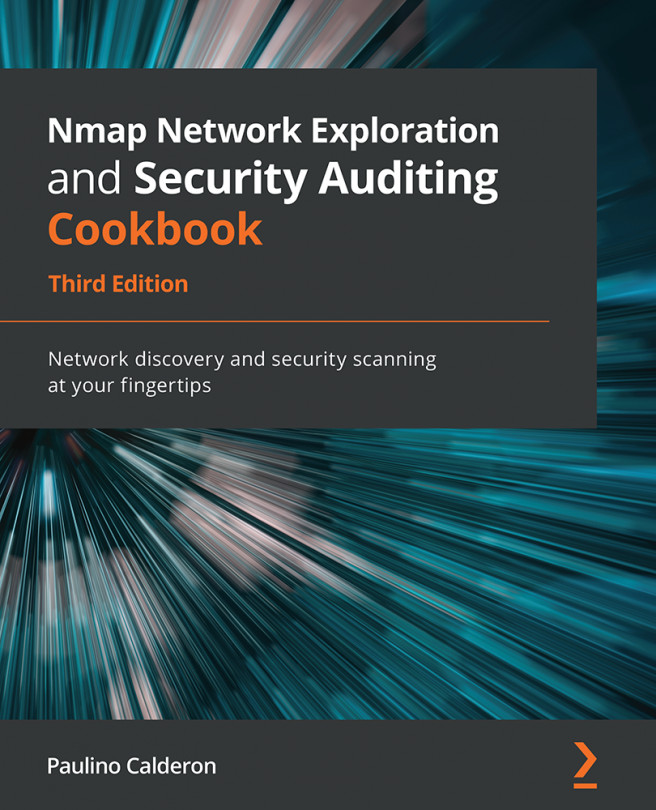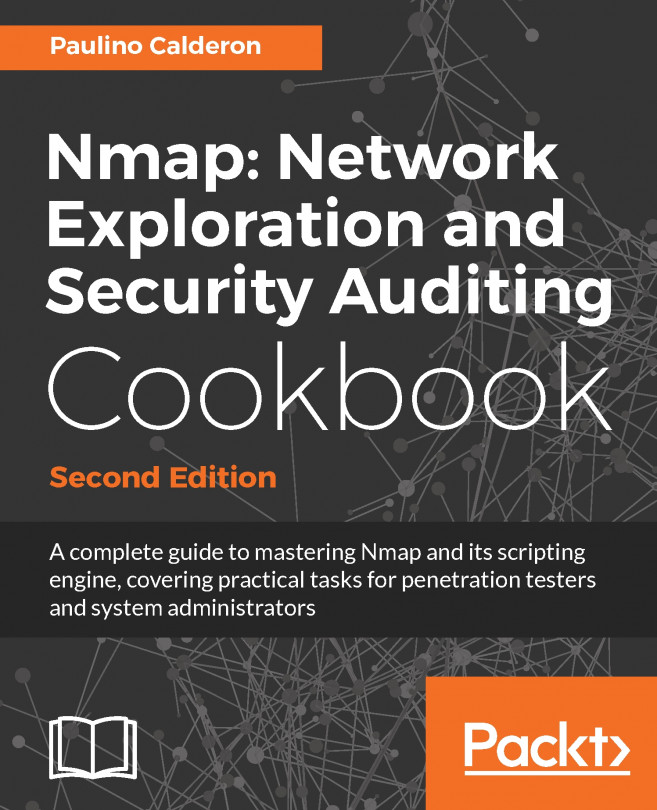Nmap displays results based on the responses it receives from the remote hosts. The more hosts that are scanned, the more complex the results are that are printed on the screen. Analyzing these results when printed in terminal or Command Prompt becomes impossible when the number of hosts increases. In order to solve this problem, Nmap supports various reporting formats which can be used as per the user's requirements. One of the simplest ways to store Nmap's output is to use a >> operator followed by a text file name such as output.txt. This will allow Nmap to forward all the contents to that text file. Even the content of a text file becomes a nightmare to analyze for 10+ hosts. Nmap also gives a lot of verbose and debug information, along with a port scan, which can complicate this process even more. The operating system's detection...
 Germany
Germany
 Slovakia
Slovakia
 Canada
Canada
 Brazil
Brazil
 Singapore
Singapore
 Hungary
Hungary
 Philippines
Philippines
 Mexico
Mexico
 Thailand
Thailand
 Ukraine
Ukraine
 Luxembourg
Luxembourg
 Estonia
Estonia
 Lithuania
Lithuania
 Norway
Norway
 Chile
Chile
 United States
United States
 Great Britain
Great Britain
 India
India
 Spain
Spain
 South Korea
South Korea
 Ecuador
Ecuador
 Colombia
Colombia
 Taiwan
Taiwan
 Switzerland
Switzerland
 Indonesia
Indonesia
 Cyprus
Cyprus
 Denmark
Denmark
 Finland
Finland
 Poland
Poland
 Malta
Malta
 Czechia
Czechia
 New Zealand
New Zealand
 Austria
Austria
 Turkey
Turkey
 France
France
 Sweden
Sweden
 Italy
Italy
 Egypt
Egypt
 Belgium
Belgium
 Portugal
Portugal
 Slovenia
Slovenia
 Ireland
Ireland
 Romania
Romania
 Greece
Greece
 Argentina
Argentina
 Malaysia
Malaysia
 South Africa
South Africa
 Netherlands
Netherlands
 Bulgaria
Bulgaria
 Latvia
Latvia
 Australia
Australia
 Japan
Japan
 Russia
Russia