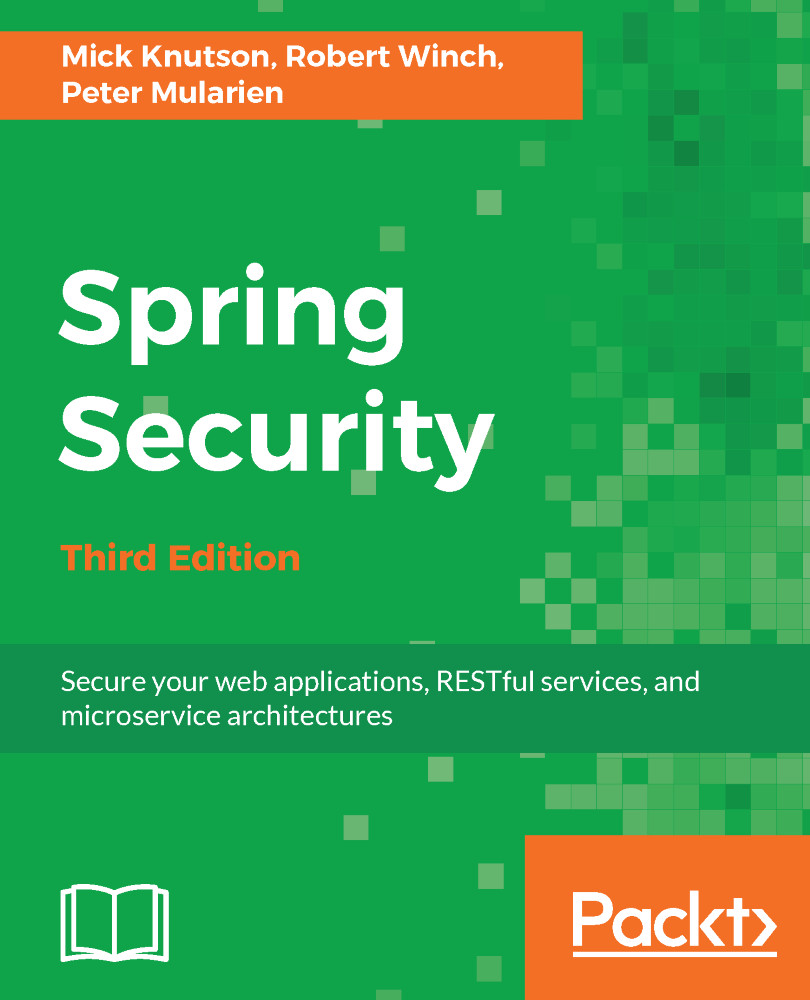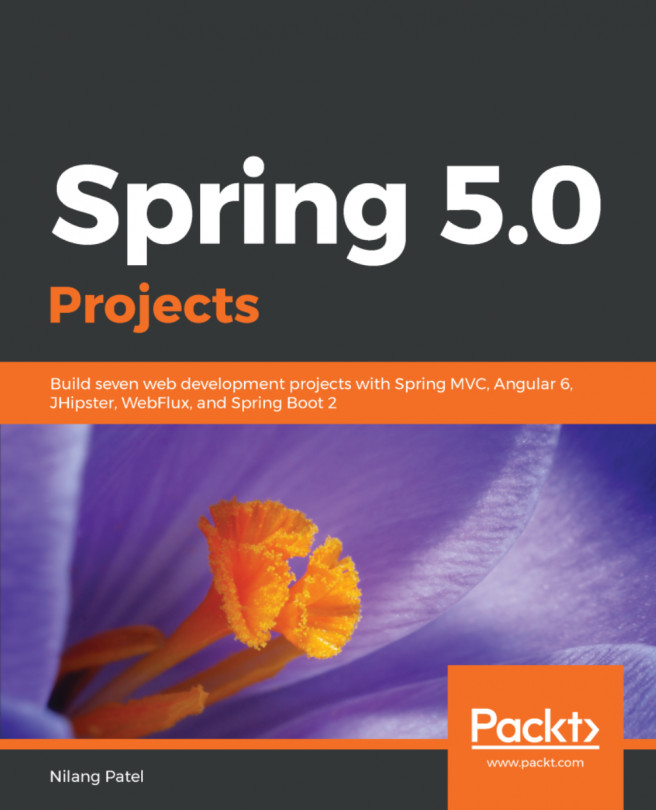Mick Knutson has over 25 years of experience in the IT industry. As a passionate and experienced enterprise technology consultant, Java architect, and software developer, he looks forward to using his unique professional experience to help students learn about software development in an effective, practical, and convenient manner. Mick's real-world expertise comes from providing individuals and mid-to-large-size businesses with advanced software consulting and training. He has collaborated with many notable clients and partners including VMware, Spring Source, FuseSource, Global Knowledge, and Knowledge United. His technical expertise includes OOA/OOD/OOP, Java, Java EE, Spring Security, Oracle, Enterprise Integration, and Message-Oriented Middleware (MOM). As a veteran of the IT industry, Mick is determined to help as many people as possible and show that anyone can become a software developer. He has spoken around the world at training seminars, luncheons, book publishing engagements, and white paper engagements. He has authored several technical books and articles on Spring Security, Java EE 6, HTTP, and VisualVM. He is also a featured blogger at DZone, where he is part of the curated Most Valuable Blogger (MVB) group. Having lived and breathed software development for over two decades, Mick enjoys translating complex technical concepts into plain English for different audiences. Whether he is helping an experienced software professional or someone who is new to the field, he can simplify even the most intricate IT concepts. Mick's mission is to use his seasoned professional experience to help anyone who wants to learn about software development. As an expert and professional, Mick designs his training courses to make the learning experience as enriching, seamless, and convenient as possible so that you can master software development in the shortest amount of time. Learn from an expert. Mick warmly looks forward to helping you learn software development in the right way so that you can maximize both your money and your time. You can also refer to his following books: Spring Security Third Edition Distributed Configuration with Spring Cloud Config Java EE6 Cookbook HTTP Reference Card (DZone) VisualVM Reference Card (DZone) You can also refer to his video on BASELogic available on YouTube. You can also connect with him on the following social media sites: LinkedIn (mickknutson) Twitter (mickknutson) GitHub (mickknutson) Bitbucket (mickknutson) Udemy video series (MickKnutson) Facebook (BASELogic) Google+ (BASElogic)
Read more