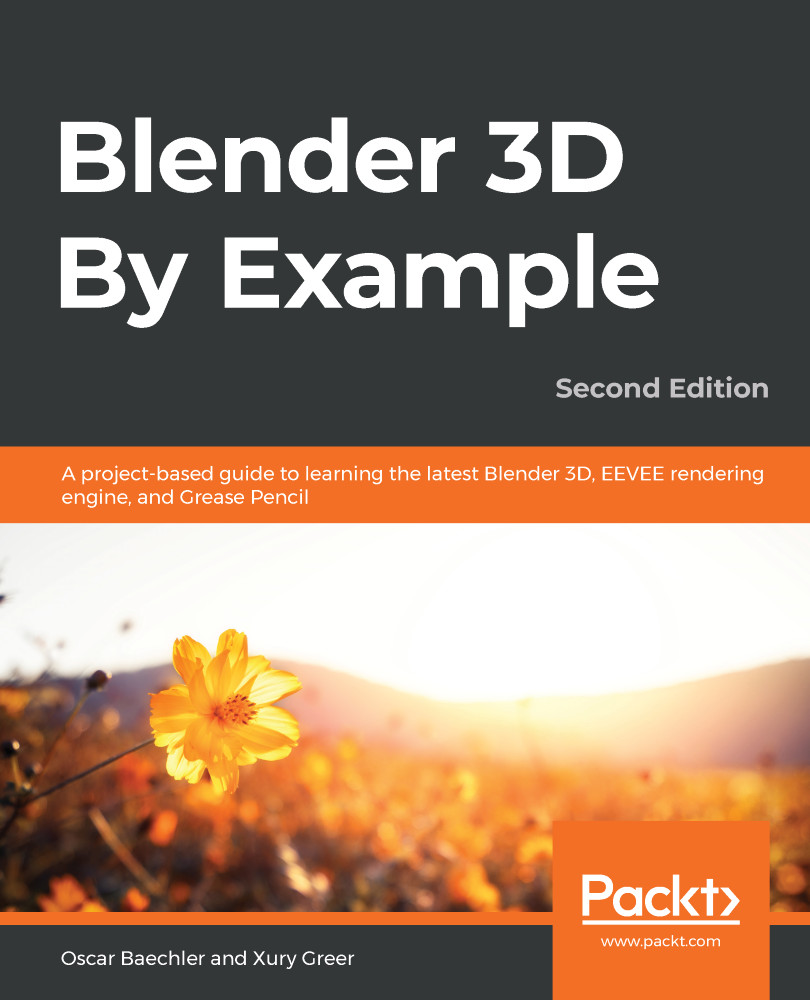Now that we've learned these methods of retopology, we can finish retopologizing our model. Use a combination of the techniques we've learned to finish the job. Our example turned out like this:

Sometimes, it's helpful to see the important face loops highlighted in bright colors to show off the patterns and topology structure. You can see an example of this on our baby dragon model in the following screenshot. If it helps, you can use it as a guide for where to place your face loops:

There's plenty left to do, so if you would like to move onto the next chapter before finishing this retop, you can download the finished retop model from the next chapter's source files.
Congratulations on making it through this section! It may not have been as fun as our sculpting...