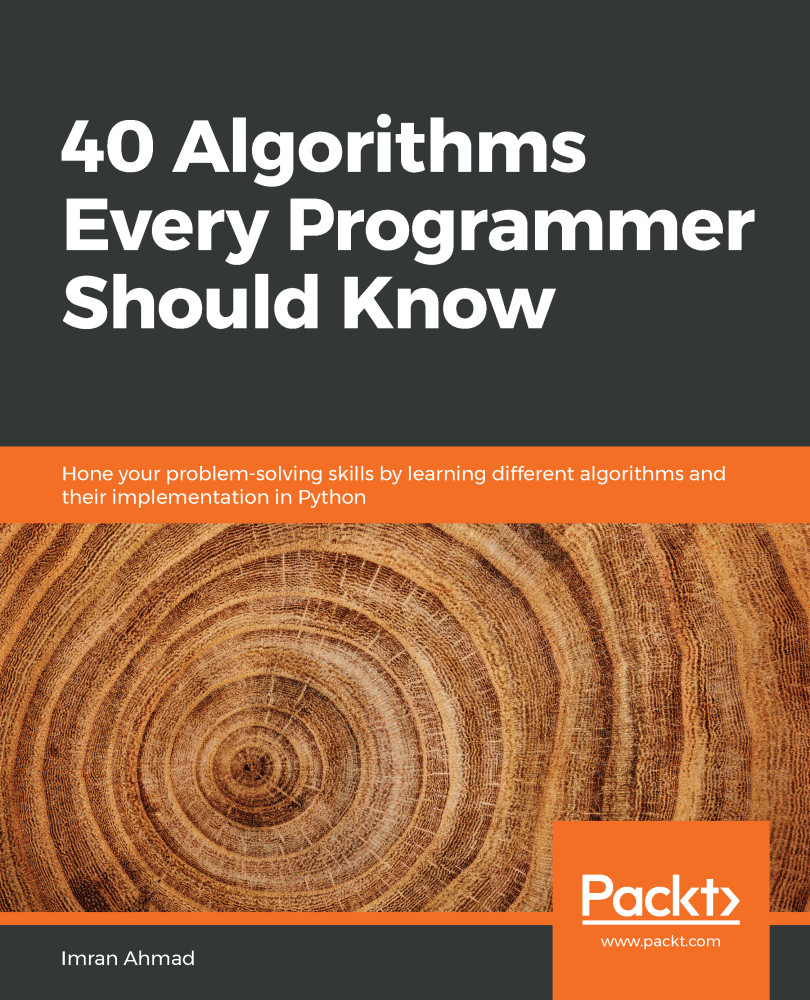Sure, some programming language inventors are rock stars of computer science, such as Dennis Ritchie or Guido van Rossum! But becoming a rock star of computer science was easier back then. I heard the following report a long time ago from an attendee of the second History of Programming Languages Conference: The consensus was that the field of programming languages is dead. All the important languages have been invented already. This was proven wildly wrong a year or two later when Java hit the scene, and perhaps a dozen times since then when languages such as Go emerged. After a mere six decades, it would be unwise to claim our field is mature and that there's nothing new to invent that might make you famous.
Still, celebrity is a bad reason for building a programming language. The chances of acquiring fame or fortune from your programming language invention are slim. Curiosity and desire to know how things work are valid reasons, so long as you've got the time and inclination, but perhaps the best reasons for building your own programming language are need and necessity.
Some folks need to build a new language or a new implementation of an existing programming language to target a new processor or compete with a rival company. If that's not you, then perhaps you've looked at the best languages (and compilers or interpreters) available for some domain that you are developing programs for, and they are missing some key features for what you are doing, and those missing features are causing you pain. Every once in a blue moon, someone comes up with a whole new style of computing that a new programming paradigm requires a new language for.
While we are discussing your motivations for building a language, let's talk about the different kinds of languages, organization, and the examples this book will use to guide you. Each of these topics is worth looking at.
Types of programming language implementations
Whatever your reasons, before you build a programming language, you should pick the best tools and technologies you can find to do the job. In our case, this book will pick them for you. First, there is a question of the implementation language that you are building your language in. Programming language academics like to brag about writing their language in that language itself, but this is usually only a half-truth (or someone was being very impractical and showing off at the same time). There is also the question of just what kind of programming language implementation to build:
- A pure interpreter that executes source code itself
- A native compiler and a runtime system, such as in C
- A transpiler that translates your language into some other high-level language
- A bytecode compiler with an accompanying bytecode machine, such as Java
The first option is fun but usually too slow. The second option is the best, but usually, it's too labor-intensive; a good native compiler may take many person-years of effort.
While the third option is by far the easiest and probably the most fun, and I have used it before with success, if it isn't a prototype, then it is sort of cheating. Sure, the first version of C++ was a transpiler, but that gave way to compilers and not just because it was buggy. Strangely, generating high-level code seems to make your language even more dependent on the underlying language than the other options, and languages are moving targets. Good languages have died because their underlying dependencies disappeared or broke irreparably on them. It can be the death of a thousand small cuts.
This book chooses the fourth option: we will build a bytecode compiler with an accompanying bytecode machine because that is a sweet spot that gives the most flexibility while still offering decent performance. A chapter on native code compilation is included for those of you who require the fastest possible execution.
The notion of a bytecode machine is very old; it was made famous by UCSD's Pascal implementation and the classic SmallTalk-80 implementation, among others. It became ubiquitous to the point of entering lay English with the promulgation of Java's JVM. Bytecode machines are abstract processors interpreted by software; they are often called virtual machines (as in Java Virtual Machine), although I will not use that terminology because it is also used to refer to software tools that use real hardware instruction sets, such as IBM's classic platforms or more modern tools such as Virtual Box.
A bytecode machine is typically quite a bit higher level than a piece of hardware, so a bytecode implementation affords much flexibility. Let's have a quick look at what it will take to get there…
Organizing a bytecode language implementation
To a large extent, the organization of this book follows the classic organization of a bytecode compiler and its corresponding virtual machine. These components are defined here, followed by a diagram to summarize them:
- A lexical analyzer reads in source code characters and figures out how they are grouped into a sequence of words or tokens.
- A syntax analyzer reads in a sequence of tokens and determines whether that sequence is legal according to the grammar of the language. If the tokens are in a legal order, it produces a syntax tree.
- A semantic analyzer checks to ensure that all the names being used are legal for the operations in which they are being used. It checks their types to determine exactly what operations are being performed. All this checking makes the syntax tree heavy, laden with the extra information about where variables are declared and what their types are.
- An intermediate code generator figures out memory locations for all the variables and all the places where a program may abruptly change execution flow, such as loops and function calls. It adds them to the syntax tree and then walks this even fatter tree before building a list of machine-independent intermediate code instructions.
- A final code generator turns the list of intermediate code instructions into the actual bytecode in a file format that will be efficient to load and execute.
Independent from the steps of this bytecode virtual machine compiler, a bytecode interpreter is written to load and execute programs. It is a gigantic loop with a switch statement in it, but for exotic programming languages, the compiler might be no big deal and all the magic will happen in the bytecode interpreter. The whole organization can be summarized by the following diagram:
Figure 1.1 – Phases and dataflow in a simple programming language
It will take a lot of code to illustrate how to build a bytecode machine implementation of a programming language. How that code is presented is important and will tell you what you need to know going in, and much of what you may learn from going through this book.
Languages used in the examples
This book provides code examples in two languages using a parallel translations model. The first language is Java, because that language is ubiquitous. Hopefully, you know it or C++ and will be able to read the examples with intermediate proficiency. The second example language is the author's own language, Unicon. While reading this book, you can judge for yourself which language is better suited to building your own programming language. As many examples as possible will be provided in both languages, and the examples in the two languages will be written as similarly as possible. Sometimes, this will be to the advantage of the lesser language.
The differences between Java and Unicon will be obvious, but they are somewhat lessened in importance by the compiler construction tools we will use. We will use modern descendants of the venerable Lex and YACC tools to generate our scanner and parser, and by sticking to tools for Java and Unicon that remain as compatible as possible with the original Lex and YACC, the frontends of our compiler will be nearly identical in both languages. Lex and YACC are declarative programming languages that solve some of our hard problems at an even higher level than Java or Unicon.
While we are using Java and Unicon as our implementation languages, we will need to talk about one more language: the example language we are building. It is a stand-in for whatever language you decide to build. Somewhat arbitrarily, I will introduce a language called Jzero for this purpose. Niklaus Wirth invented a toy language called PL/0 (programming language zero; the name is a riff on the language name PL/1) that was used in compiler construction courses. Jzero will be a tiny subset of Java that serves a similar purpose. I looked pretty hard (that is, I googled Jzero and then Jzero compiler) to see whether someone had already posted a Jzero definition we could use, and did not spot one by that name, so we will just make it up as we go along.
The Java examples in this book will be tested using OpenJDK 14; maybe other versions of Java (such as OpenJDK 12 or Oracle Java JDK) will work the same, but maybe not. You can get OpenJDK from http://openjdk.java.net, or if you are on Linux, your operating system probably has an OpenJDK package that you can install. Additional programming language construction tools (Jflex and byacc/j) that are required for the Java examples will be introduced in subsequent chapters as they are used. The Java implementations we will support might be more constrained by which versions will run these language construction tools than anything else.
The Unicon examples in this book work with Unicon version 13.2, which can be obtained from http://unicon.org. To install Unicon on Windows, you must download a .msi file and run the installer. To install on Linux, you usually do a git clone of the sources and type make. You will then want to add the unicon/bin directory to your PATH:
git clone git://git.code.sf.net/p/unicon/unicon
make
Having gone through our organization and the implementation that this book will use, perhaps we should take another look at when a programming language is called for, and when one can be avoided by developing a library instead.
 Germany
Germany
 Slovakia
Slovakia
 Canada
Canada
 Brazil
Brazil
 Singapore
Singapore
 Hungary
Hungary
 Philippines
Philippines
 Mexico
Mexico
 Thailand
Thailand
 Ukraine
Ukraine
 Luxembourg
Luxembourg
 Estonia
Estonia
 Lithuania
Lithuania
 Norway
Norway
 Chile
Chile
 United States
United States
 Great Britain
Great Britain
 India
India
 Spain
Spain
 South Korea
South Korea
 Ecuador
Ecuador
 Colombia
Colombia
 Taiwan
Taiwan
 Switzerland
Switzerland
 Indonesia
Indonesia
 Cyprus
Cyprus
 Denmark
Denmark
 Finland
Finland
 Poland
Poland
 Malta
Malta
 Czechia
Czechia
 New Zealand
New Zealand
 Austria
Austria
 Turkey
Turkey
 France
France
 Sweden
Sweden
 Italy
Italy
 Egypt
Egypt
 Belgium
Belgium
 Portugal
Portugal
 Slovenia
Slovenia
 Ireland
Ireland
 Romania
Romania
 Greece
Greece
 Argentina
Argentina
 Malaysia
Malaysia
 South Africa
South Africa
 Netherlands
Netherlands
 Bulgaria
Bulgaria
 Latvia
Latvia
 Australia
Australia
 Japan
Japan
 Russia
Russia